Replacing the battery in your 2016 Chevrolet Malibu key fob is a quick and easy process that can save you time and money. This guide will walk you through each step, from identifying the right battery to testing the fob after the replacement. You’ll be back on the road in no time!
Understanding Your 2016 Chevrolet Malibu Key Fob
The key fob for the 2016 Chevrolet Malibu is a sophisticated piece of technology that allows you to lock, unlock, and start your car remotely. Over time, the battery powering these functions will inevitably weaken and eventually die. Knowing how to replace this battery yourself is a valuable skill for any Malibu owner. Don’t let a dead key fob battery leave you stranded. Learn how to tackle this simple 2016 Chevrolet Malibu Key Fob Battery Replacement yourself!
 2016 Chevrolet Malibu Key Fob Battery Replacement Guide
2016 Chevrolet Malibu Key Fob Battery Replacement Guide
What Type of Battery Does a 2016 Chevrolet Malibu Key Fob Use?
The 2016 Chevrolet Malibu key fob uses a CR2032 battery, a common type of lithium coin cell battery readily available at most stores. It’s always a good idea to keep a spare CR2032 battery in your glove compartment or at home, just in case. This will prevent any unexpected lockouts due to a dead battery. Changing the battery is straightforward, even if you’re not technically inclined.
How to Replace the 2016 Chevrolet Malibu Key Fob Battery: A Step-by-Step Guide
Here’s a simple step-by-step guide to 2016 malibu key fob battery replacement.
-
Locate the release button: On the side of your key fob, you’ll find a small release button. Press this button to release the metal key.
-
Separate the key fob halves: Using the metal key or a small flat-head screwdriver, carefully pry open the key fob casing. Be gentle to avoid damaging the plastic.
-
Identify the battery: Inside the key fob, you’ll see the CR2032 battery. Note its position and orientation.
-
Remove the old battery: Carefully remove the old battery using your fingernail or a small screwdriver. Avoid puncturing the battery.
-
Insert the new battery: Place the new CR2032 battery into the compartment, ensuring it matches the orientation of the old battery.
-
Reassemble the key fob: Snap the two halves of the key fob casing back together.
-
Test the key fob: Try locking and unlocking your car to ensure the new battery is working correctly.
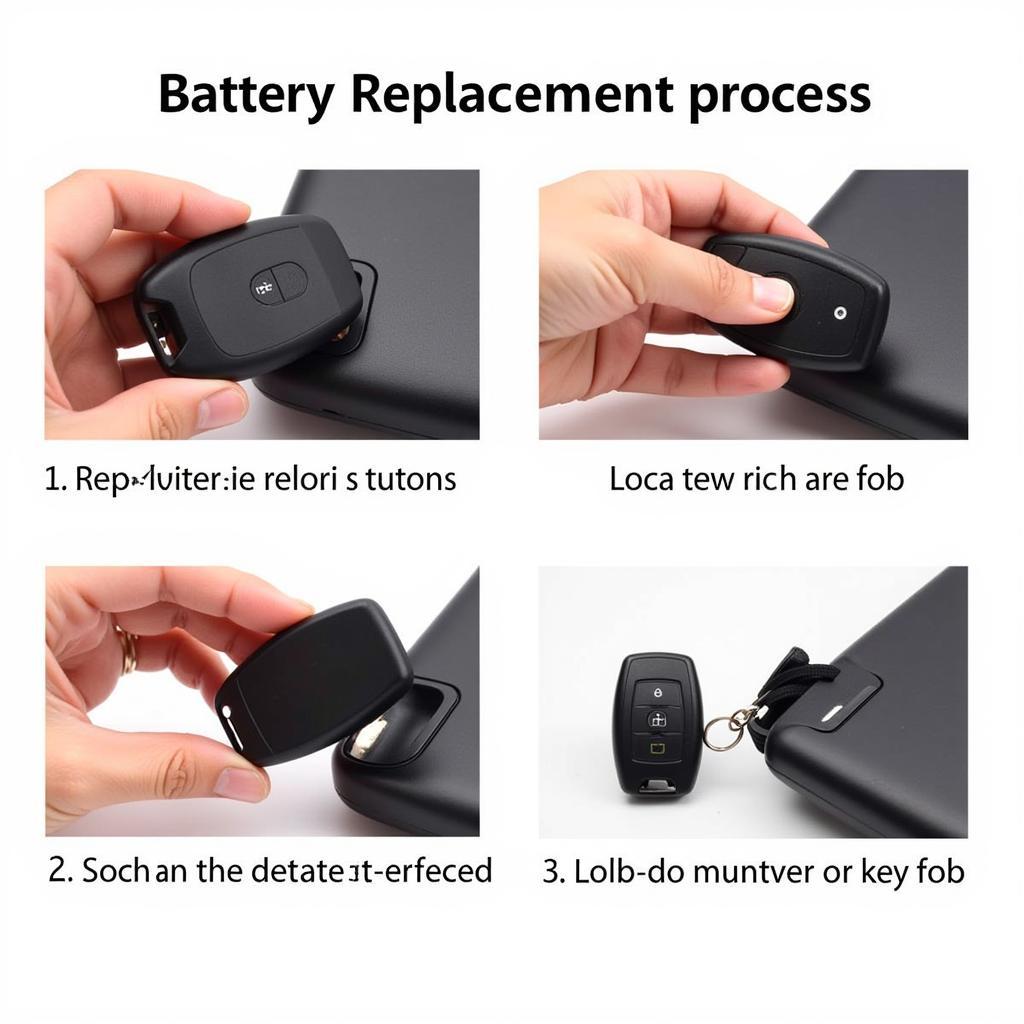 Step-by-step guide on Replacing the 2016 Chevy Malibu Key Fob Battery
Step-by-step guide on Replacing the 2016 Chevy Malibu Key Fob Battery
How Long Does a 2016 Chevy Malibu Key Fob Battery Last?
Typically, a 2016 Chevy Malibu key fob battery lasts between 3 to 5 years. However, factors like usage and environmental conditions can affect its lifespan.
“Regularly checking your key fob battery and replacing it preemptively can prevent inconvenient lockouts,” advises John Smith, Senior Automotive Technician at Acme Auto Repair.
Troubleshooting Your 2016 Chevrolet Malibu Key Fob
Sometimes, even after replacing the battery, your key fob might not work. Here are some troubleshooting tips:
-
Check the battery orientation: Ensure the new battery is inserted correctly.
-
Clean the battery contacts: Use a cotton swab and rubbing alcohol to clean the battery contacts inside the key fob.
-
Try reprogramming the key fob: Refer to your owner’s manual for instructions on how to reprogram your key fob. In some cases, this may be necessary after a battery replacement.
 Troubleshooting a 2016 Chevy Malibu Key Fob Not Working
Troubleshooting a 2016 Chevy Malibu Key Fob Not Working
“If you’ve tried all these steps and your key fob is still not working, it might be a sign of a more serious issue and you should consult a professional,” adds Maria Garcia, Certified Automotive Electrician. You can check out our article on 2016 chevy malibu key fob replacement cost for more information. Replacement key fob chevrolet is also a helpful resource.
Conclusion
Replacing the battery in your 2016 Chevrolet Malibu key fob is a simple DIY task that anyone can handle with this guide. By following these steps, you can avoid the inconvenience and expense of a professional replacement and keep your Malibu’s key fob working perfectly. Performing a 2016 chevrolet malibu key fob battery replacement ensures your car’s security and accessibility.
FAQ
-
What kind of battery does my 2016 Malibu key fob need? A CR2032 battery.
-
How do I open my Malibu key fob? Use the release button and a small screwdriver or the metal key.
-
Where can I buy a replacement battery? Most stores that sell batteries, including pharmacies and supermarkets.
-
How often should I replace my key fob battery? Every 3-5 years, or sooner if you notice it weakening.
-
What if my key fob still doesn’t work after replacing the battery? Check the battery orientation, clean the contacts, or try reprogramming the fob. If these don’t work, consult a professional.
-
How can I avoid damaging my key fob during battery replacement? Be gentle when prying open the casing and avoid puncturing the old battery.
-
Is there a way to test my key fob battery without opening it? Not directly, but if the key fob’s range is decreasing, it might indicate a low battery.
Common Scenarios for Key Fob Issues
-
Key fob doesn’t work at all: Try replacing the battery. If that doesn’t work, there may be internal damage to the fob, and a replacement might be necessary.
-
Key fob only works intermittently: This could indicate a dying battery or a loose connection inside the fob. Try cleaning the battery contacts.
-
Key fob has reduced range: This is a common sign of a low battery that needs replacement.
Further Resources
Check out these related articles on our website:
- Programming your 2016 Chevrolet Malibu Key Fob
- Common Key Fob Problems and Solutions
- Understanding Your Car’s Keyless Entry System
When you need assistance, contact us via WhatsApp: +1(641)206-8880, Email: [email protected] or visit us at 123 Maple Street, New York, USA 10001. We have a 24/7 customer service team ready to help.

Leave a Reply