Replacing the key fob battery in your 2017 Honda Pilot Elite is a quick and easy process that can save you time and money. This guide will walk you through each step, ensuring you’re back on the road with a functioning key fob in no time.
Signs Your 2017 Honda Pilot Elite Key Fob Battery Needs Replacing
Several signs indicate your key fob battery is nearing its end. Recognizing these early can prevent unexpected lockouts and frustration. These include decreased remote range, requiring you to be closer to your vehicle for the key fob to function, dimmer key fob lights, and inconsistent locking/unlocking. Sometimes, the key fob may not work at all.
 2017 Honda Pilot Elite Key Fob with Low Battery Range
2017 Honda Pilot Elite Key Fob with Low Battery Range
What Battery Does My 2017 Honda Pilot Elite Key Fob Need?
The 2017 Honda Pilot Elite key fob uses a CR2032 battery. This small, circular battery is readily available at most electronics stores, pharmacies, and online retailers. Keeping a spare in your glove compartment is always a good idea. Don’t confuse it with similar-looking batteries; using the correct type is crucial for proper key fob function.
 CR2032 Battery for 2017 Honda Pilot Elite Key Fob
CR2032 Battery for 2017 Honda Pilot Elite Key Fob
How to Replace the 2017 Honda Pilot Elite Key Fob Battery: A Step-by-Step Guide
Replacing the battery is a simple DIY task that requires only a few minutes and a small flat-head screwdriver. Follow these steps:
- Locate the release button: On the side of your key fob, you’ll find a small release button.
- Release the key: Press the release button and gently slide the metal key out of the key fob.
- Open the key fob case: Use the metal key or a small flat-head screwdriver to carefully pry open the key fob casing along the seam. Avoid using excessive force to prevent damage.
- Remove the old battery: Gently pry out the old CR2032 battery. Note its orientation for installing the new battery.
- Insert the new battery: Insert the new CR2032 battery, ensuring it’s positioned correctly, matching the orientation of the old battery.
- Close the key fob case: Snap the two halves of the key fob casing back together securely.
- Reinsert the key: Slide the metal key back into its slot.
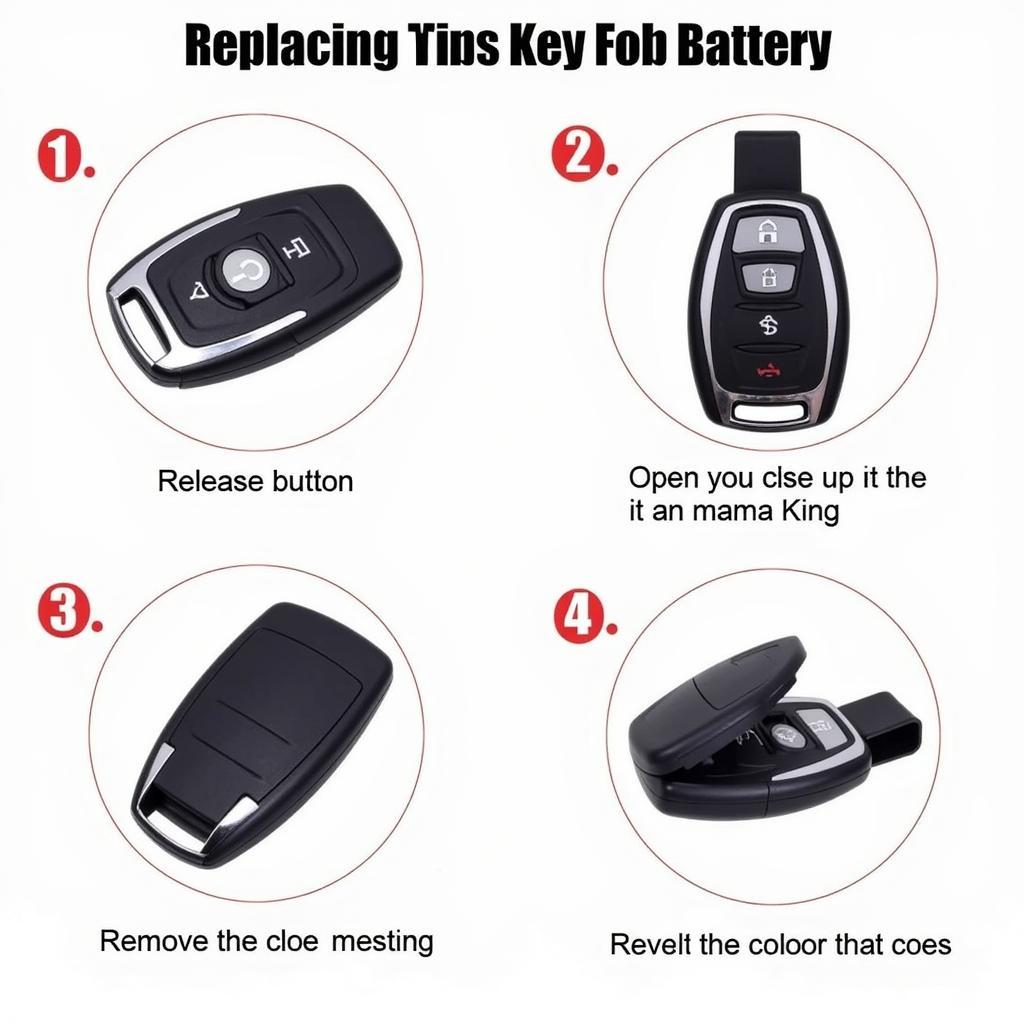 Steps to Replace 2017 Honda Pilot Elite Key Fob Battery
Steps to Replace 2017 Honda Pilot Elite Key Fob Battery
What if My Key Fob Still Doesn’t Work After Replacing the Battery?
If your key fob still isn’t functioning correctly after a battery replacement, there could be other issues at play. The key fob itself might be faulty, requiring replacement or reprogramming. In some instances, the issue may reside with your vehicle’s receiver. Consulting a qualified automotive locksmith or your Honda dealership is recommended in such cases.
Conclusion
Replacing the 2017 Honda Pilot Elite key fob battery is a straightforward process that anyone can handle. By following these simple steps, you can ensure your key fob stays in top working condition, saving you the hassle of unexpected lockouts. Remember to always use the correct CR2032 battery and handle the key fob with care during the replacement process.
FAQs
- How long does a 2017 Honda Pilot Elite key fob battery last? Typically, a key fob battery lasts between 3-5 years, depending on usage.
- Can I use any brand of CR2032 battery? While different brands are available, it’s recommended to use a reputable brand for optimal performance and longevity.
- What tools do I need to replace the battery? A small flat-head screwdriver or even the metal key itself is sufficient.
- Is it easy to damage the Key Fob during battery replacement? While unlikely, damage can occur if excessive force is used. Be gentle and follow the steps carefully.
- Where can I buy a replacement CR2032 battery? Most electronics stores, pharmacies, and online retailers carry CR2032 batteries.
Need help? Contact us via WhatsApp: +1(641)206-8880, Email: [email protected] or visit us at 123 Maple Street, New York, USA 10001. Our customer service team is available 24/7.

Leave a Reply