Replacing the key fob battery in your 2010 Nissan Altima is a simple task that can save you time and money. This guide will walk you through the process, offering expert tips and answering frequently asked questions. Learn how to identify the right battery, perform the replacement, and troubleshoot common issues. Don’t let a dead key fob leave you stranded!
A dead key fob can be a major inconvenience, especially for a 2010 Nissan Altima owner. This guide will provide you with everything you need to know about 2010 Altima Key Fob Battery Replacement, from identifying the correct battery type to step-by-step instructions. 2010 nissan altima key fob battery replacement is a common search, and we at KeyFobX aim to provide the most comprehensive resource available.
What Battery Does My 2010 Altima Key Fob Need?
The 2010 Nissan Altima key fob uses a CR2032 3-volt lithium battery. These batteries are widely available at most electronics stores, pharmacies, and online retailers. Make sure you purchase a reputable brand to ensure longevity and performance.
 2010 Nissan Altima Key Fob Battery – CR2032
2010 Nissan Altima Key Fob Battery – CR2032
How to Replace the Battery in a 2010 Altima Key Fob
Replacing the battery is straightforward and can be done with a few simple tools. You’ll need a small flathead screwdriver or a similar tool to pry open the key fob casing.
- Locate the release slot: On the back of your key fob, find the small slot or notch.
- Insert the screwdriver: Gently insert the flathead screwdriver into the slot.
- Pry open the casing: Carefully twist the screwdriver to separate the two halves of the key fob. Be careful not to damage the internal components.
- Remove the old battery: Identify the CR2032 battery and gently pry it out. You can use your screwdriver or fingernail.
- Install the new battery: Place the new CR2032 battery into the compartment, ensuring the positive (+) side is facing up.
- Reassemble the key fob: Snap the two halves of the key fob back together.
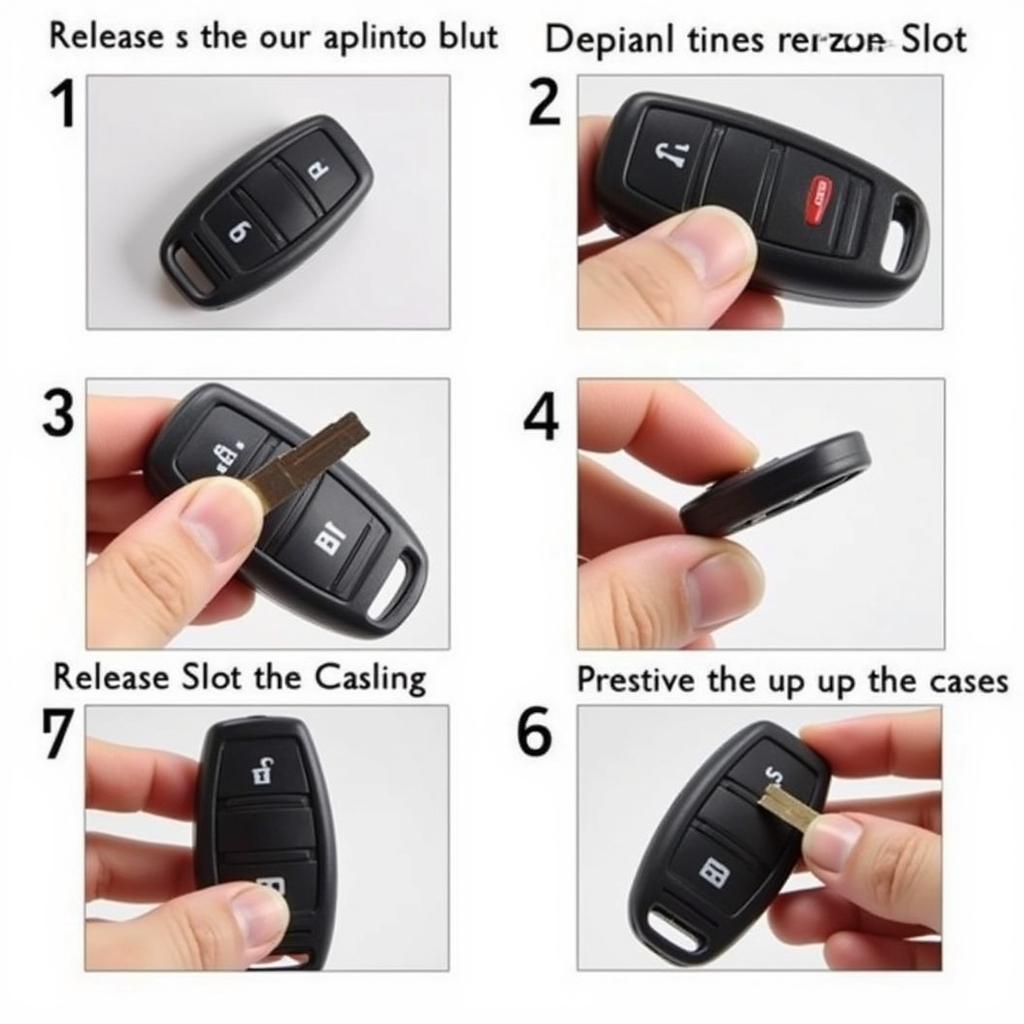 Disassembling a Nissan Altima Key Fob
Disassembling a Nissan Altima Key Fob
Troubleshooting Common Key Fob Issues
Sometimes, even after replacing the battery, your key fob might not work. Here are some common issues and solutions.
- Key Fob Not Programming: If your key fob doesn’t work after battery replacement, you might need to reprogram it. Consult your owner’s manual for instructions.
- Key Fob Buttons Not Working: If certain buttons are unresponsive, try cleaning the contact points inside the key fob with a cotton swab and rubbing alcohol.
- Key Fob Range Issues: If your key fob only works from a short distance, there might be interference or a weak signal. Try moving closer to the car or removing any obstructions.
auto start key fob replacement may have similar troubleshooting steps.
Why is My Key Fob Battery Draining Quickly?
Several factors can contribute to rapid battery drain. Frequent use, extreme temperatures, and faulty internal components are common culprits.
“Key fob batteries typically last between two to three years,” says John Smith, Senior Automotive Technician at Smith’s Auto Repair. “If you find yourself replacing the battery more frequently, it’s a good idea to have a professional check your key fob for any underlying issues.”
How Often Should I Replace My Key Fob Battery?
It’s generally recommended to replace your key fob battery every two to three years. However, if you notice any signs of a weakening battery, such as reduced range or intermittent functionality, it’s best to replace it sooner rather than later.
key fob replacement nissan offers more information on this topic.
Conclusion
Replacing the battery in your 2010 altima key fob is a quick and easy process that can be done at home. By following the steps outlined in this guide, you can ensure your key fob is always functioning correctly. Remember to use a quality CR2032 battery and consult your owner’s manual for any specific instructions related to your vehicle.
FAQ
- What type of battery does a 2010 Altima key fob use? A CR2032 3-volt lithium battery.
- How do I open my 2010 Altima key fob? Use a small flathead screwdriver to pry open the casing at the designated slot.
- Do I need to reprogram my key fob after replacing the battery? Not usually, but it’s possible in some cases. Consult your owner’s manual.
- Where can I buy a replacement battery? Most electronics stores, pharmacies, and online retailers carry CR2032 batteries.
- What if my key fob still doesn’t work after replacing the battery? Try cleaning the contact points or check for any other issues as outlined in the troubleshooting section.
- How long does a key fob battery typically last? Between two and three years.
- What can cause a key fob battery to drain quickly? Frequent use, extreme temperatures, and faulty internal components.
Here are some common situations related to key fob battery replacement:
- Key fob not working at all.
- Key fob working intermittently.
- Key fob buttons only working at close range.
You might also find these articles helpful:
- How to Program a Nissan Key Fob
- Key Fob Troubleshooting Guide
- Understanding Keyless Entry Systems
Need help? Contact us via WhatsApp: +1(641)206-8880, Email: [email protected] Or visit our office at 123 Maple Street, New York, USA 10001. We have a 24/7 customer service team ready to assist you.

Leave a Reply