The 2008 LR2 Land Rover key fob can be a source of frustration when it malfunctions. Understanding the common points of failure in these key fobs can help you diagnose the problem and find a solution quickly, getting you back on the road. This article will delve into the common issues plaguing 2008 LR2 key fobs and offer some troubleshooting tips.
Common Key Fob Failures in a 2008 LR2 Land Rover
Several components within the 2008 LR2 key fob can fail, leading to various symptoms. Let’s break down these common culprits:
- Battery: The most frequent issue is a dead battery. This is easily remedied by replacing the battery with a compatible CR2032 battery.
- Key Fob Buttons: Over time, the rubber buttons on the key fob can wear out or become less responsive. This can make it difficult to lock, unlock, or panic your LR2.
- Micro-switches: Located beneath the rubber buttons, these tiny switches can fail due to wear and tear or moisture damage.
- Circuit Board: A cracked or damaged circuit board can disrupt the key fob’s functionality. This can be caused by drops, impacts, or exposure to liquids.
- Transponder Chip: This chip communicates with your LR2’s immobilizer system. If it’s damaged or malfunctioning, your vehicle might not start.
Troubleshooting Your 2008 LR2 Key Fob
Before rushing to a dealership, you can try a few troubleshooting steps:
- Try a New Battery: This is the easiest fix and often solves the problem.
- Check for Physical Damage: Inspect your key fob for cracks, broken buttons, or signs of water damage.
- Try Resyncing the Key Fob: Consult your owner’s manual for the specific procedure for your LR2.
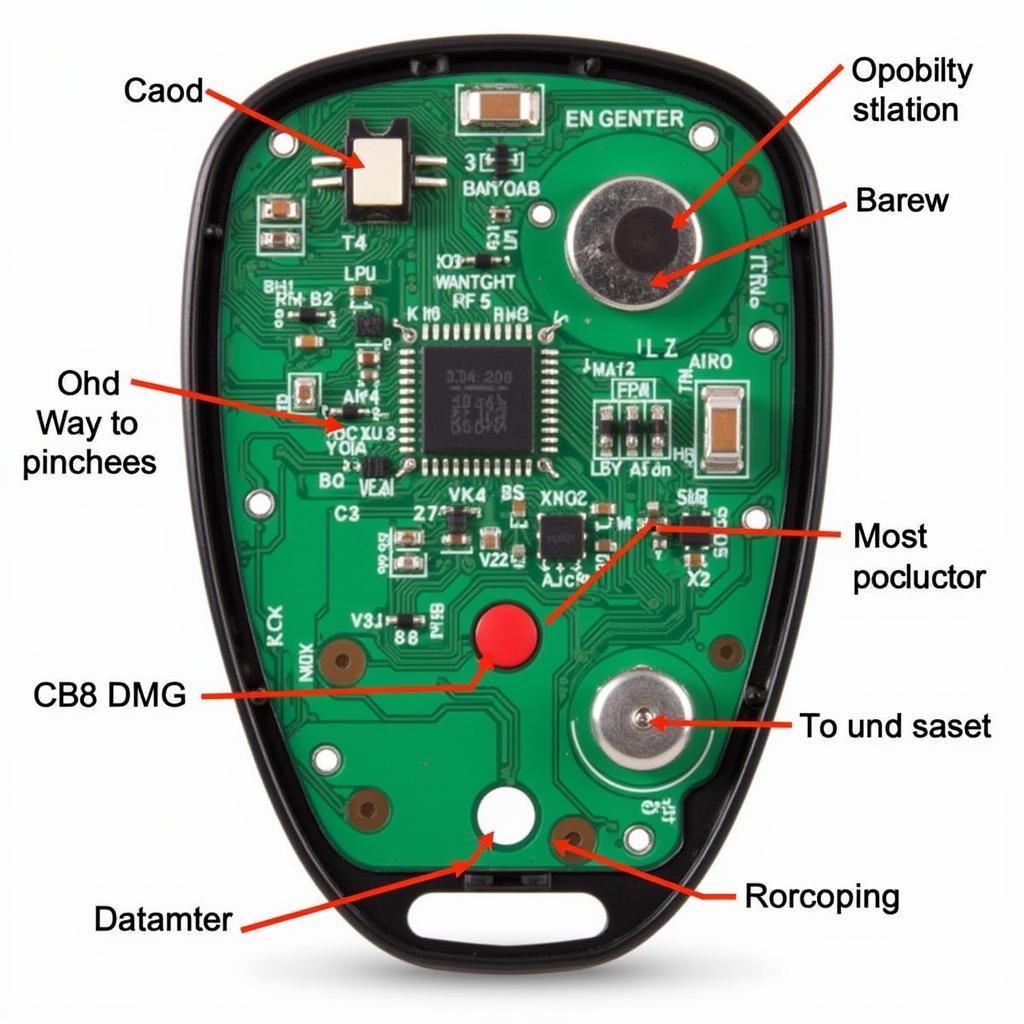 2008 LR2 Key Fob Circuit Board
2008 LR2 Key Fob Circuit Board
Why Does My 2008 LR2 Key Fob Keep Failing?
Several factors can contribute to recurring key fob problems:
- Frequent Use: Like any frequently used item, key fobs are subject to wear and tear.
- Exposure to the Elements: Extreme temperatures, moisture, and dirt can damage the key fob’s internal components.
- Drops and Impacts: Dropping your key fob can crack the casing, damage the circuit board, or dislodge the transponder chip.
How to Prevent 2008 LR2 Key Fob Failures
Protecting your key fob can prolong its lifespan and prevent costly repairs:
- Use a Protective Case: A key fob cover can shield it from drops and scratches.
- Keep it Dry: Avoid exposing your key fob to water or excessive moisture.
- Handle it Gently: Avoid dropping or throwing your key fob.
What Should I Do if My Key Fob is Broken?
If troubleshooting doesn’t resolve the issue, you have a few options:
- Dealership: Your Land Rover dealership can diagnose and repair or replace your key fob.
- Automotive Locksmith: A qualified automotive locksmith can often program new key fobs at a lower cost than a dealership.
“A common misconception is that you always need to go to the dealership for key fob issues. A reputable locksmith can often provide the same service at a fraction of the cost,” says John Smith, Senior Automotive Technician at Smith’s Auto Repair.
“Regularly inspecting your key fob for signs of wear and tear can help prevent unexpected failures down the road,” adds Jane Doe, Certified Automotive Electronics Specialist.
In conclusion, understanding the common points of failure in a 2008 LR2 Land Rover key fob can help you troubleshoot and resolve issues quickly. By taking preventative measures and addressing problems early, you can avoid the inconvenience and expense of a complete key fob replacement.
FAQ
- How do I change the battery in my 2008 LR2 key fob?
- How do I resync my 2008 LR2 key fob?
- How much does a replacement 2008 LR2 key fob cost?
- Can I program a new 2008 LR2 key fob myself?
- What should I do if my 2008 LR2 key fob gets wet?
- How can I tell if the transponder chip in my 2008 LR2 key fob is faulty?
- Where can I find a protective case for my 2008 LR2 key fob?
Suggested related articles on KeyFobX:
- Key Fob Programming for Land Rover Vehicles
- Understanding Land Rover Immobilizer Systems
- Common Car Key Problems and Solutions
When you need support, please contact WhatsApp: +1(641)206-8880, Email: [email protected] Or address 123 Maple Street, New York, USA 10001. We have a 24/7 customer service team.

Leave a Reply