Replacing the key fob battery in your 2017 Genesis G80 is a simple task that can save you time and money. This guide will walk you through the process, offering clear instructions and helpful tips to make the battery replacement quick and easy.
Understanding Your 2017 G80 Key Fob
The key fob is more than just a way to lock and unlock your car; it’s a sophisticated piece of technology. Understanding its components and how they function is essential for proper maintenance. The 2017 G80 key fob features a proximity-based system, allowing you to unlock the car simply by approaching it with the fob in your pocket or purse. This convenience relies on a small but powerful battery inside the fob. Over time, this battery will deplete, requiring replacement. Ignoring a low battery warning can lead to inconvenient lockouts and potentially costly replacements down the road.
Signs Your Key Fob Battery Needs Replacing
Recognizing the signs of a dying key fob battery can prevent unexpected issues. Have you noticed a decreased range for locking or unlocking your G80? Perhaps the key fob’s buttons require multiple presses to function. These are telltale signs that your key fob battery is nearing its end. Other indicators include dim or flickering key fob lights and inconsistent performance of the remote start feature.
How to Replace the 2017 G80 Key Fob Battery
Replacing the battery is a straightforward process that can be done at home with a few simple tools. You’ll need a small flathead screwdriver or a similar tool to pry open the key fob casing, and of course, a replacement CR2032 battery. This battery type is commonly available at most electronics stores and pharmacies.
Step-by-Step Instructions
- Locate the release button: This is a small button typically located on the side or back of the key fob.
- Release the valet key: Press the release button and slide the valet key out.
- Pry open the key fob casing: Carefully insert the flathead screwdriver into the slot revealed by removing the valet key and gently pry open the casing.
- Remove the old battery: Once the casing is open, locate the CR2032 battery and carefully remove it. Avoid using excessive force.
- Insert the new battery: Place the new CR2032 battery into the compartment, ensuring the positive (+) side is facing up.
- Reassemble the key fob: Align the two halves of the casing and press them together until they snap shut.
- Test the key fob: Try locking and unlocking your G80 to ensure the new battery is working correctly.
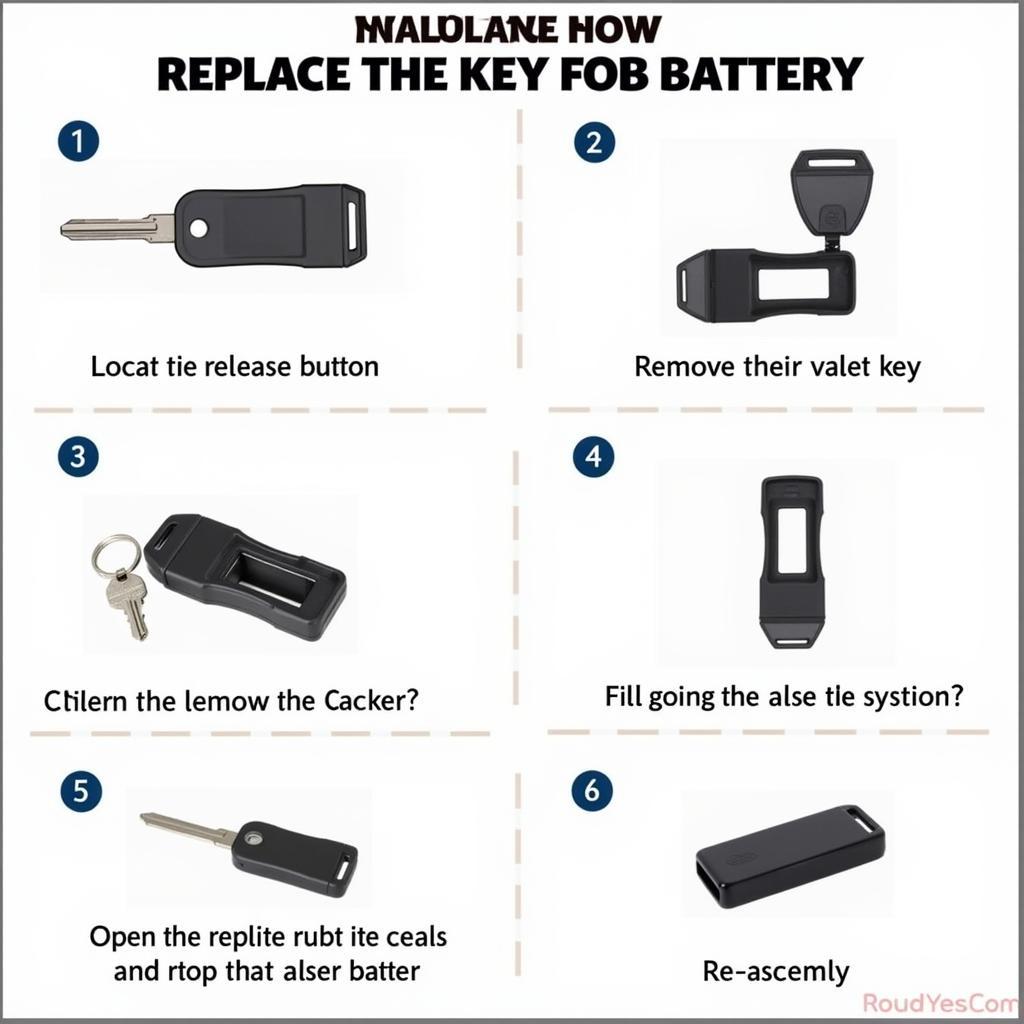 Step-by-Step Guide for Replacing a 2017 G80 Key Fob Battery
Step-by-Step Guide for Replacing a 2017 G80 Key Fob Battery
Troubleshooting Common Issues
Sometimes, even after replacing the battery, you might experience issues. If your key fob still isn’t functioning correctly, try re-synchronizing it with your vehicle. Consult your owner’s manual for specific instructions on how to do this for your 2017 G80. Another potential issue could be a faulty key fob itself, in which case contacting a Genesis dealership might be necessary.
Conclusion
Replacing the 2017 G80 key fob battery is a quick and inexpensive process that can prevent frustrating lockouts and maintain the functionality of your key fob. By following this guide, you can easily replace the battery yourself and keep your G80’s key fob in optimal condition.
FAQ
- What type of battery does the 2017 G80 key fob use? A CR2032 battery.
- How often should I replace the key fob battery? Every 2-3 years, or as needed.
- What if my key fob still doesn’t work after replacing the battery? Try re-synchronizing the key fob with your vehicle or contact a Genesis dealership.
- Where can I buy a replacement CR2032 battery? Most electronics stores and pharmacies.
- Can I damage my key fob by replacing the battery myself? It’s unlikely, but be gentle when prying open the casing.
- What tools do I need to replace the battery? A small flathead screwdriver or similar tool.
- Is there a way to check the Key Fob battery level? Some G80 models may display a low key fob battery warning on the dashboard.
For further assistance, please contact us via WhatsApp: +1(641)206-8880, Email: [email protected] or visit our office at 123 Maple Street, New York, USA 10001. We have a 24/7 customer support team.

Leave a Reply