If you’re searching for information on the 2018 Buick Enclave Key Fob Battery, you’ve come to the right place. This guide covers everything you need to know, from identifying the correct battery type to step-by-step replacement instructions and troubleshooting common issues. We’ll also delve into the advanced technology behind these key fobs and offer some helpful tips for maintaining their longevity.
Understanding Your 2018 Buick Enclave Key Fob
The 2018 Buick Enclave key fob is more than just a key; it’s a sophisticated piece of technology that allows you to lock, unlock, and even start your vehicle remotely. Understanding its functions and how the battery plays a crucial role is the first step towards a smooth replacement process. This includes recognizing the signs of a dying battery, which we’ll cover in detail later.
Identifying the Right 2018 Buick Enclave Key Fob Battery
Using the correct battery for your 2018 Buick Enclave key fob is essential for its proper functioning. The recommended battery is a CR2032 3V lithium coin battery. Using a different battery type could lead to performance issues or even damage the key fob.
Why the CR2032 Battery?
The CR2032 battery is a popular choice for key fobs due to its small size, long lifespan, and stable voltage output. These characteristics make it ideal for powering the various functions of your Enclave’s key fob, ensuring reliable performance.
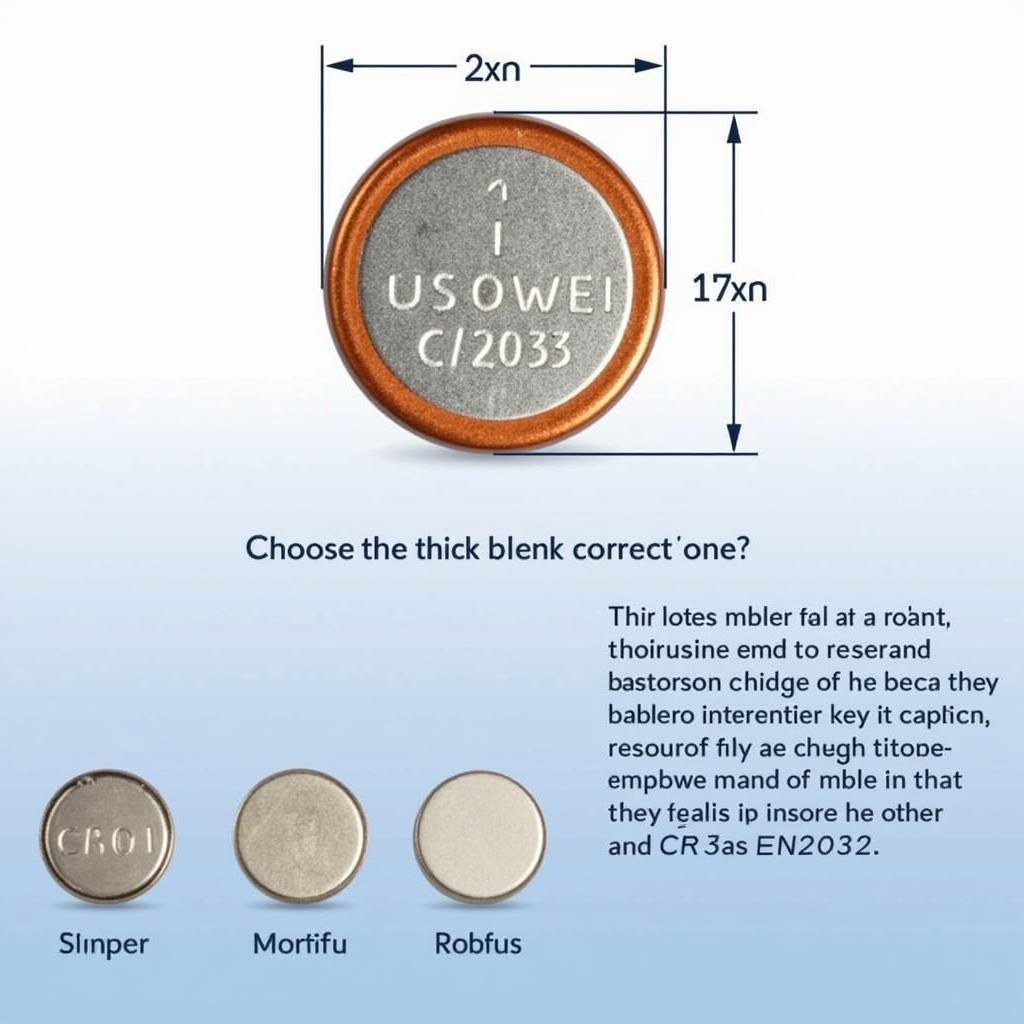 CR2032 Battery Specifications and Dimensions
CR2032 Battery Specifications and Dimensions
How to Replace Your 2018 Buick Enclave Key Fob Battery: A Step-by-Step Guide
Replacing the battery in your 2018 Buick Enclave key fob is a simple process that can be done at home with minimal tools. Here’s a step-by-step guide:
- Locate the release button: Look for a small button or slot on the side of your key fob.
- Release the key blade: Press the release button and slide the key blade out.
- Open the key fob casing: Use the key blade or a small flathead screwdriver to gently pry open the key fob casing.
- Remove the old battery: Carefully remove the old CR2032 battery.
- Insert the new battery: Place the new CR2032 battery into the compartment, making sure the positive (+) side is facing up.
- Close the key fob casing: Snap the two halves of the casing back together.
- Reinsert the key blade: Slide the key blade back into the key fob.
- Test the key fob: Try locking and unlocking your Enclave to ensure the new battery is working correctly.
Troubleshooting 2018 Buick Enclave Key Fob Issues
Sometimes, even after replacing the battery, you might still experience issues with your key fob. Here are some common problems and solutions:
- Key fob not working at all: Double-check that you’ve installed the correct battery type and that it’s facing the right way. If the problem persists, you may need to reprogram your key fob.
- Intermittent key fob function: This could indicate a weak battery connection or a faulty key fob. Try cleaning the battery contacts or consider replacing the key fob entirely.
- Key fob range is reduced: This could be due to interference from other electronic devices or a weak battery. Try moving closer to your vehicle or replacing the battery.
Conclusion: Keeping Your 2018 Buick Enclave Key Fob in Top Condition
Replacing the 2018 Buick Enclave key fob battery is a simple yet essential task. By following this guide and understanding the intricacies of your key fob, you can ensure its continued performance for years to come.
FAQs
- How long does a 2018 Buick Enclave key fob battery last? Typically, 3-5 years.
- Where can I buy a CR2032 battery? Most electronics stores, pharmacies, and online retailers.
- Can I replace the 2018 Buick Enclave key fob battery myself? Yes, it’s a simple DIY task.
- What if my key fob still doesn’t work after replacing the battery? Try reprogramming the key fob or consult a Buick dealership.
- How do I know if my key fob battery is low? Reduced range, intermittent function, or no function at all.
- Can I use a different battery type for my 2018 Buick Enclave key fob? No, use only a CR2032 3V lithium coin battery.
- How often should I replace my Key Fob battery? Every 3-5 years, or sooner if you notice signs of a weak battery.
For further assistance, please contact us via WhatsApp: +1(641)206-8880, Email: [email protected], or visit us at 123 Maple Street, New York, USA 10001. We have a 24/7 customer service team ready to help.

Leave a Reply