Replacing the key fob battery in your 2005 Cadillac DeVille is a simple task that can save you time and money. This guide will walk you through the process step-by-step, covering everything from identifying the correct battery type to programming your key fob afterward.
Why Your Key Fob Might Need a New Battery
A failing key fob battery can manifest in several ways. You might notice a decreased range, meaning you have to be closer to your car for the key fob to work. The locks might respond intermittently or not at all. Sometimes, the key fob’s LED light might appear dim or flicker. If you’re experiencing any of these issues, a dead battery is likely the culprit.
Identifying the Correct Battery for Your 2005 Cadillac DeVille Key Fob
The 2005 Cadillac DeVille key fob typically uses a CR2032 battery. This small, circular battery is readily available at most electronics stores, pharmacies, and online retailers. It’s always a good idea to double-check your owner’s manual to confirm the correct battery type before making a purchase.
How to Replace the 2005 Cadillac DeVille Key Fob Battery: A Step-by-Step Guide
Replacing the battery is a straightforward process. Here’s a detailed guide:
- Locate the release slot: Look for a small slot or notch on the key fob casing. This is usually located on the side or back.
- Insert a small flathead screwdriver or key: Gently insert the screwdriver or key into the release slot and apply slight pressure to pry open the key fob casing. Be careful not to damage the casing.
- Separate the two halves of the key fob: Once the casing is open, carefully separate the two halves to reveal the battery compartment.
- Remove the old battery: Using your fingernail or the tip of the screwdriver, carefully remove the old CR2032 battery.
- Insert the new battery: Place the new CR2032 battery into the compartment, making sure the positive (+) side is facing upwards.
- Reassemble the key fob: Carefully align the two halves of the key fob casing and press them together until they snap shut.
- Test the key fob: Try locking and unlocking your car to ensure the new battery is working correctly.
What if My Key Fob Still Doesn’t Work After Replacing the Battery?
If your key fob still isn’t functioning after replacing the battery, there might be a few other issues at play. The key fob itself might be faulty and need to be replaced. Alternatively, there could be a problem with your car’s receiver. In such cases, it’s best to consult a qualified automotive locksmith or your Cadillac dealer.
Programming Your 2005 Cadillac DeVille Key Fob
In most cases, you won’t need to reprogram your key fob after replacing the battery. However, if the key fob still isn’t working, you might need to reprogram it. Refer to your owner’s manual for the specific programming instructions for your 2005 Cadillac DeVille. Some models require a specific sequence of button presses, while others might require diagnostic equipment.
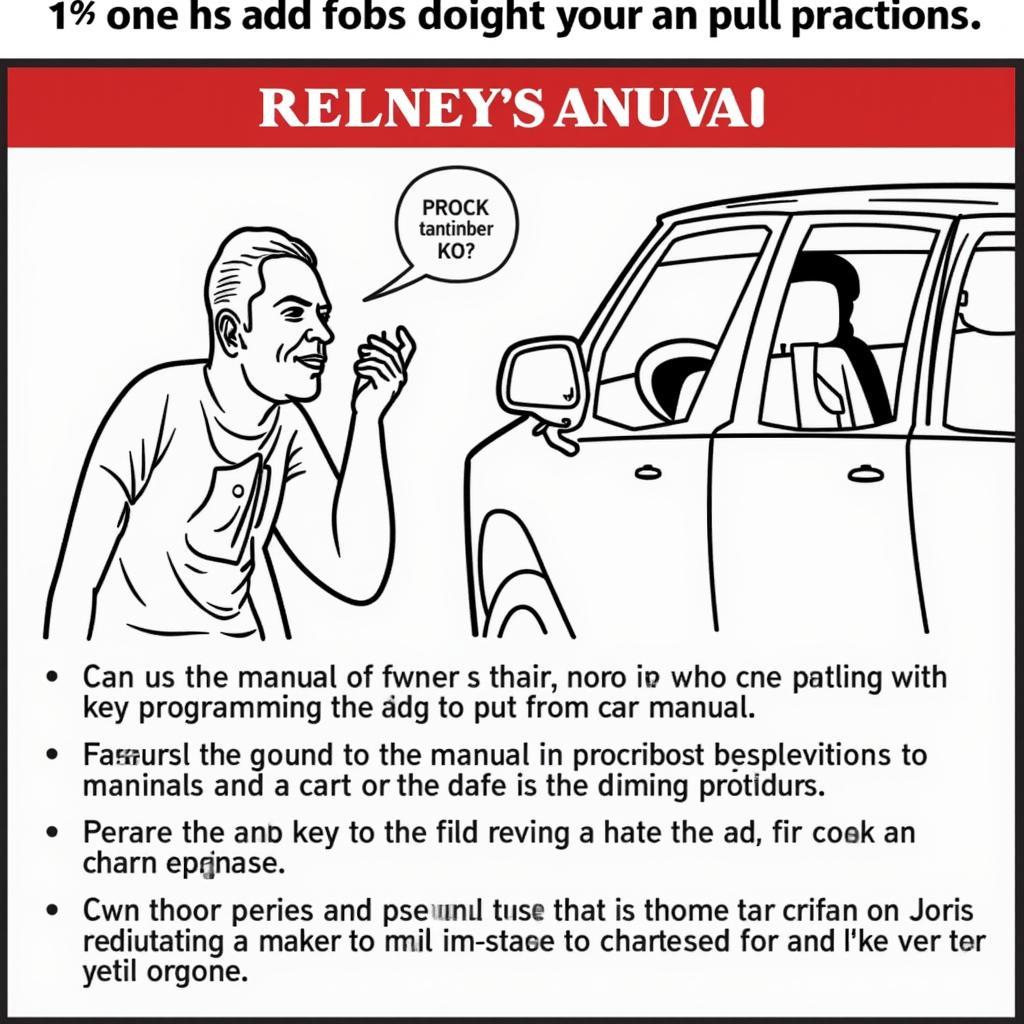 Cadillac DeVille Key Fob Programming
Cadillac DeVille Key Fob Programming
Conclusion
Replacing the 2005 Cadillac DeVille key fob battery is a quick and easy process that anyone can do with the right tools and instructions. By following this guide, you can save yourself a trip to the dealership and keep your Cadillac running smoothly. Remember to always use the correct battery type and consult your owner’s manual if you encounter any issues.
FAQ
- How often should I replace my Cadillac DeVille key fob battery? Typically every 2-3 years.
- Can I use any type of battery in my Cadillac DeVille key fob? No, it’s essential to use a CR2032 battery.
- What should I do if my key fob still doesn’t work after replacing the battery? Consult a locksmith or your Cadillac dealer.
- Do I need to reprogram my key fob after replacing the battery? Usually not, but refer to your owner’s manual if you have any issues.
- Where can I buy a replacement CR2032 battery? Most electronics stores, pharmacies, and online retailers.
- How can I tell if my key fob battery is dying? Decreased range, intermittent function, dim LED light.
- Is it difficult to open the Key Fob casing? No, using a small flathead screwdriver or key will do the trick.
Need help? Contact us via WhatsApp: +1(641)206-8880, Email: [email protected] or visit us at 123 Maple Street, New York, USA 10001. Our customer service team is available 24/7.

Leave a Reply