Replacing the battery in your 2020 Camry key fob is a quick and easy process that can save you time and money. This guide will walk you through each step, ensuring you can get back on the road with a fully functioning key fob in no time.
Why Replace Your 2020 Camry Key Fob Battery?
A dying key fob battery can manifest in several ways. You might notice a decreased signal range, requiring you to be closer to your car to lock or unlock it. The key fob’s buttons might become less responsive, or the car might not start at all. Ignoring these signs can lead to being locked out of your vehicle, so it’s crucial to replace the battery as soon as you notice any issues.
What You’ll Need for a 2020 Camry Key Fob Battery Replacement
Before you start, gather the following:
- A new CR2032 battery. This is the standard battery for most 2020 Camry key fobs.
- A small flat-head screwdriver or a similar tool for prying open the key fob.
- Optionally, a small plastic pry tool can help prevent scratching the key fob.
Step-by-Step Guide to 2020 Camry Key Fob Battery Replacement
- Locate the release button: On the side of your key fob, you’ll find a small release button. Press this button and simultaneously slide the metal key out of the fob.
- Separate the key fob halves: Use your flat-head screwdriver or plastic pry tool to carefully separate the two halves of the key fob. Start by inserting the tool into the slot where the metal key was located and gently pry the halves apart. Be careful not to damage the plastic.
- Remove the old battery: Once the key fob is open, you’ll see the old CR2032 battery. Gently pry it out using your tool. Avoid puncturing the battery.
- Install the new battery: Place the new CR2032 battery into the compartment, making sure the positive (+) side is facing upwards.
- Reassemble the key fob: Align the two halves of the key fob and press them together until they snap shut.
- Test the key fob: Try locking and unlocking your car with the key fob to ensure the new battery is working correctly.
Common Mistakes to Avoid
- Using the wrong type of battery. Always double-check that you are using a CR2032 battery.
- Forcing the key fob open. This can damage the plastic. Be gentle and patient.
- Damaging the battery contacts. Be careful not to scratch or bend the metal contacts inside the key fob.
Tips for Extending Key Fob Battery Life
- Avoid frequently pressing the buttons unnecessarily.
- Keep the key fob away from extreme temperatures.
- Consider using a key fob cover to protect it from wear and tear.
“Regular key fob battery maintenance is essential,” says John Smith, a certified automotive technician at Acme Auto Repair. “A simple battery replacement can prevent the inconvenience of being stranded with a dead key fob.”
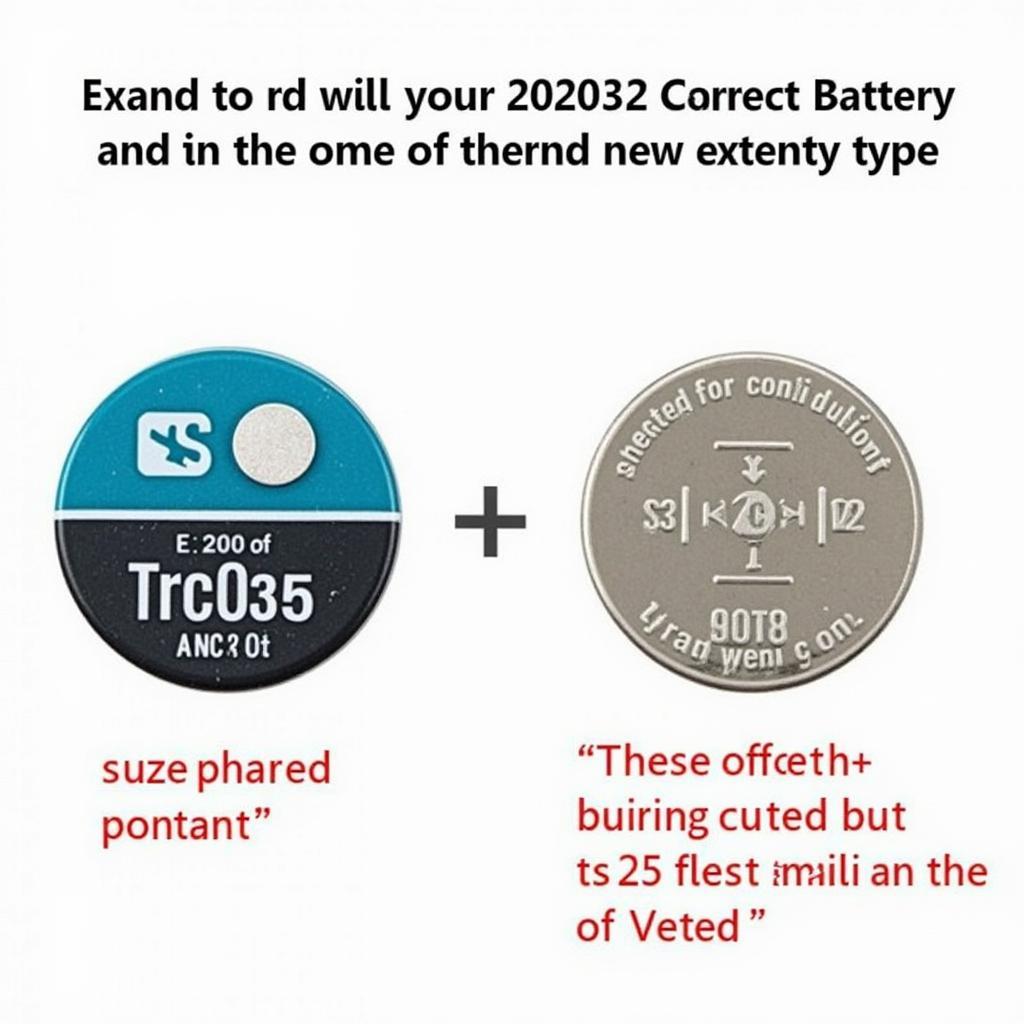 New CR2032 Battery Ready for Installation in a 2020 Camry Key Fob
New CR2032 Battery Ready for Installation in a 2020 Camry Key Fob
Conclusion
Replacing the battery in your 2020 Camry key fob is a simple DIY task that can be completed in minutes. By following the steps outlined in this guide, you can avoid the frustration of a malfunctioning key fob and ensure smooth access to your vehicle. Remember to have a new CR2032 battery and a small flat-head screwdriver or plastic pry tool handy.
FAQ
- How long does a 2020 Camry key fob battery last? Typically, it lasts between 3-5 years.
- Can I use a different type of battery? No, you should only use a CR2032 battery.
- What if my key fob still doesn’t work after replacing the battery? You may need to have your key fob reprogrammed by a dealership or locksmith.
- Where can I buy a CR2032 battery? Most electronics stores, pharmacies, and auto parts stores carry them.
- Is there a way to test my key fob battery without opening it? Not directly, but observing decreased range or responsiveness can indicate a low battery.
- What should I do with the old battery? Dispose of it properly at a battery recycling center.
- Can I damage my Key Fob by replacing the battery myself? It’s unlikely if you follow the instructions carefully and use the right tools.
Need help? Contact us via WhatsApp: +1(641)206-8880, Email: [email protected] or visit us at 123 Maple Street, New York, USA 10001. We have a 24/7 customer support team.

Leave a Reply