Replacing the key fob battery in your 2017 Nissan Maxima is a simple task that can save you time and money. This guide will walk you through the process step-by-step, ensuring you’re back on the road with a fully functional key fob in no time.
Identifying the Need for a 2017 Nissan Maxima Key Fob Battery Replacement
Several signs indicate your key fob battery is dying. These include decreased remote range, needing to be closer to the car for the key fob to work, or the car not responding at all to the key fob. Sometimes, the car’s dashboard may display a “Key Fob Battery Low” warning. Recognizing these signs early can prevent inconvenient lockouts.
What Battery Does a 2017 Nissan Maxima Key Fob Use?
The 2017 Nissan Maxima key fob uses a CR2032 battery, a common type readily available at most stores. These batteries are small, flat, and circular, making them easy to handle during replacement.
Tools Needed for 2017 Maxima Key Fob Battery Replacement
You only need a few simple tools: a small flathead screwdriver or a key. A small tray or container is also helpful to keep the small parts organized during the process.
Step-by-Step 2017 Nissan Maxima Key Fob Battery Replacement Guide
- Locate the release button: On the back of your key fob, find the small release button. It’s usually near the key ring.
- Release the mechanical key: Press the release button and slide the mechanical key out of the fob.
- Open the key fob: Use the mechanical key or a small flathead screwdriver to gently pry open the key fob casing. Start at the notch where the key was located and carefully work your way around the perimeter.
- Remove the old battery: Once the casing is open, locate the CR2032 battery. Gently pry it out using your screwdriver or fingernail.
- Install the new battery: Place the new CR2032 battery into the compartment, ensuring the positive (+) side faces up.
- Close the key fob: Snap the two halves of the key fob casing back together.
- Reinsert the mechanical key: Slide the mechanical key back into its slot.
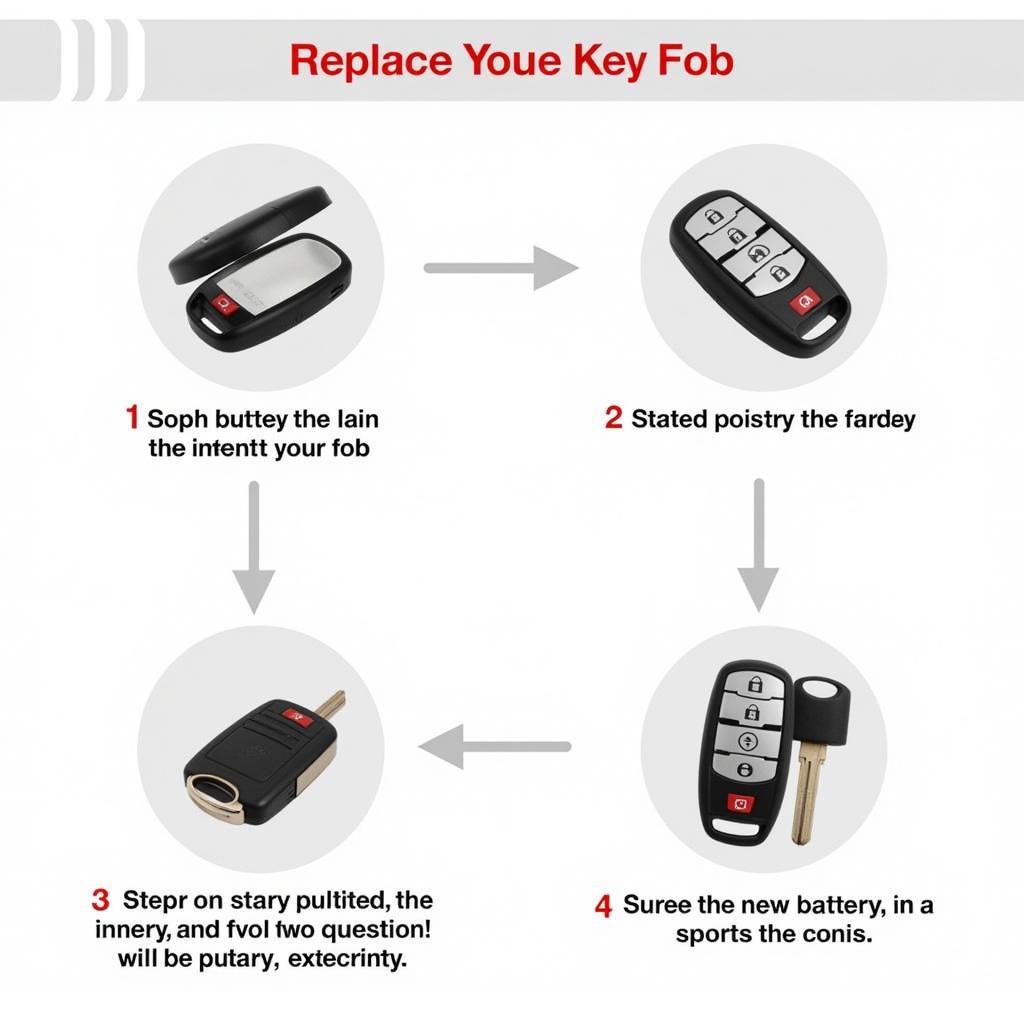 Step-by-Step 2017 Nissan Maxima Key Fob Battery Replacement Visual Guide
Step-by-Step 2017 Nissan Maxima Key Fob Battery Replacement Visual Guide
Troubleshooting Your 2017 Maxima Key Fob
If your key fob still doesn’t work after replacing the battery, try reprogramming it. Check your owner’s manual for instructions or consult a qualified technician. Don’t forget that key fobs for older models like the 2016 nissan key fob replacement are different.
Conclusion: Keeping Your 2017 Nissan Maxima Key Fob Functional
Replacing the battery in your 2017 Nissan Maxima key fob is a quick and easy DIY task. By following these steps, you can ensure your key fob remains functional and avoid unexpected lockouts. Regular battery replacement is crucial for maintaining the convenience and security of your vehicle. Remember, a functional key fob is essential for the smooth operation of your 2017 Nissan Maxima. Have you ever considered replacing your 2017 nissan quest key fob replacement?
FAQs
- How often should I replace my key fob battery? Every 2-3 years, or sooner if you notice signs of weakening.
- Can I use any type of CR2032 battery? Yes, but it’s recommended to use a high-quality battery for longer life.
- What if my key fob still doesn’t work after replacing the battery? Try reprogramming the key fob or consult a professional.
- Where can I buy a CR2032 battery? Most convenience stores, electronics stores, and auto parts stores carry them.
- How do I know if my key fob battery is low? Reduced range, inconsistent function, or a dashboard warning are common indicators.
- Is there a way to test my Key Fob battery? You can use a multimeter to check the voltage of the battery.
- What should I do with the old battery? Dispose of it properly at a designated battery recycling location.
Are you having problems with your 2017 maxima key fob battery replacement? Check out our in-depth guide!
Need support? Contact us via WhatsApp: +1(641)206-8880, Email: [email protected] or visit us at 123 Maple Street, New York, USA 10001. Our customer service team is available 24/7.

Leave a Reply