Programming a Nissan Maxima key fob can seem daunting, but with the right guidance, it can be a surprisingly straightforward process. This guide provides a comprehensive walkthrough, covering various model years and common issues, empowering you to regain control of your vehicle’s access. Learn how to program your Nissan Maxima key fob yourself, saving time and money.
Understanding Your Nissan Maxima Key Fob
Before diving into the programming process, it’s crucial to understand the type of key fob your Maxima uses. Different model years utilize different programming procedures. This is especially important when dealing with older models versus newer, more technologically advanced ones. For example, programming a key fob for a 2006 Maxima is different from a 2010 model. Knowing your Maxima’s year is the first step to successful programming. Do you know how to program 2006 nissan maxima key fob?
Identifying Your Key Fob Type
Nissan Maximas typically use two main types of key fobs: the standard remote key fob with lock, unlock, and panic buttons, and the Intelligent Key (also known as the smart key or proximity key). Intelligent Keys allow for keyless entry and push-button start. Identifying your key fob type will determine the correct programming sequence.
Programming a Nissan Maxima Key Fob: Step-by-Step Instructions
The following instructions outline the general procedure for programming a standard Nissan Maxima key fob. However, always consult your owner’s manual for model-specific instructions, as variations may exist.
- Gather your materials: You’ll need all your working key fobs for the vehicle.
- Enter your vehicle: Close all doors and lock them using the power door lock switch on the driver’s side.
- Insert and turn the key: Insert your working key fob into the ignition and turn it to the “ON” position (without starting the engine) six times within 10 seconds.
- Hazard lights flash: The hazard lights should flash twice to indicate the vehicle is in programming mode.
- Press any button on the key fob: Press any button on each key fob you wish to program, including the original one. The hazard lights should flash after each successful programming.
- Turn the key to the “OFF” position: Once all key fobs are programmed, turn the ignition to the “OFF” position. Your key fobs should now be functioning correctly.
 Turning the Ignition in a Nissan Maxima
Turning the Ignition in a Nissan Maxima
Troubleshooting Common Key Fob Programming Issues
Sometimes, the programming process doesn’t go smoothly. Here are some common issues and solutions:
- Hazard lights don’t flash: Double-check that you’re following the correct procedure for your specific model year. Ensure you are turning the key within the 10-second timeframe.
- Key fob still doesn’t work after programming: Try replacing the key fob battery. A weak battery can prevent proper programming and functionality. Learn how do u replace nissan says low battery key fob.
- Need to program multiple key fobs: Ensure you program all key fobs during the same programming session. Once the process is complete, you’ll need to start over to add more fobs.
Where is the key fob receiver in my Nissan Maxima?
Knowing the location of your key fob receiver can be helpful in troubleshooting signal issues. In most Nissan Maximas, including the 2009 model, the receiver is usually located in the overhead console or near the rearview mirror. You can learn more about where is the key fob receiver located 2009 maxima.
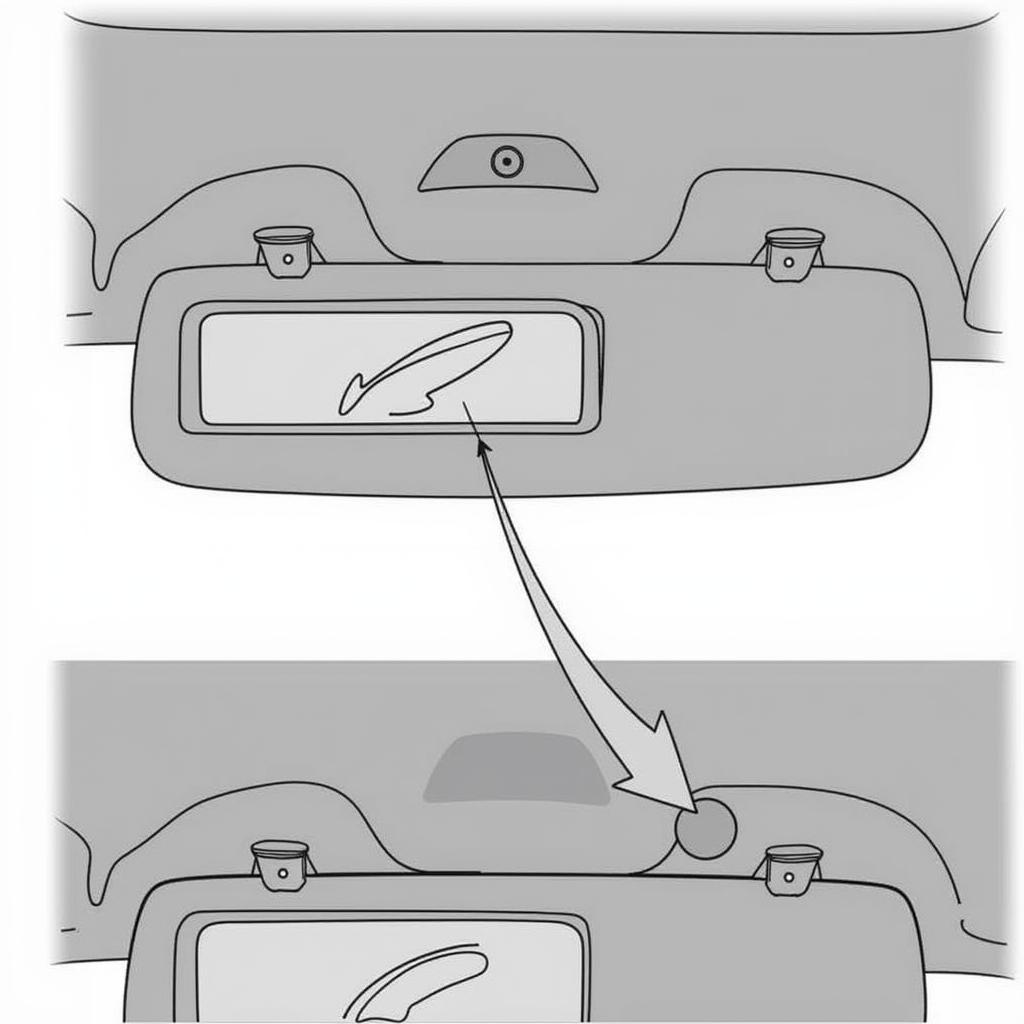 Locating the Key Fob Receiver in a Nissan Maxima
Locating the Key Fob Receiver in a Nissan Maxima
John Smith, a certified automotive locksmith, advises, “Always refer to your owner’s manual for the most accurate and up-to-date programming instructions. Each model year can have slight variations in the procedure.”
Programming Intelligent Keys
Programming Intelligent Keys often requires a different procedure and may involve using the vehicle’s onboard computer system. Consult your owner’s manual or a qualified Nissan technician for assistance with programming these types of keys. Want to know more about how to program nissan maxima key fob? Check out KeyFobX for details.
Conclusion
Programming your Nissan Maxima key fob is a task many car owners can tackle themselves. By carefully following the correct steps and understanding the nuances of your specific model, you can save time and money. Remember, having a working key fob isn’t just about convenience, it’s about having peace of mind knowing you have reliable access to your vehicle. You might also be interested in learning how to program 2010 nissan maxima key fob.
FAQ
-
How many key fobs can I program to my Nissan Maxima? You can typically program up to four key fobs.
-
What should I do if I lose all my programmed key fobs? Contact a qualified Nissan dealer or locksmith. They have the necessary tools and expertise to program new keys.
-
Can I program a used key fob to my Maxima? Yes, but it needs to be compatible with your model year and have its previous programming cleared.
-
How much does it cost to have a Nissan dealer program a key fob? The cost varies but can range from $50 to $150.
-
Why won’t my key fob program? Common reasons include a dead battery in the key fob, incorrect programming procedure, or a faulty key fob.
-
How do I know if my key fob needs a new battery? Signs include weak signal strength, intermittent operation, or the key fob not working at all.
-
Can I program a key fob myself without special tools? For standard Key Fobs, usually, yes. Intelligent Keys may require specialized equipment.
For further support, contact us via WhatsApp: +1(641)206-8880, Email: [email protected], or visit us at 123 Maple Street, New York, USA 10001. Our customer service team is available 24/7.

Leave a Reply