Replacing the battery in your 2018 Subaru Forester key fob is a quick and easy process that can save you time and money. This guide will walk you through each step, from identifying the right battery to testing your newly revitalized key fob.
Understanding Your 2018 Subaru Forester Key Fob
Your key fob is more than just a way to lock and unlock your car; it’s a sophisticated piece of technology. Knowing how it works and when to replace the battery is crucial for maintaining its functionality. Common signs of a dying key fob battery include decreased range, intermittent functionality, or the need to press buttons multiple times. Addressing these issues quickly prevents lockouts and ensures a smooth driving experience.
What Battery Does a 2018 Subaru Forester Key Fob Need?
The 2018 Subaru Forester key fob uses a CR2032 battery, a common type readily available at most stores. Choosing the right battery is vital for optimal performance. Opting for a reputable brand ensures quality and longevity. Cheap batteries can leak and damage your key fob, leading to more costly repairs down the road.
How to Replace the 2018 Subaru Forester Key Fob Battery
Replacing the battery is a simple DIY project. Here’s a step-by-step guide:
- Locate the small release button/latch on your key fob. This is often found near the key ring attachment.
- Use a small flathead screwdriver or a similar tool to gently press the release button and separate the key fob halves.
- Carefully remove the old CR2032 battery. Avoid using excessive force, as this can damage the fob.
- Insert the new CR2032 battery, ensuring the positive (+) side is facing up, just like the old battery.
- Align the key fob halves and press them together until they snap securely shut.
Testing Your Key Fob After Battery Replacement
After replacing the battery, test all key fob functions – lock, unlock, panic, and remote start (if equipped) – to ensure they’re working correctly. If any issues persist, double-check the battery installation or consider contacting a professional. Sometimes, issues beyond the battery might be at play.
How Often Should I Replace My Key Fob Battery?
Typically, a key fob battery lasts 2-3 years. However, factors like usage and environmental conditions can influence this timeframe. It’s a good idea to have spare CR2032 batteries on hand to avoid any unexpected inconveniences.
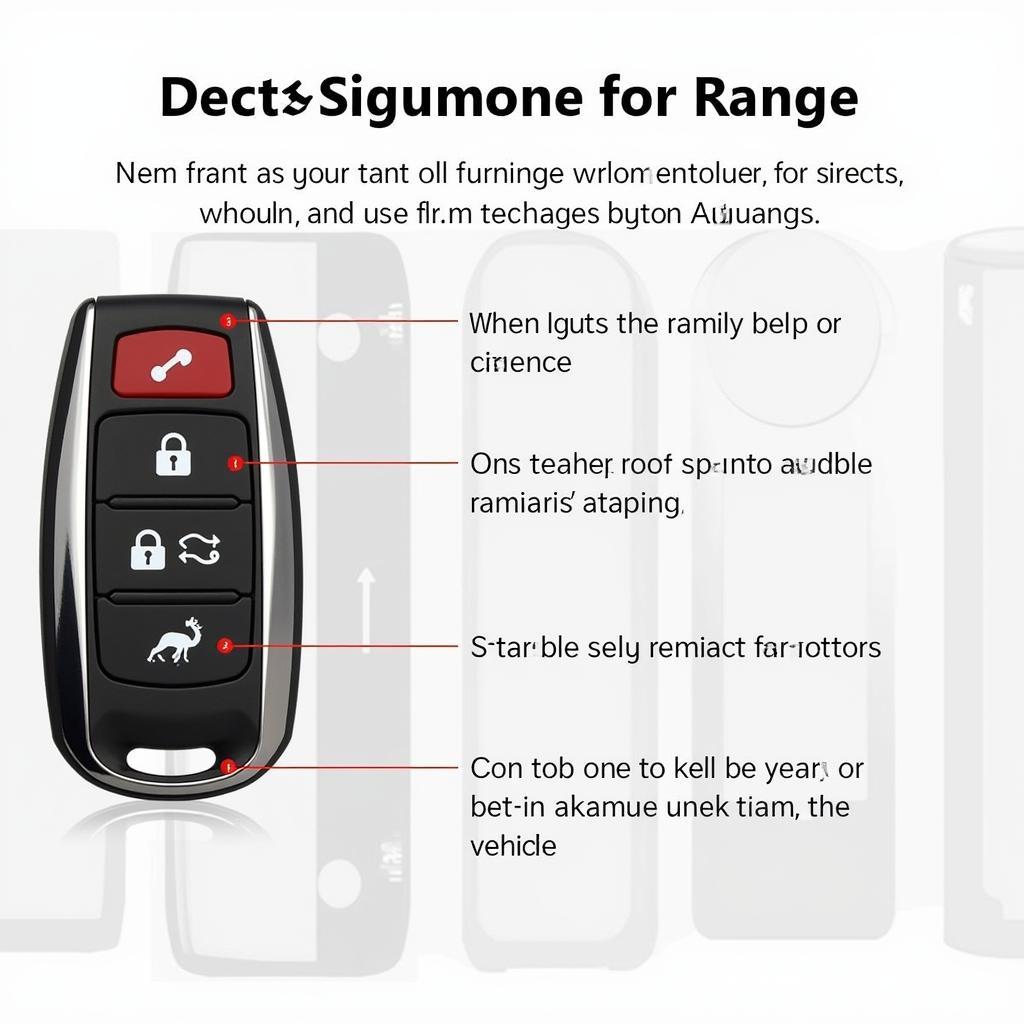 Testing the Functionality of a 2018 Subaru Forester Key Fob
Testing the Functionality of a 2018 Subaru Forester Key Fob
Replacing your 2018 Subaru Forester key fob battery is a straightforward task that anyone can handle with this guide. By keeping your key fob in optimal condition, you’ll ensure a smooth and hassle-free driving experience. Need a 2015 chevy suburban ltz key fob battery replacement? Check out our guide. Looking for a replacement key fob subaru? We can help with that too! We also have information on 2018 subaru forester key fob replacement if you need a whole new fob.
FAQ
- What type of battery does a 2018 Subaru Forester key fob use? A CR2032 battery.
- How long does a key fob battery typically last? 2-3 years.
- Where can I buy a CR2032 battery? Most stores that sell batteries.
- What tools do I need to replace the battery? A small flathead screwdriver or similar tool.
- What should I do if my key fob still doesn’t work after replacing the battery? Double-check the installation or contact a professional.
- Can a dead key fob battery cause my car not to start? No, the car will still start with a dead key fob battery, you just might not be able to use the remote functions.
- How can I prevent my Key Fob battery from draining quickly? Avoid exposing it to extreme temperatures or excessive moisture.
For further assistance, please contact us via WhatsApp: +1(641)206-8880, Email: [email protected], or visit us at 123 Maple Street, New York, USA 10001. Our customer service team is available 24/7.

Leave a Reply