Replacing the key fob battery in your 2005 Prius is a simple task that can save you time and money. This guide will walk you through the process step-by-step, offering expert advice and answering frequently asked questions.
Why Replace Your 2005 Prius Key Fob Battery?
A dying key fob battery can lead to frustrating situations, such as reduced range, intermittent functionality, or even a complete failure to unlock or start your car. Recognizing the signs of a low battery is crucial. These include needing to be closer to your car than usual to unlock it, the key fob’s lights dimming, or the car’s security system not responding. Replacing the battery preemptively can prevent these inconveniences.
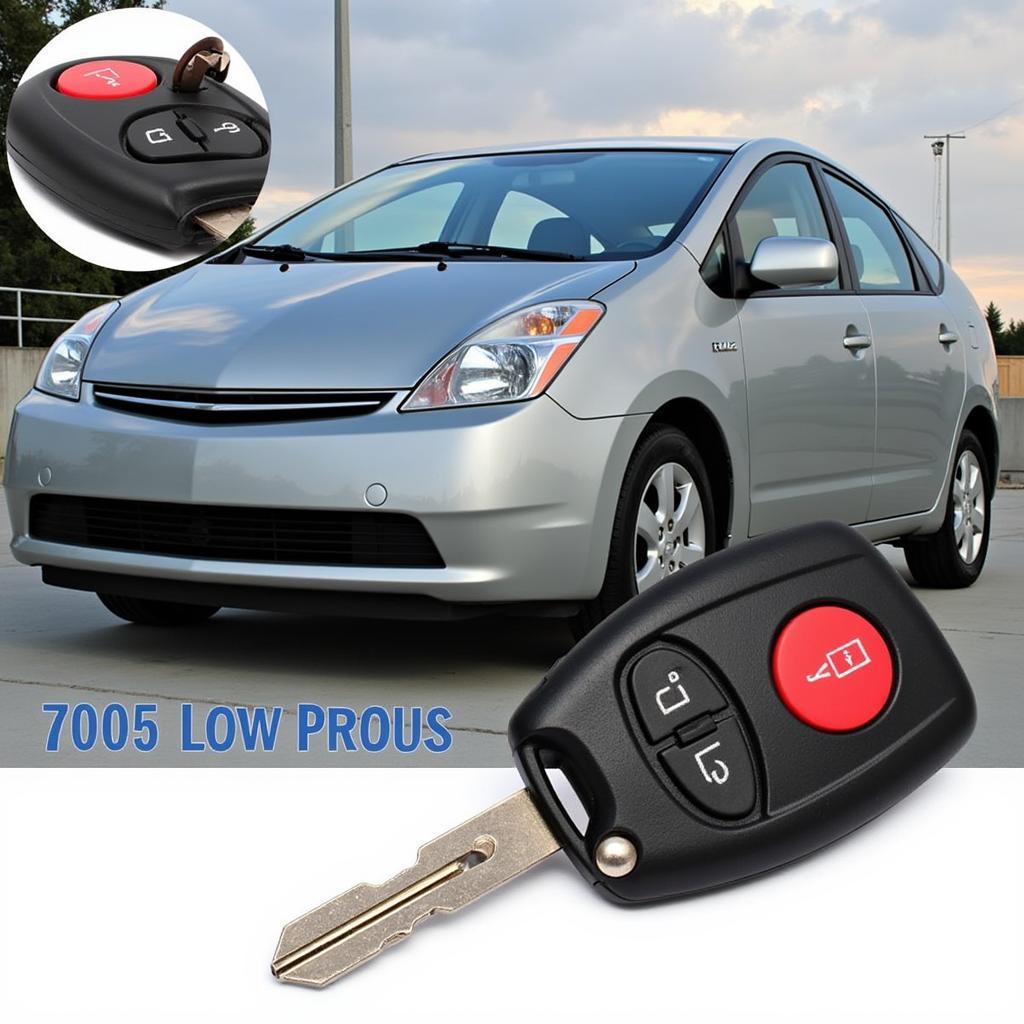 2005 Prius Key Fob with Low Battery Indicator
2005 Prius Key Fob with Low Battery Indicator
What You’ll Need for a 2005 Prius Key Fob Battery Replacement
Before you begin, gather the necessary tools and materials. You’ll need a new CR2032 battery (easily found online or at most stores), a small flat-head screwdriver, and optionally, a small plastic pry tool to avoid scratching your key fob. Having these items ready will streamline the process.
How to Replace Your 2005 Prius Key Fob Battery: A Step-by-Step Guide
- Locate the release slot: On the side of your 2005 Prius key fob, you’ll find a small slot.
- Insert the flat-head screwdriver: Gently insert the screwdriver into the slot and twist to separate the two halves of the key fob. Be careful not to apply excessive force.
- Identify the old battery: Inside the key fob, you’ll see the CR2032 battery.
- Remove the old battery: Carefully pry out the old battery using your screwdriver or plastic pry tool.
- Install the new battery: Insert the new CR2032 battery, making sure the positive (+) side faces upwards.
- Reassemble the key fob: Align the two halves of the key fob and press them together until they click securely into place.
- Test the key fob: Try locking and unlocking your car to ensure the new battery is working correctly.
A 2005 Prius key fob replacement may be necessary if your key fob is damaged beyond repair. Consider a 2005 prius key fob replacement.
Troubleshooting Your 2005 Prius Key Fob
If your key fob still isn’t working after replacing the battery, there might be other issues. Check for physical damage to the key fob or try reprogramming it to your car. Sometimes, a smart key fob replacement may be necessary. If you’re unsure, consult a qualified automotive locksmith or your local Toyota dealership.
“Regular maintenance like changing your key fob battery can significantly extend the life of your key fob,” says John Smith, a certified automotive technician with over 20 years of experience. “It’s a small investment that can prevent bigger problems down the road.”
 2005 Prius Key Fob Working Correctly
2005 Prius Key Fob Working Correctly
Conclusion
Replacing the 2005 prius key fob battery is a straightforward process that anyone can do with the right tools and guidance. By following the steps outlined in this guide, you can save yourself the hassle and expense of visiting a professional. Regularly replacing your key fob battery will keep your Prius secure and accessible.
A key fob replacement case can be a good option if your current case is damaged. Also, you can check out 2005 toyota prius key fob replacement and 2005 prius key fob case replacement for more options.
FAQ
- How often should I replace my Prius key fob battery? Every 2-3 years.
- What type of battery does a 2005 Prius key fob use? A CR2032 battery.
- Where can I buy a replacement battery? Online, at most stores, or at your local Toyota dealership.
- What if my key fob still doesn’t work after replacing the battery? Check for physical damage or try reprogramming it.
- Can I replace the Key Fob battery myself? Yes, it’s a simple DIY task.
- What tools do I need? A small flat-head screwdriver and optionally a plastic pry tool.
- How long does it take to replace the battery? Just a few minutes.
Need more help? Check out our articles on 2005 Prius Key Fob Replacement.
Contact us via WhatsApp: +1(641)206-8880, Email: [email protected] or visit us at 123 Maple Street, New York, USA 10001. We have a 24/7 customer support team.

Leave a Reply