Replacing the battery in your 2011 Ford Taurus IA key fob is a simple task, but you might find yourself needing to reprogram it afterward. This guide will walk you through the process, offering clear, step-by-step instructions and addressing common questions. We’ll cover everything from identifying the correct battery type to troubleshooting potential issues.
Understanding Your 2011 Ford Taurus IA Key Fob
Before diving into programming, it’s important to understand your key fob. The 2011 Ford Taurus IA uses an Intelligent Access (IA) key fob, meaning it allows for keyless entry and push-button start. These features rely on a small battery inside the fob to transmit signals to your car. Over time, this battery weakens and eventually dies, requiring replacement.
How to Program Your 2011 Taurus IA Key Fob After Battery Replacement
Many times, your key fob will continue to function normally after a battery change. However, if you experience issues with locking/unlocking doors or starting the engine, reprogramming might be necessary. Here’s a simple method you can try at home:
- Get in your car and close all doors. Make sure you have your key fob with the new battery installed handy.
- Insert the key into the ignition. Even with the IA system, there is a physical key hidden inside your fob for emergencies.
- Turn the ignition to the “ON” position. Don’t start the engine. Just turn the key to the point where the dashboard lights illuminate.
- Turn the ignition back to the “OFF” position. Repeat this ON/OFF cycle four times within a ten-second timeframe. The fourth time, leave the key in the “OFF” position.
- Listen for a chime. This chime signals that the car is in programming mode.
- Press any button on your key fob. This will program the fob to your car. You should hear another chime confirming successful programming.
- Test your key fob. Try locking and unlocking the doors and starting the engine to ensure the programming worked correctly.
 Replacing the Battery in a 2011 Ford Taurus Key Fob
Replacing the Battery in a 2011 Ford Taurus Key Fob
Troubleshooting 2011 Ford Taurus IA Key Fob Programming Issues
Sometimes, the programming procedure doesn’t work on the first try. Here’s what you can check:
- Battery Orientation: Double-check that the new battery is installed correctly, with the positive (+) side facing up.
- Timing: The ON/OFF cycle must be performed within ten seconds. If you’re too slow, the car won’t enter programming mode.
- Key Fob Damage: If your key fob is physically damaged, it may not be able to communicate with the car even with a new battery.
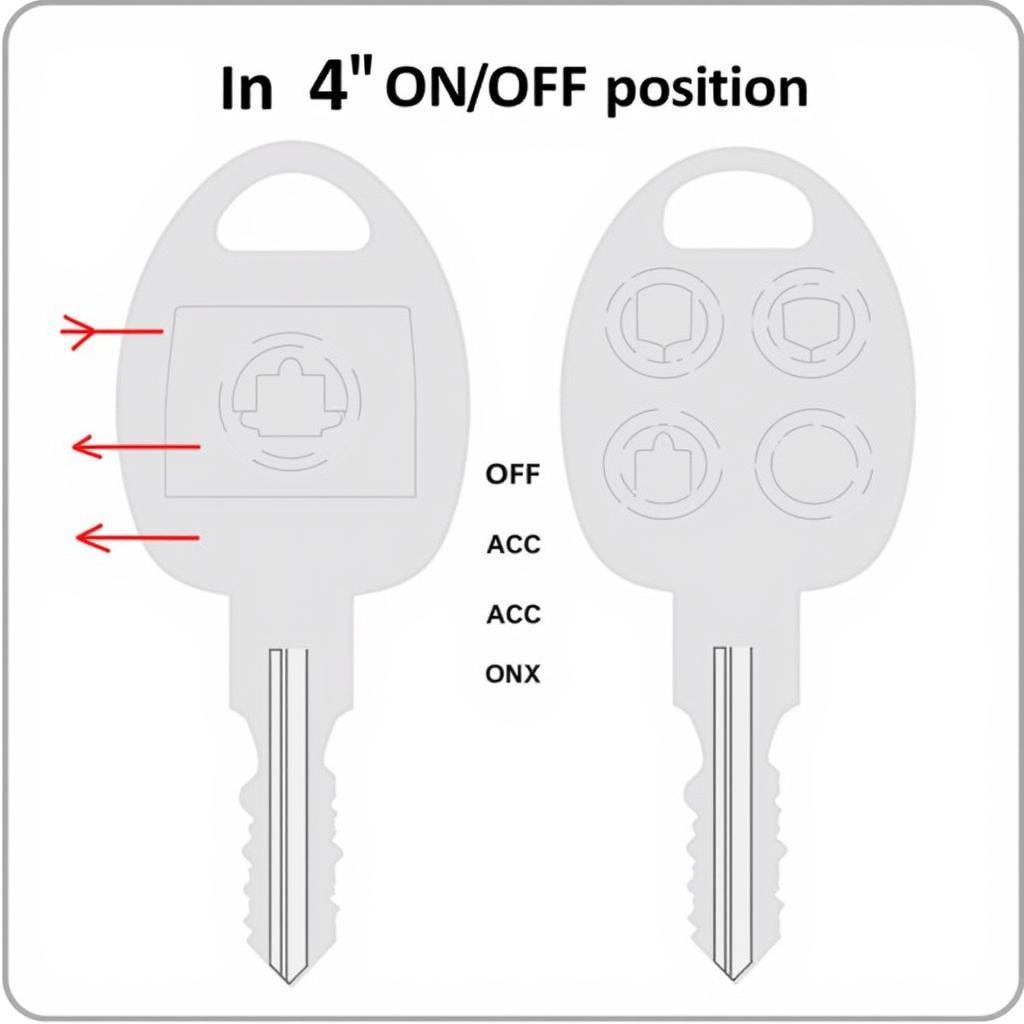 Ford Taurus Key Fob Programming Ignition Cycle
Ford Taurus Key Fob Programming Ignition Cycle
Common Questions About 2011 Taurus IA Key Fob Programming
What type of battery does a 2011 Ford Taurus IA key fob take?
The 2011 Ford Taurus IA key fob uses a CR2032 battery. These are readily available at most electronics stores, pharmacies, and online retailers.
How long does it take to program a 2011 Taurus IA key fob?
The programming process itself only takes a few minutes, provided everything goes smoothly.
Can I program multiple key fobs to my 2011 Ford Taurus?
Yes, you can program multiple key fobs to your 2011 Taurus IA. Follow the same programming procedure for each fob.
 Multiple Ford Taurus Key Fobs
Multiple Ford Taurus Key Fobs
Conclusion
Programming your 2011 Ford Taurus IA key fob after a battery replacement is usually a straightforward task. If you’re still experiencing problems after following these steps, it’s best to consult a qualified automotive locksmith or your local Ford dealership. They have the diagnostic tools and expertise to pinpoint the issue and get your key fob working correctly again.
FAQ
- What if I lose all my programmed key fobs?
- How much does it cost to have a key fob programmed by a dealership?
- Can I program a used key fob to my Taurus?
- How can I tell if my key fob is damaged?
- What are the signs of a dying key fob battery?
- Does the key fob need to be programmed after every battery replacement?
- Is there a way to bypass the Key Fob programming process?
If you need further assistance, don’t hesitate to contact us. Our dedicated team is available 24/7 to provide expert advice and support. Reach us via WhatsApp: +1(641)206-8880, Email: [email protected] or visit us at 123 Maple Street, New York, USA 10001.

Leave a Reply