Replacing the battery in your 2016 F250 key fob is a simple task that can save you time and money. This guide covers everything you need to know, from identifying the correct battery type to step-by-step replacement instructions. We’ll also address common issues and provide expert advice to ensure a smooth process.
Identifying the Correct 2016 F250 Key Fob Battery
Knowing the correct battery type for your 2016 F250 key fob is crucial. Using the wrong battery can lead to malfunctions or even damage your key fob. Typically, the 2016 F250 uses a CR2032 battery. This small, circular battery is commonly found in electronics and is readily available at most stores. However, it’s always a good idea to double-check your owner’s manual or contact a Ford dealership to confirm the specific battery type for your model.
 2016 F250 Key Fob Battery – CR2032 Battery Identification
2016 F250 Key Fob Battery – CR2032 Battery Identification
Step-by-Step 2016 F250 Key Fob Battery Replacement
Replacing the battery is a quick process, often taking less than five minutes. Here’s a detailed guide:
- Locate the release button: On the side of your key fob, you’ll find a small release button. This button allows you to separate the key fob’s physical key from the main housing.
- Separate the key fob: Press the release button and gently pull the physical key away from the key fob.
- Open the key fob casing: Use a small flathead screwdriver or a similar tool to pry open the key fob casing. Be careful not to damage the plastic. There’s usually a small notch or groove where you can insert the tool.
- Remove the old battery: Gently pry out the old CR2032 battery. Again, be careful not to damage the key fob’s internal components.
- Insert the new battery: Place the new CR2032 battery into the compartment, ensuring the positive (+) side is facing upwards.
- Close the key fob casing: Snap the two halves of the key fob casing back together. Make sure they fit securely.
- Reattach the physical key: Slide the physical key back into the key fob until it clicks into place.
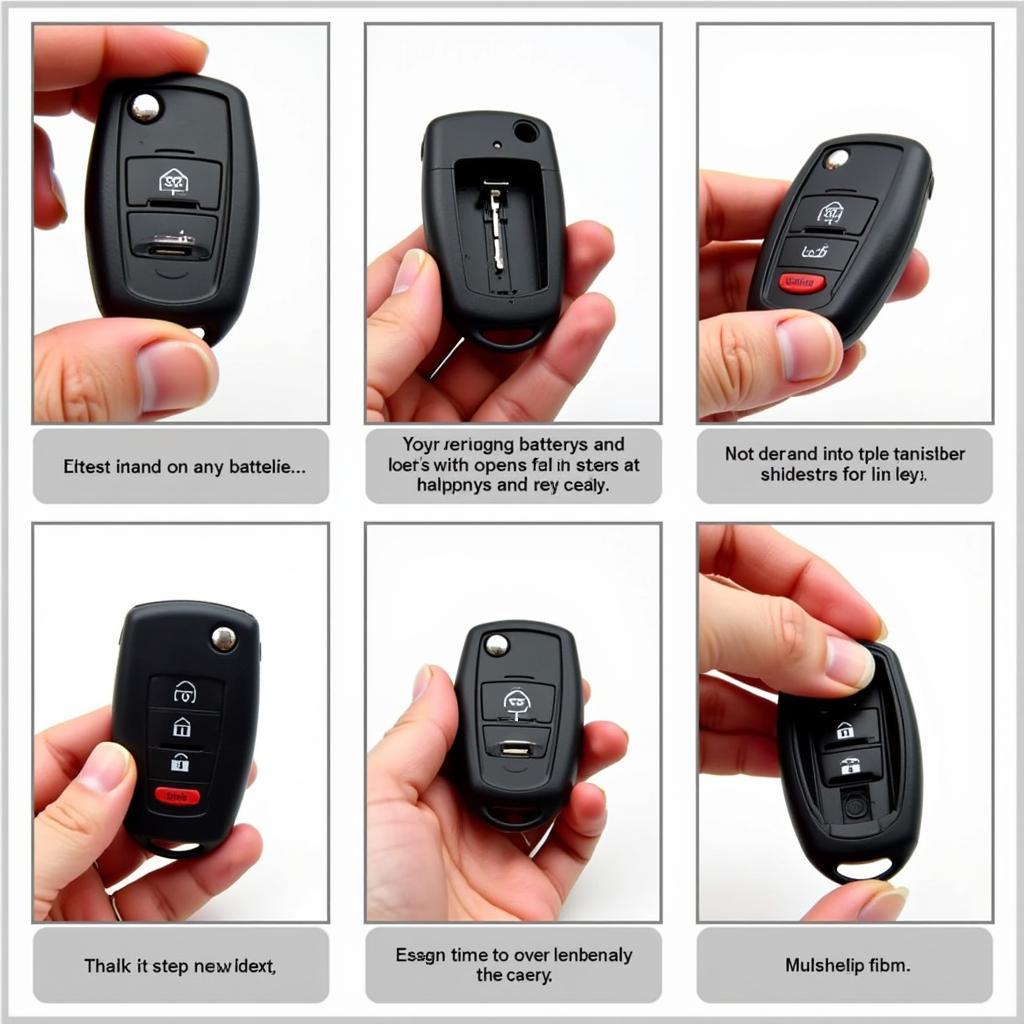 2016 F250 Key Fob Battery Replacement Steps
2016 F250 Key Fob Battery Replacement Steps
Common Issues and Troubleshooting
Sometimes, even simple tasks can have hiccups. Here are a few common issues you might encounter:
- Key fob won’t open: Ensure you’re using the correct tool and applying pressure in the right spot. Excessive force can damage the key fob.
- New battery doesn’t work: Double-check the battery orientation. The positive (+) side should be facing up. Also, ensure you’ve purchased a fresh, unexpired battery.
- Key fob still not functioning: If replacing the battery doesn’t solve the problem, there might be a deeper issue with your key fob, requiring professional diagnosis.
What if my 2016 F250 key fob still doesn’t work after replacing the battery?
If the key fob remains unresponsive after a fresh battery installation, it might indicate a more complex problem like a faulty key fob, requiring professional diagnostics.
How often should I change my 2016 F250 Key Fob Battery?
Typically, a key fob battery lasts between 3 to 5 years, although this can vary depending on usage.
“Regular maintenance, like timely battery replacements, keeps your key fob in optimal condition, ensuring seamless vehicle access.” – John Davis, Automotive Electronics Specialist
Why Choose KeyFobX for Your Key Fob Information?
KeyFobX is your go-to resource for everything related to key fobs. We provide accurate, up-to-date information, expert advice, and comprehensive guides to help you navigate the world of key fobs.
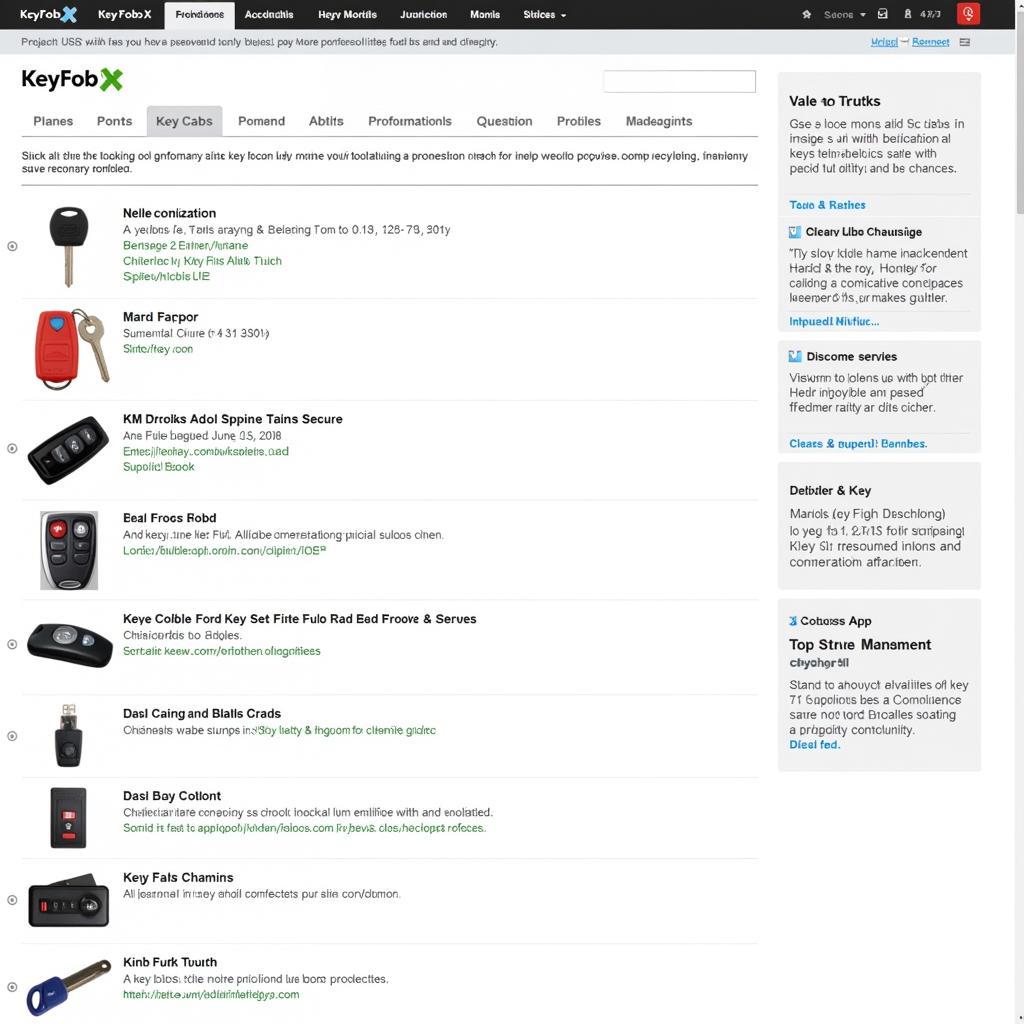 KeyFobX Website Information
KeyFobX Website Information
Conclusion
Replacing your 2016 F250 key fob battery is a simple yet important maintenance task. By following our guide and utilizing the resources available on KeyFobX, you can keep your key fob functioning smoothly for years to come. Remember, a functioning key fob isn’t just a convenience; it’s essential for the security and accessibility of your vehicle.
FAQ
- What type of battery does a 2016 F250 key fob use? A CR2032 battery.
- How long does a 2016 F250 key fob battery last? Typically 3-5 years.
- Where can I buy a replacement battery? Most stores that sell batteries.
- What if my key fob still doesn’t work after replacing the battery? Consult a professional.
- Can I replace the battery myself? Yes, it’s a simple DIY task.
- How do I open my 2016 F250 key fob? Use a small flathead screwdriver.
- Where can I find more information about key fobs? KeyFobX.com
“Investing in a high-quality replacement battery ensures the longevity and reliable performance of your Key Fob.” – Susan Miller, Senior Auto Technician
For further assistance, contact us via WhatsApp: +1(641)206-8880, Email: [email protected] or visit our office at 123 Maple Street, New York, USA 10001. We offer 24/7 customer support.

Leave a Reply