Replacing the key fob battery in your 2003 Jaguar S-Type is a simple task that can save you time and money. This guide provides a step-by-step walkthrough, covering everything from identifying the correct battery to programming your key fob afterward.
Understanding Your 2003 Jaguar S-Type Key Fob
Before diving into the replacement process, it’s important to understand the key fob’s function and the type of battery it uses. The key fob transmits signals to your car, allowing you to lock, unlock, and even start the engine remotely. A dying battery can disrupt these functions, leading to inconvenience and potential security issues. The 2003 Jaguar S-Type key fob typically uses a CR2032 battery, a common type readily available at most stores.
How to Replace the 2003 Jaguar S-Type Key Fob Battery
Replacing the battery is a straightforward process. You’ll need a small flat-head screwdriver and a new CR2032 battery. Here’s a step-by-step guide:
- Locate the release slot: On the side of your key fob, you’ll find a small slot.
- Insert the screwdriver: Gently insert the flat-head screwdriver into the slot and twist to separate the two halves of the key fob casing. Be careful not to damage the casing.
- Remove the old battery: Once the casing is open, you’ll see the CR2032 battery. Carefully pry it out using the screwdriver or your fingernail.
- Install the new battery: Insert the new CR2032 battery, ensuring the positive (+) side faces upwards.
- Reassemble the key fob: Align the two halves of the casing and press them together until they snap shut.
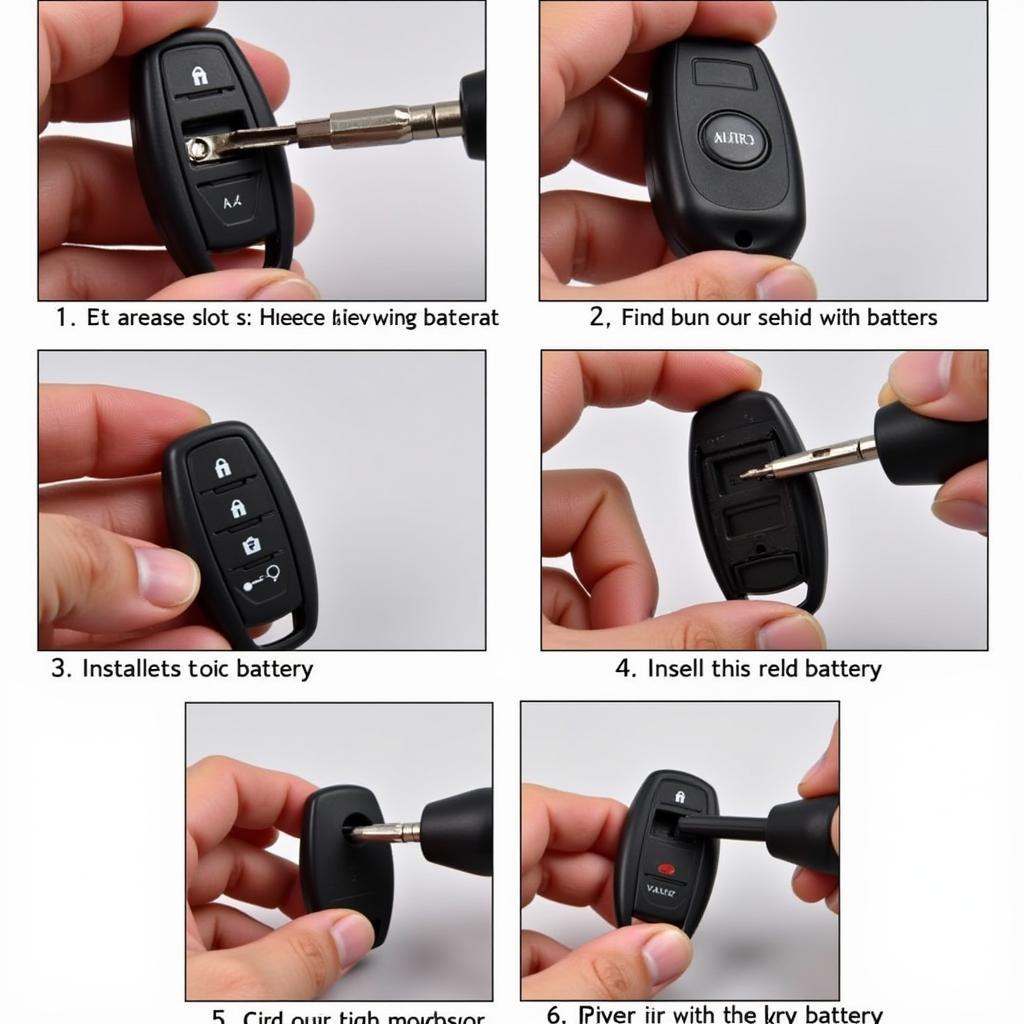 Replacing the Battery in a Jaguar S-Type Key Fob – Step-by-Step Visual Guide
Replacing the Battery in a Jaguar S-Type Key Fob – Step-by-Step Visual Guide
Do I Need to Reprogram My Key Fob After Battery Replacement?
In most cases, you won’t need to reprogram your key fob after a simple battery replacement. The car’s system should recognize the key fob once the new battery is installed. However, if you experience any issues with the key fob’s functionality, consult your owner’s manual or a qualified Jaguar technician.
Troubleshooting Key Fob Issues
Sometimes, even after replacing the battery, you might encounter issues. Here are a few common problems and solutions:
- Key fob not working at all: Check the battery orientation. Ensure the positive (+) side is facing up. Try a different new battery.
- Intermittent functionality: This could indicate a weak battery or a problem with the key fob’s internal circuitry. Try a new battery first. If the issue persists, consult a professional.
Conclusion
Replacing the 2003 Jaguar S-Type key fob battery is a quick and easy process that can be done at home with minimal tools. By following these steps, you can maintain the functionality of your key fob and avoid any inconvenience caused by a dead battery.
FAQ
- What type of battery does the 2003 Jaguar S-Type key fob use? CR2032
- Do I need to reprogram my key fob after replacing the battery? Usually, no.
- Where can I buy a replacement CR2032 battery? Most stores that sell batteries.
- What should I do if my key fob still doesn’t work after replacing the battery? Check the battery orientation or consult a professional.
- How often should I replace my key fob battery? Every 2-3 years, depending on usage.
- Can I damage my key fob by replacing the battery myself? It’s possible if you’re not careful. Use gentle pressure and the correct tools.
- What if I lose both my Key Fobs? Contact a Jaguar dealer or a qualified locksmith specializing in Jaguar vehicles.
Need help? Contact us via WhatsApp: +1(641)206-8880, Email: [email protected] or visit us at 123 Maple Street, New York, USA 10001. Our customer service team is available 24/7.

Leave a Reply