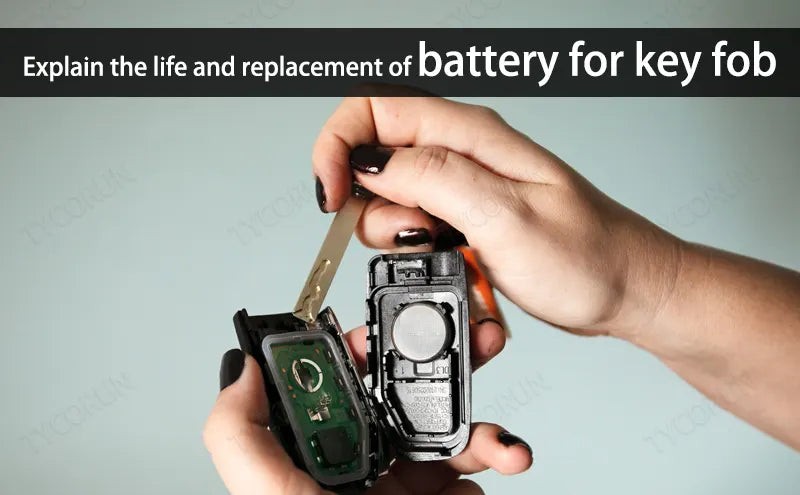Car key fobs have become indispensable in modern vehicles, offering seamless access and control. From remotely unlocking doors to starting your engine with the push of a button, these devices add considerable convenience to our daily lives. But like any electronic device, key fobs are powered by batteries, and these batteries don’t last forever. It’s a common inconvenience to discover your key fob battery is dead when you’re about to head out. So, understanding the lifespan of your key fob battery and recognizing the warning signs of a low battery is essential for every car owner.
Understanding Key Fob Batteries
When you purchase a new car, it typically comes with two key fobs. Often, one becomes the primary key, while the other serves as a backup, stored away for emergencies. A key fob is essentially a small, battery-powered radio transmitter, similar in function to a TV remote control. They commonly utilize lithium batteries for their longevity and power efficiency. To ensure optimal performance and prevent damage, it’s advisable to keep your key fob in a dry environment, away from moisture that could lead to corrosion.
Alt text: Detailed view of a modern car key fob, highlighting its buttons and keyring attachment, emphasizing the convenience and technology integrated into this essential car accessory.
Decoding Key Fob Battery Lifespan
Generally, a key fob battery is expected to last anywhere from 2 to 3 years. However, this is just an average. The actual lifespan is influenced by a range of factors, primarily your usage habits and the specific make and model of your vehicle. Predicting the exact replacement time can be tricky due to these variables.
Individual usage patterns play a significant role. Some drivers might find their key fob battery depletes within a year, while others may experience battery life extending to 5 or even 10 years. This variability underscores the impact of how frequently and intensely the key fob is used.
Factors Affecting Battery Life:
- Frequency of Use: The more you use your key fob – locking/unlocking doors, using remote start, panic button etc. – the faster the battery will drain.
- Vehicle Make and Model: Luxury vehicles or those with advanced keyless systems might have fobs that consume more power.
- Environmental Factors: Extreme temperatures (both hot and cold) can impact battery performance and lifespan.
- Storage Conditions: Storing your key fob in areas with high humidity can lead to corrosion and shorten battery life.
- Signal Interference: In areas with strong radio frequency interference, the key fob might have to work harder to send signals, consuming more battery.
Key Fob Usage Precautions:
To maximize the lifespan of your key fob battery and ensure its reliable operation, consider these precautions:
- Avoid Magnetic Fields: Keep your key fob away from strong magnetic fields, as they can interfere with the device’s electronics and potentially drain the battery.
- Limit High Temperature Exposure: Avoid leaving your key fob in direct sunlight or hot environments, like on the dashboard of your car in summer, as high temperatures can degrade battery performance.
- Carry it Separately: Refrain from attaching your key fob to heavy keychains or other accessories that could put undue stress on the fob’s internal components or buttons.
- Prompt Key Replacement After Loss: If a key fob is lost, get a replacement and have the lost key deactivated as soon as possible to prevent unauthorized access and potential security breaches.
- Don’t Store Spare Keys in the Car: Never leave a spare key fob inside your vehicle, as this poses a security risk.
- Protect from Drops and Impacts: Handle your key fob with care to prevent damage from drops or collisions, which can harm the battery and internal circuitry.
- Verify Battery Model Compatibility: When replacing the battery, always ensure you use the correct battery model as specified for your key fob.
Alt text: A hand holds a sleek car key fob, showcasing its ergonomic design and convenient size for everyday carry and operation.
Recognizing the Signs of a Dying Key Fob Battery
Being aware of the telltale signs of a weakening key fob battery can save you from unexpected lockouts and inconveniences. Here are common indicators to watch out for:
● Reduced Remote Control Range:
A fully charged key fob should typically operate effectively from a distance of five to six meters from your car. If you notice that you need to be significantly closer to your vehicle for the remote to work – perhaps right next to the door – it’s a strong indication that the battery is losing power.
● Intermittent or Unresponsive Operation:
If you experience inconsistent performance, such as pressing buttons to lock or unlock doors, open the trunk, or activate other remote functions, and sometimes the car responds while other times it doesn’t, a weak battery is likely the culprit. You might find yourself needing to press buttons multiple times to get a response.
● Dim or Flickering Key Fob Indicator Light:
Most key fobs have an indicator light that illuminates when a button is pressed, signaling signal transmission. Pay attention to this light. If it appears dimmer than usual or if it flickers or blinks weakly when you press a button, it’s a sign of reduced battery power.
● Dashboard Battery Alerts:
Some modern vehicles are equipped with advanced systems that monitor the key fob battery status and display a warning message on the dashboard when the battery is running low. If your car has this feature, heed these alerts and replace the battery promptly.
Alt text: Dashboard view with a prominent warning icon indicating a low battery in the car key fob, alerting the driver to the need for battery replacement.
It’s worth noting that occasional key fob unresponsiveness might not always be due to a dead battery. Environmental factors, such as strong radio frequency interference in the vicinity, can sometimes disrupt the key fob’s signal. While less common, interference is a possibility. However, for safety and security, always double-check that your car doors are locked manually before leaving your vehicle, especially if you experience any key fob irregularities.
What to Do When Your Key Fob Battery Dies
It’s a common scenario: you’re away from home, and your key fob battery gives out. Fortunately, there are solutions to get you back on track:
● Utilize the Mechanical Key:
Virtually every key fob includes a hidden mechanical key as a backup. Locate the release mechanism on your fob – it’s usually a small button or latch. This will allow you to slide out the mechanical key. Use this key to manually unlock your car door by inserting it into the door lock cylinder, typically found on the driver’s side door handle, often concealed under a cover.
For vehicles with push-button start systems, there’s usually a designated sensing area inside the car where you can place the key fob to start the engine even with a dead battery. Consult your owner’s manual for the exact location. In some cases, you might need to pry off the plastic cover around the push-button start to reveal a hidden keyhole for starting the car with the mechanical key.
● Battery Replacement:
If you are near a battery store or an auto parts shop, you can purchase a replacement battery. If you are comfortable with DIY tasks, replacing a key fob battery is usually a straightforward process. You’ll need to identify the correct type of button battery for your key fob (more on this below). However, if you are unsure or uncomfortable with DIY electronics, it’s best to seek professional assistance. Incorrect handling could damage the key fob, and replacing the entire key fob can be significantly more expensive than a battery replacement.
Alt text: An instructional image demonstrating the process of opening a key fob casing and replacing the depleted battery with a new one, highlighting the DIY battery replacement procedure.
Key fobs are electronic devices and are vulnerable to moisture and water damage. If your key fob gets wet, water penetration can lead to corrosion and short circuits, causing malfunction.
If Your Key Fob Gets Wet:
- Do Not Shake or Press Buttons: Avoid shaking the key fob or pressing any buttons, as this can force water further into the device’s internal components.
- Do Not Attempt Remote Unlock: Refrain from immediately using the remote unlock function, as this could potentially cause a short circuit and further damage the electronics.
- Open and Dry: The correct approach is to open the key fob casing carefully, lay the components flat, and use a hairdryer on a cool setting to gently dry them.
- Professional Check: After drying, if you’re unsure about its functionality, it’s advisable to have it checked by a professional to prevent any potential issues.
Common Key Fob Battery Models
Car key fobs typically use coin cell batteries, also known as button batteries. The most common types you’ll encounter are from the CR20xx series. Here’s a rundown of the common models:
● CR2016 Button Battery:
This is one of the most frequently used batteries in car key fobs. It’s a 3V battery, and as key fobs often require a 9V power supply, they typically use three CR2016 batteries in series.
● CR2025 Button Battery:
While less common than the CR2016, the CR2025 is still used in some key fobs. It’s also a 3V battery but is slightly thicker than the CR2016, offering a bit more capacity.
● CR2032 Button Battery:
The CR2032, another 3V option, has a higher capacity (around 200mAh) and is thicker than both CR2016 and CR2025. Its increased capacity means it can potentially offer a longer lifespan. CR2032 batteries are lithium manganese dioxide batteries, known for their stable chemistry, with manganese dioxide as the cathode, lithium metal as the anode, and a lithium salt electrolyte.
Alt text: Assortment of coin cell batteries, featuring the commonly used CR2016, CR2025, and CR2032 models, demonstrating the standard battery types for key fobs.
DIY Key Fob Battery Replacement
Replacing your key fob battery yourself is usually a simple process. Here are general steps, but always refer to your vehicle’s owner’s manual for specific instructions for your car model:
- Consult Your Manual: Your car’s owner’s manual is the best resource for key fob battery replacement instructions specific to your vehicle. You can also search online for guides or videos for your particular car model.
- Open the Key Fob Casing: Locate the point where you can open the key fob. This is often a small slot or seam. You may need a small flathead screwdriver or a similar tool to gently pry it open.
- Remove the Old Battery: Once open, you’ll see the battery. Note its orientation (+ and – sides). Carefully remove the old battery. In some cases, you might need to gently push it from the back or use a small tool to lift it out.
- Identify Battery Model and Purchase Replacement: Check the model number printed on the old battery (e.g., CR2032, CR2025, or CR2016). Purchase the exact replacement type.
- Install New Battery: Insert the new battery, ensuring it’s in the correct orientation (match the + and – sides as noted earlier).
- Reassemble Key Fob: Carefully close the key fob casing, ensuring it snaps back together securely.
- Test: Test the key fob to ensure it’s working correctly – lock and unlock your car remotely, try the remote start, etc.
Conclusion
The lifespan of a key fob battery varies based on usage and environmental factors, but typically falls within the 2-3 year range. Being proactive and recognizing the signs of a weakening battery is key to preventing unexpected issues. By understanding the factors that affect battery life, knowing what to do when the battery dies, and being prepared to replace it, you can ensure your key fob remains a reliable and convenient tool for years to come. Regularly checking for signs of battery weakness and replacing it when needed is a small maintenance task that can save you from potential hassles and keep you confidently on the road.
Related Articles:
- Button Battery: Exhaustive Instructions and FAQs
- Top 10 Lithium Battery Companies in the World
- Lithium Ion Battery Storage: A Useful Guide