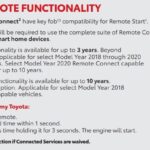Like many, I considered the risk of keyless car theft a distant threat, something I read about but never truly worried about personally. I hadn’t heard of anyone in my circle falling victim, leading me to believe the chances were slim. However, the thought lingered: could my luck run out? Seeking clarity, I decided to consult with experts and explore preventative measures, realizing that even a small investment in security could be worthwhile to avoid the significant loss of my vehicle.
Recently, I discussed this concern with a friend who specializes in automotive technology and electronics. His insights were eye-opening. He explained that for high-end vehicles, the primary threat isn’t the commonly discussed relay attack, but a more sophisticated technique he referred to as an “RID” attack. His description was unsettling. Unlike relay attacks, RID attacks aren’t necessarily instantaneous and are notoriously difficult to defend against. Adding to the concern, he mentioned that these types of thefts are often linked to organized crime, suggesting a higher level of risk if confronted. This conversation brought the abstract threat of keyless theft into sharp focus.
To explore a practical solution, I decided to test a SLNT blocker bag, specifically designed for Wireless Key Fobs.
Upon receiving the SLNT blocker bag and conducting initial tests, I was immediately impressed by its effectiveness. Placing my wireless key fob inside rendered it completely unusable. I couldn’t lock or unlock my car, confirming the bag’s ability to block the key fob’s signal. While I haven’t tested it extensively inside the vehicle yet, the initial results strongly suggest consistent signal blocking.
This test highlights the core value proposition of using a blocker bag: significantly diminishing the window of opportunity for thieves to exploit your wireless key fob. By keeping your key fob shielded when not in use, you drastically reduce the risk of signal interception and relay attacks. Coupled with security features like BMW’s rolling codes and sleep state technology, using a blocker bag can position your vehicle as a less appealing target compared to unprotected cars.
Effectively using a blocker bag requires a shift in habit. Drivers need to consciously store their wireless key fob in the bag from the moment they lock the car until they are ready to unlock and drive again. This means briefly removing the key fob to operate the vehicle and immediately returning it to the protective bag afterwards.
Undoubtedly, this adds a step of inconvenience. However, this minor inconvenience is the trade-off for enhanced security in an age of increasingly convenient, yet potentially vulnerable, keyless systems. The rise of wireless technology in vehicles has brought unparalleled convenience, but it has also introduced new security risks. Therefore, accepting a slight decrease in convenience may be a reasonable price to pay for mitigating the risk of sophisticated keyless car theft. Using a wireless key fob blocker bag presents a tangible and relatively simple way to reclaim some control over your vehicle’s security in this evolving landscape.