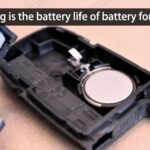Imagine the ease of unlocking your door with just a key fob – no more fumbling for keys. Smart locks with key fob functionality offer this seamless access and enhanced security for your home. To make upgrading to this smart technology even simpler, we’ve partnered with installation experts to provide professional setup of your new smart lock.
Our certified technicians will handle everything, from removing your old lock to installing your new smart lock and connecting any compatible accessories. They will also ensure your lock is properly paired and configured within the user-friendly app, so you can immediately enjoy keyless entry and remote access features.
Before scheduling your installation, please confirm your door’s compatibility with smart lock technology to avoid any appointment issues. Keep in mind that you’ll need to be present during the installation to grant access to your property and your smartphone for app setup. This special installation offer is valid for a single smart lock installation at one location and must be scheduled within six months of purchase. While standard installations are covered, significant door modifications may incur additional fees. Enjoy the peace of mind and convenience of a professionally installed Smart Lock With Key Fob – upgrade your home security today.