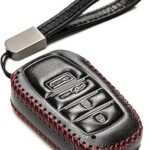Is your BMW E46 key fob becoming increasingly unresponsive? Do you find yourself pressing the buttons multiple times, or needing to be right next to your car for it to work? It’s likely time to replace the battery. Forget the urban legend about the key fob battery recharging while driving – that’s simply not how it works. The reality is, like any battery, the one in your E46 key fob will eventually need replacing.
This guide provides a step-by-step walkthrough on how to replace the battery in your BMW E46 key fob yourself. It’s a straightforward DIY task that can save you money and the hassle of a dealership visit.
Symptoms of a Dying E46 Key Fob Battery
Before diving into the replacement, let’s confirm if a weak battery is indeed the culprit. Common symptoms of a low battery in your BMW E46 key fob include:
- Reduced Range: You need to be closer to your car than usual for the key fob to lock or unlock the doors.
- Intermittent Operation: Buttons become less responsive, requiring multiple presses.
- Failure to Operate: The key fob stops working altogether, even when close to the vehicle.
If you’re experiencing these issues, replacing the battery is the first and most logical step.
What You’ll Need to Replace Your E46 Key Fob Battery
To perform this DIY battery replacement, gather the following tools and materials:
- Replacement Battery: You’ll need a Panasonic VL2020 battery with tabs. While the original article suggests a plain battery might be better, using a VL2020 with tabs is generally recommended for easier soldering. You can find these online, but be aware of shipping restrictions on lithium batteries and factor in potential shipping costs.
- Small Screwdriver or Paint Scraper: For prying open the key fob case.
- Sharp Knife or Precision Blade: To carefully cut along the glued seam of the fob.
- Vice-Grip or Pliers: To hold the metal key securely while opening the fob.
- Soldering Iron with a Fine Tip: For desoldering the old battery and soldering in the new one.
- Silver Solder: Provides a good electrical connection.
- Small Chisel or Pocketknife: To remove the old battery leads.
- Wide Jaw Pliers (Channel-Locks) and Rubber Band: To hold the PCB securely during soldering (optional but helpful).
- Plastic Glue: To re-seal the key fob case.
- Clamps or Rubber Bands: To hold the case together while the glue dries.
Step-by-Step Battery Replacement Guide
Now, let’s get to the battery replacement process. Follow these steps carefully:
Opening the Key Fob
- Secure the Key: Use the vice-grip to firmly hold the metal key part of the fob. This will give you leverage to work on the plastic casing.
- Start Prying: Begin at the keyring end of the fob. Insert the paint scraper or small screwdriver into the seam where the two halves of the plastic case meet.
- Slice and Pry: Carefully use the sharp knife to slice along the glued seam while simultaneously gently prying with the scraper or screwdriver. Work your way around the perimeter of the fob. Be patient and apply steady pressure to avoid damaging the plastic. The case is glued shut, so it will require some force.
Removing the Old Battery
- Expose the PCB: Once the case is open, you’ll see the Printed Circuit Board (PCB) inside. The battery is located on one side of the PCB, nestled in a designated area.
- Identify Battery Leads: Note the positive (+) and negative (-) terminals of the battery and how the leads are soldered to the PCB. The original article mentions different sized through-pins for positive and negative leads – pay attention to this for correct orientation later.
- Desolder the Old Battery: This is where the soldering iron comes in. If you have them, use the wide jaw pliers and rubber band to gently secure the PCB. Apply heat to the solder joints on the back of the PCB where the battery leads are connected. Wait for the solder to melt, then carefully pull the old battery and its leads free.
- Remove Old Leads from Battery: Use a small chisel or pocketknife to carefully pry the custom leads off the old Panasonic VL2020 battery. You will reuse these leads if your replacement battery doesn’t come with pre-attached tabs, but ideally, you’ve purchased a replacement with tabs to simplify the process.
Soldering the New Battery
- Prepare the New Battery: If your new VL2020 battery has pre-attached tabs, you can skip the step of reusing the old leads. If not, solder the leads you removed from the old battery to the new battery, ensuring correct polarity (+ and -). Solder the negative lead to the flat side of the battery (usually without writing) and the positive lead to the opposite side. Use minimal solder to maintain a snug fit within the fob.
- Solder the Negative Lead: Position the new battery in its place on the PCB. Solder the negative lead back onto the PCB, making sure it goes through the correct (smaller) through-pin hole.
- Solder the Positive Lead: Once the negative lead is secure and the battery sits correctly on the white insulating pad, solder the positive lead to its corresponding point on the PCB (larger through-pin hole).
Reassembling the Key Fob
- Clean the Case Edges: Remove any frayed plastic or old glue from the edges of the key fob case halves to ensure a clean closure.
- Test Fit: Before applying glue, try fitting the two halves of the case back together with the PCB inside. Ensure they mate properly and close without excessive force.
- Apply Glue: Use a brand new, high-quality plastic glue. Apply a thin, even bead of glue along the perimeter of one half of the fob case.
- Clamp and Cure: Carefully align and press the two halves of the case together. Use clamps or rubber bands to hold the case firmly closed while the glue dries completely, according to the glue manufacturer’s instructions.
Re-sequencing Your E46 Key Fob
After replacing the battery, you may need to re-sequence your key fob to your BMW E46. Here’s how:
- Prepare Your Keys: Gather all your BMW E46 key fobs. Decide which key you want to designate as the “initial” key (e.g., the one you use most often).
- Enter the Car: Get inside your BMW, close all doors, and ensure the doors are unlocked.
- Ignition Position 2: Insert the “initial” key into the ignition and turn it to position 2 (dash lights on, but engine not started).
- Remove Key and Button Press: Remove the key from the ignition. Immediately press and hold the unlock button on the key fob. While holding the unlock button, press the lock button three times in quick succession. Release all buttons.
- Confirmation: The car’s Central Locking System (CLS) should respond by locking the doors and then unlocking the driver’s door. This confirms successful sequencing of the first key.
- Repeat for Other Keys: For each additional key fob, repeat step 4 and 5 within 30 seconds of the previous key.
- Test Your Keys: Once you’ve sequenced all your keys, test each one to ensure they are working correctly.
Important Note: Any key fobs not re-sequenced during this procedure will not function correctly. If you acquire a new key or have a key that isn’t working, you’ll need to repeat the entire re-sequencing process for all keys.
With a new battery and proper re-sequencing, your BMW E46 key fob should be back to working reliably. Enjoy the convenience of a fully functional remote once again!