Apartment key fobs are essential for secure and convenient access to your living space. These small devices use radio-frequency identification (RFID) technology to unlock doors and gates, enhancing security in apartment buildings, condos, and gated communities. If you’re facing the need for an Apartment Key Fob Replacement, it’s helpful to understand how these devices operate and the steps involved in getting a new one.
How Apartment Key Fobs Work: The Basics of RFID
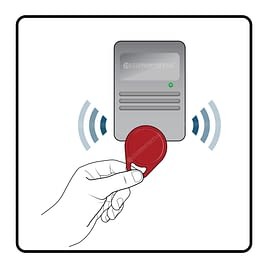 Apartment Key Fob RFID Technology
Apartment Key Fob RFID Technology
Key fobs rely on RFID, which stands for Radio Frequency Identification. This technology uses radio waves to automatically identify and track objects or people. In the context of apartment access, the “object” is your key fob, and the “identification” grants you entry. An RFID system includes two main components:
- RFID Tag (Key Fob): This contains a microchip that stores a unique identification number. It transmits this number via radio waves when activated.
- RFID Reader: Installed at access points like doors or gates, the reader emits radio waves. When a key fob comes within range, it detects the fob’s signal and reads the identification number.
Access control systems in apartments use these readers to manage entry. When you present your key fob to the reader, it verifies your fob’s ID against an authorized user database. If there’s a match, the system unlocks the door.
While key fobs are the most common form, RFID access tokens also come as cards, badges, and stickers, all functioning on the same RFID principle.
Active vs. Passive Apartment Key Fobs
RFID key fobs are categorized as either active or passive, depending on their power source:
- Passive RFID Key Fobs: These are the most common type in apartment buildings. They don’t have their own battery. Instead, they draw power from the RFID reader’s electromagnetic field. When you bring a passive fob close to the reader, it’s energized by the reader’s signal, allowing it to transmit its ID. This makes them lightweight and compact, ideal for everyday carry.
- Active RFID Key Fobs: Active fobs have their own power source, usually a small battery. This enables them to transmit signals over a longer range. While less common for apartment access due to size and cost, they are frequently used in vehicle access systems for parking garages where longer read ranges are beneficial.
For apartment key fob replacement, you will almost certainly be dealing with passive RFID fobs.
Legacy vs. Modern Apartment Key Fob Systems
Passive RFID systems further divide into legacy and modern systems, primarily differentiated by their operating frequency and security features:
Legacy Systems (125kHz and 134kHz Frequencies):
- Operate at lower frequencies (125kHz or 134kHz).
- Assign a unique serial number to each fob, stored on the RFID chip.
- Security is minimal; they primarily rely on comparing the serial number to a database.
- Introduced in the 1980s, they are now considered less secure due to the lack of encryption, making them vulnerable to cloning.
- Replacement Considerations: If your apartment uses a legacy system, replacements might be simpler and potentially less costly, but security vulnerabilities are a factor.
Modern Systems (13.56MHz Frequency):
- Utilize a higher frequency (13.56MHz).
- Incorporate data encryption to secure communication between the fob and reader.
- Encryption makes it significantly harder to copy or clone fobs, enhancing security.
- More prevalent in Europe and increasingly adopted in North America.
- Often more expensive to implement and may have stricter replacement procedures.
- Replacement Considerations: For modern systems, apartment key fob replacement may require specific programming or security protocols to ensure the new fob is properly encrypted and authorized.
Getting an Apartment Key Fob Replacement
If you need an apartment key fob replacement, the process generally involves contacting your apartment management or landlord. Here’s a typical outline:
- Contact Management: Inform your apartment manager or landlord that you need a replacement. Explain whether your fob is lost, damaged, or simply not working.
- Provide Information: You may need to provide your apartment number, name, and possibly proof of residency to verify your identity.
- Replacement Fee: Be prepared for a replacement fee. The cost can vary depending on the apartment complex and the type of system they use. Modern encrypted fobs might have a higher replacement cost.
- Programming/Activation: The management will handle the programming or activation of your new fob. For security reasons, residents usually cannot program fobs themselves, especially in encrypted systems.
- Collect Your New Fob: Once processed, you can pick up your new apartment key fob replacement from the management office.
Understanding how apartment key fobs work, particularly the distinction between system types, can help you navigate the apartment key fob replacement process more effectively and appreciate the security measures in place. Always prioritize obtaining replacements through official channels to maintain the security of your building.