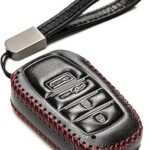Losing or damaging your key fob can be a major inconvenience, especially for a sophisticated vehicle like the 2021 Nissan Rogue. As a content creator at keyfobx.com and an auto repair specialist, I understand the frustration and urgency when you need a 2021 Nissan Rogue Key Fob Replacement. Fortunately, finding a replacement and getting back on the road is easier and more affordable than you might think.
At Keyfobx.com, we specialize in providing high-quality replacement key fobs and remote starters for a wide range of vehicles, including the popular 2021 Nissan Rogue. Whether you drive the S, SV, or SL trim of the 2021 Rogue, we have the perfect key fob to match your vehicle’s specifications. Understanding the importance of a functioning key fob, we offer top-tier products designed to seamlessly integrate with your Nissan Rogue’s system, ensuring reliable performance every time you need to lock, unlock, or start your car remotely.
Navigating the world of key fob replacements can be confusing. You might be wondering about the different types of key fobs available for your 2021 Nissan Rogue, the cost of replacement, or even where to get it programmed. We aim to simplify this process for you. Our online store offers a comprehensive selection of 2021 Nissan Rogue key fobs at discounted prices, removing the need to pay dealership premiums. This means you can secure a high-quality replacement without breaking the bank.
Customer satisfaction is our priority. We are committed to providing not only great products but also exceptional customer support. If you have any questions or need assistance in choosing the right 2021 Nissan Rogue key fob replacement, our knowledgeable team is just a phone call or SMS away at 1-386-586-3650. We are here to guide you through the selection process and answer any queries you may have, ensuring a smooth and confident purchase experience.
Shopping online for car accessories requires trust and security. At Keyfobx.com, we employ robust security measures to protect your personal and payment information. You can shop with confidence knowing your privacy is safeguarded. Furthermore, we understand the urgency of your situation, which is why we offer fast shipping options. We strive to get your 2021 Nissan Rogue key fob replacement to you as quickly as possible, minimizing your downtime and getting you back to your routine with a fully functional key fob.
Explore our extensive collection of Nissan Rogue replacement remote starters and keys today and find the perfect solution for your 2021 model. Experience the convenience, affordability, and peace of mind that keyfobx.com offers for all your key fob needs.