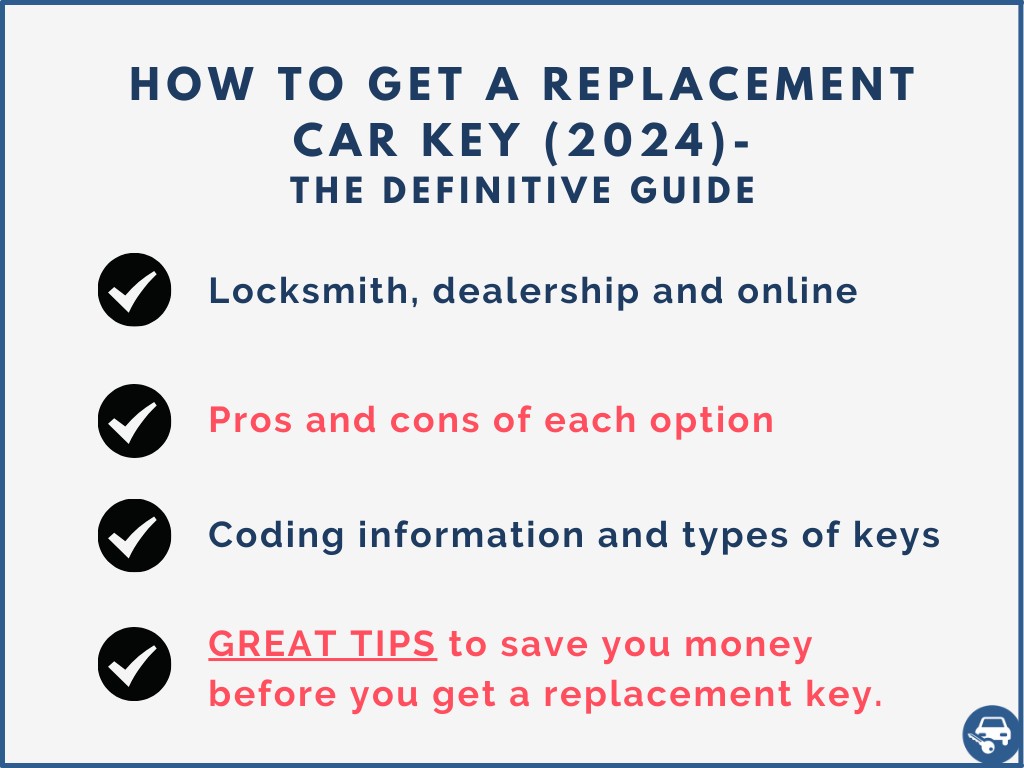Losing your car keys, especially the modern key fob, can be a stressful experience. If you’re an Acura owner facing this situation, understanding your replacement options and the process involved can significantly ease the headache. This guide will walk you through everything you need to know about Acura Key Fob Replacement, ensuring you get back on the road as quickly and smoothly as possible.
Understanding Your Acura Key Fob Replacement Options
When you need a new key fob for your Acura, you generally have three main avenues to consider. Each option offers a different balance of cost, convenience, and speed.
Option 1: Calling a Mobile Automotive Locksmith
Automotive locksmiths specializing in mobile services are often a convenient and cost-effective solution for Acura key fob replacement. Many locksmiths possess the necessary equipment to cut and program new key fobs on-site. For drivers seeking immediate assistance, especially outside of dealership hours, a mobile locksmith can be a lifesaver. To find a locksmith near you, a quick online search for “automotive locksmith” or “car key replacement near me” can provide local options. Some national companies with wide networks of locksmiths can also be found online.
Option 2: Visiting an Acura Dealership
The Acura dealership is the traditional route for key fob replacements. Dealerships have direct access to Acura key blanks and programming equipment, ensuring compatibility with your vehicle. While dealerships can guarantee genuine Acura parts and service, this option is typically the most expensive and may require towing your car to their location if it’s undrivable without the key fob.
Option 3: Ordering a Key Fob Online
A potentially more budget-friendly option involves purchasing a replacement Acura key fob online. However, this method requires extra steps. After buying the key fob, you’ll likely need to take it to a dealership or a qualified locksmith for cutting and programming. It’s crucial to ensure the online retailer is reputable and the key fob is compatible with your specific Acura model and year before making a purchase.
Factors Influencing Acura Key Fob Replacement Cost
The cost of an Acura key fob replacement can vary considerably based on several factors. Understanding these can help you anticipate expenses and make informed decisions.
Type of Key Fob
Acura vehicles utilize different types of keys, ranging from basic transponder keys to sophisticated key fobs with push-to-start functionality. Key fobs for newer models, particularly those with advanced features, generally cost more to replace due to their complex technology and programming requirements.
Location and Timing
Labor costs and service fees can differ depending on your geographic location. Additionally, emergency or after-hours services, such as those offered by mobile locksmiths outside of regular business hours or on weekends, may incur higher charges.
Essential Information to Expedite Your Acura Key Fob Replacement
Regardless of the option you choose, having the following information readily available will streamline the replacement process:
- Year, Make, and Model of Your Acura: This ensures the locksmith or dealer can identify the correct key blank and programming procedures.
- Your Exact Location: Necessary for mobile locksmith services to reach you efficiently. Include street address and zip code.
- Vehicle Identification Number (VIN): This unique identifier is usually located on the dashboard and is crucial for verifying vehicle specifics and ordering the correct key.
- Proof of Ownership: You will need to demonstrate that you own the Acura to authorize key replacement. Acceptable proof typically includes your vehicle registration or title.
Losing your Acura key fob doesn’t have to derail your day. By understanding your replacement options, cost factors, and the necessary information to provide, you can navigate the process effectively and get a replacement key quickly, minimizing disruption to your routine. Consider keeping a spare key in a secure location to prevent future inconveniences.