As a GR Corolla owner, you understand the importance of keeping your car in top condition, and that extends to your key fob. It’s more than just a tool; it’s a symbol of your vehicle and daily companion. However, like any frequently used item, your key fob is susceptible to scratches, drops, and everyday wear and tear. Finding the right cover for your key fob is essential to maintain its pristine condition and even add a touch of personal style.
The frustration of a scratched and worn key fob is a common experience for car enthusiasts. Many GR Corolla owners have searched for a dedicated key fob cover, only to find limited options specifically designed for this model’s unique fob shape. One resourceful owner shared their journey of finding a suitable, albeit not perfect, solution: the Vitodeco Genuine Leather Smart Key Fob Case, originally intended for the Toyota Venza.
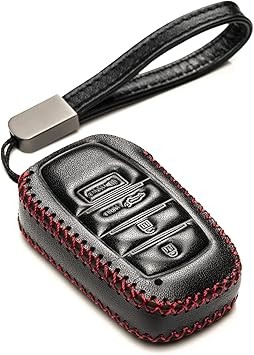 Vitodeco Genuine Leather Smart Key Fob Case
Vitodeco Genuine Leather Smart Key Fob Case
This Cover For Key Fob, crafted from 100% genuine leather, offers a significant upgrade in both protection and feel compared to leaving your fob exposed. The user highlighted the decent stitching quality and the relatively affordable price point of around $15, making it an accessible option for most owners. While designed for a 4-button Toyota Venza key fob, it surprisingly accommodates the GR Corolla fob, albeit with a slight compromise. The presence of an extra button marking for a rear truck/hatch, which is non-functional on the GR Corolla fob, is a minor visual discrepancy but doesn’t detract from the overall functionality and protection offered by this key fob case.
The user’s photos showcase the fit, which, while not perfectly snug like a custom-made cover for key fob, is considerably better than other generic options they tested. The leather adds a layer of cushioning, safeguarding against scratches from keys in your pocket or damage from accidental drops. Furthermore, a leather key fob cover can enhance grip and provide a more premium feel in hand.
Choosing a cover for key fob isn’t just about protection; it’s also about personalization. While waiting for manufacturers to create GR Corolla-specific covers, the Vitodeco Venza option presents a practical and readily available solution. Its genuine leather construction offers durability and a touch of elegance, ensuring your key fob remains protected and stylish. For GR Corolla owners seeking immediate key fob protection, this Venza cover is a worthwhile consideration, bridging the gap until more tailored options become available.
