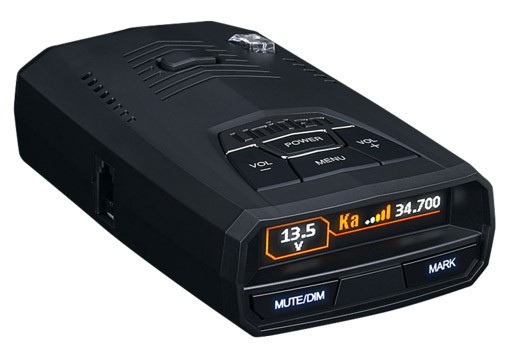Navigating the road while staying within speed limits can be challenging, and that’s where radar detectors come in handy. To help you choose the right device, we’ve conducted a comprehensive review and comparison of the Best Radar Detectors of 2025. Whether you’re looking for ultimate protection or a budget-friendly option, this guide will help you keep your license safe and sound.
(Last Updated: October 2024)
This website includes affiliate links, and I may earn commissions from purchases made through these links. Please know that all opinions expressed here are my own, and I do not engage in paid or sponsored reviews. Click here to see my affiliate disclosure.
Top Radar Detectors for 2025
The market is filled with excellent radar detectors, each excelling in different areas. The “best” detector truly depends on your individual driving needs, priorities, and budget. Let’s break down the top contenders in windshield mount and custom-installed categories.
Leading Windshield Mount Radar Detectors:
Top Custom Installed Radar Detectors:
(Important Note: Escort detectors, including the Redline 360c and Redline Ci 360c, are currently experiencing firmware issues. Until Escort fully resolves these problems, recommending them is not advisable.)
Uniden R8: Unmatched Long-Range Detection and Responsiveness ($699)
For drivers who demand both exceptional long-range radar detection and rapid response to instant-on radar threats, the Uniden R8 stands out. This device delivers top-tier performance, coupled with effective false alert filtering, directional arrows, GPS capabilities, and added features like photo radar detection and Bluetooth connectivity.
- Ideal for: Maximum range detection against all types of police radar guns.
- Key Features: Superior sensitivity and quick responsiveness, directional arrows, photo radar detection capability.
- Best Suited For: Drivers who prioritize maximum radar detection range and are willing to tolerate a slightly higher frequency of false alerts.
Advantages:
- Exceptional long-range radar detection capability.
- Highly responsive to brief radar signals.
- Effective Blind Spot Monitoring (BSM) filtering.
- Directional arrows for threat location.
- Reliable photo radar detection.
- Integrated GPS for location-based features.
- Automatic and manual GPS lockouts to reduce false alerts.
- Red light and speed camera alerts.
- Bluetooth connectivity for smartphone integration.
- Vibrant multicolor OLED display.
Disadvantages:
- Automatic GPS lockouts can be inconsistent.
- Not completely Radar Detector Detector (RDD) immune.
- Limited effectiveness against Gatso speed cameras.
- Restricted access to API (Application Programming Interface).
- Build quality feels somewhat plastic-like.
- Prone to more false alerts compared to some competitors.
If you frequently drive in challenging terrains with hills, mountains, and dense foliage, and require the highest degree of protection against both constant-on and instant-on police radar, the Uniden R8 is an excellent choice. It provides outstanding detection range and quick reaction times to keep you protected from various radar threats.
However, it’s worth noting that its false alert filtering isn’t as refined as some competitors. The R8 may generate more false alerts from nearby vehicles equipped with blind spot monitoring systems (BSM), and its automatic GPS lockout feature might not be as efficient at learning and muting stationary false alerts from speed limit signs or automatic door openers. It does offer Bluetooth for pairing with smartphones. Android users can leverage Highway Radar (free), while iOS users can choose between V1Driver ($12) or R8 Companion ($10).
For drivers seeking robust protection against both common and advanced forms of police radar, and are comfortable with a slightly higher false alert rate in exchange for superior detection capabilities, the Uniden R8 is a top-tier option.
Once you’ve purchased your Uniden R8, this setup tutorial will guide you through the configuration process.
Valentine 1 Gen 2: High Performance with Arrows and Top-Tier Third-Party App Support ($599)
The Valentine 1 Gen 2, when combined with third-party applications, creates an exceptionally powerful radar detection system. While it relies on smartphone integration to unlock its full potential for features and false alert filtering, this combination offers long-range detection, effective BSM filtering, and automatic GPS lockouts, comparable to the Uniden R8, but at a lower price point.
For enthusiasts seeking maximum control and advanced functionality, the V1 Gen2 paired with JBV1 is a popular choice within the radar detector community.
- Ideal for: Providing comprehensive and detailed threat information when used with an Android smartphone.
- Key Features: Long-range detection, sleek design, directional arrows, and excellent compatibility with third-party apps.
- Best Suited For: Radar detector enthusiasts who enjoy fine-tuning and maximizing control over their device.
Advantages:
- Outstanding long-range detection performance.
- Effective BSM filtering capabilities.
- Directional arrows for pinpointing threat location.
- Bluetooth connectivity and open API for customization.
- Access to fantastic third-party applications for enhanced features.
- Automatic GPS lockouts (via app integration).
- High-quality and robust windshield mount.
- RDD immunity, making it undetectable to police detector detectors.
- LED display that remains highly visible even in direct sunlight.
Disadvantages:
- No built-in GPS, requiring a smartphone for GPS-based features.
- Full functionality depends on smartphone integration.
- Limited feature set when used without a smartphone.
- Display lacks frequency readout.
- No integrated red light or speed camera alerts.
- Responsiveness on K-band radar is somewhat limited.
- Not designed for photo radar detection.
- Initial setup can be more complex compared to other detectors.
The Valentine 1 Gen2 enjoys considerable popularity among radar detector enthusiasts due to the extensive control it offers through third-party app integration. It delivers long-range detection, stealth operation, good false alert filtering, and built-in Bluetooth. To fully utilize its capabilities, connecting it to your smartphone is recommended to enable features that are standard on other detectors.
Its long-range detection is on par with the Escort Redline 360c and the Uniden R8. It also mirrors the R8’s responsiveness to instant-on Ka-band radar, but its K-band performance is more similar to the Redline 360c. It may also struggle with certain low-powered radar guns like the Kustom Falcon HR and Raptor RP-1.
The detector itself is more streamlined than its competitors and lacks features like photo radar detection, GPS, and a dedicated frequency display. However, these features (and more) can be added through smartphone integration.
Valentine provides its own free app, V1Connection, for both Android and iOS. This app allows you to adjust settings, view alerts, and update your radar detector wirelessly. However, third-party apps unlock even more useful functionalities, such as automatic GPS lockouts for learning and filtering out stationary false alerts from speed signs and automatic door openers. While other detectors achieve this with built-in GPS, the V1 relies on a smartphone. Once connected, the autolockout functionality becomes more powerful and sophisticated than built-in systems.
The top iOS apps are V1Driver ($12) and V1Companion ($10). For Android, JBV1 (free) or Highway Radar (free) are excellent choices. JBV1 is particularly popular, transforming your V1 into a comprehensive command center. It adds GPS features like automatic GPS lockouts and low-speed muting, along with alert logging, real-time crowdsourced alerts (similar to Waze), historical speed trap locations, and even real-time police aircraft notifications. For this reason, the V1 Gen2 and JBV1 combination is a preferred setup for road trips. While constantly relying on a phone may be inconvenient for some, others find the added capabilities worthwhile, especially Android users.
Not everyone desires smartphone integration for essential radar detector features, which is understandable. Nevertheless, the V1 Gen2 is a well-engineered detector with exceptional range, a sleek design, a dedicated user base, and support for excellent third-party apps. It remains a popular choice among enthusiasts who enjoy customizing and controlling their radar detection experience.
After purchasing the V1 Gen2, this tutorial on programming your V1 will be helpful.
Android users can watch JBV1 setup videos. iPhone users can watch the V1Driver setup video.
Uniden R7: The Best Value Arrow Radar Detector ($499)
If you’re seeking high performance, integrated GPS, and directional arrows without breaking the bank, the Uniden R7 is the best value high-performance radar detector available. It delivers similar levels of protection to the Uniden R8, but at a more affordable price point, making it our top recommendation for most drivers.
- Ideal for: High performance at a relatively accessible price.
- Key Features: Excellent price-to-performance ratio, directional arrows, impressive detection range.
- Best Suited For: Drivers who prioritize strong performance without exceeding their budget.
Advantages:
- Excellent long-range radar detection.
- Directional arrows for identifying threat location.
- Good BSM filtering to minimize false alerts.
- Automatic GPS lockouts for learning and muting stationary false alerts.
- Low-speed muting to reduce alerts in city driving.
- Red light and speed camera alerts.
- Photo radar detection capability.
- Vibrant multicolor OLED display.
- Exceptional value for the price.
- Availability of third-party firmware for enhanced features.
Disadvantages:
- Not entirely RDD immune.
- Automatic GPS lockouts could be more refined.
- No Bluetooth or smartphone app integration.
- Side mute button placement can be inconvenient for some users.
- Build quality feels slightly plastic-like.
The R7 is a highly recommended device in its price range. At $499, it offers incredible value, making it a popular choice. It provides extreme long-range detection, directional arrows, photo radar detection, and integrated GPS for false alert filtering and red light/speed camera alerts. It strikes an excellent balance between features and performance for its price, outperforming the similarly priced Escort Max 360 Mk II. Furthermore, it’s highly customizable, allowing users to configure it to their preferences.
For most drivers, the R7 is arguably a better choice than the newer R8. The main advantages of the R8 are its increased detection range, front-facing mute button, speed-based sensitivity adjustment, laser gun identification, and smartphone app support. However, for most users, the R7 offers comparable performance and essential features at a significant cost saving.
At $499, the R7 is the top value proposition among radar detectors with directional arrows, delivering excellent performance and key features that make it a solid windshield-mounted option.
Pro-tip: Consider installing third-party R7 firmware ($40) to significantly enhance the detector, including improvements to GPS lockouts and BSM filtering, and adding features found in the R8, such as automatic sensitivity adjustments.
Once you purchase your R7, this setup tutorial will guide you through the configuration process.
You can also purchase third-party firmware for the R7 to unlock additional useful features and refine its false alert filtering.
Escort Redline 360c: The Set-It-and-Forget-It Radar Detector ($799)
Important Update: Due to recent firmware issues, the recommendation for the Redline 360c is currently paused.
When functioning optimally, the Redline 360c is appreciated for its set-it-and-forget-it design. It includes GPS, Bluetooth for smartphone integration, Wi-Fi for over-the-air updates, cloud-based alerts, speed limit display, directional arrows, and RDD immunity. However, until the firmware issues are resolved, its performance, false alert filtering, and overall alert behavior fall below acceptable standards, especially considering its premium price.
Best Non-Arrow Radar Detectors
If you’re seeking a more budget-conscious option that doesn’t exceed $500 and directional arrows are not a necessity, there are several excellent and affordable radar detectors available. Here are our top recommendations for non-arrow detectors:
Uniden R4: Top-Performing Non-Arrow Radar Detector ($379)
For drivers who prioritize maximum performance without the premium price tag, the Uniden R4 is an exceptional choice. It stands as the longest-range non-arrow radar detector currently available. Consider it a more affordable, compact, and arrow-less variant of the Uniden R8.
- Ideal for: High performance in challenging driving environments.
- Key Features: Extreme sensitivity and quick responsiveness, photo radar protection.
- Best Suited For: Drivers who require high sensitivity and do not need directional arrows.
Advantages:
- Exceptional long-distance detection range.
- Automatic and manual GPS lockouts for false alert reduction.
- Low-speed muting for quieter city driving.
- Red light and speed camera alerts.
- Photo radar detection capability.
- Laser gun identification.
- Bluetooth connectivity.
Disadvantages:
- Lacks directional arrows.
- Ineffective against Gatso speed cameras.
- Automatic GPS lockouts can be inconsistent.
- Promised accessories are still not available.
The Uniden R4 is a top-performing windshield-mounted radar detector, offering superior detection range compared to any other non-arrow detector. If you frequently drive in areas with hills, curves, and trees, the R4 is an excellent choice for detecting radar threats at a distance and should be seriously considered.
The R4 is a better overall choice than competitors like the Escort Max 4, Radenso DS1, Radenso Pro M, K40 Platinum100, and Whistler Titan. While those detectors may offer certain advantages in specific areas, the R4 provides a more compelling overall package.
It represents an upgrade from the popular R3, offering extended detection range, Bluetooth connectivity, and automatic GPS lockouts for muting known stationary false alerts. However, Uniden’s autolockout system can still be unreliable, sometimes necessitating manual lockout of false signals. The R4 also includes a wider K-band scanning range to detect lower-frequency photo radar systems.
If you’re seeking sensitivity and responsiveness comparable to the Uniden R8, but are willing to forgo directional arrows to save nearly half the cost ($699 vs. $379), the R4 is a highly recommended alternative.
For enhanced functionality, Android users can use Highway Radar (free), and iOS users can choose between V1Driver ($12) or R4 Companion ($10).
Once you choose the R4, this tutorial will guide you through the setup process.
Uniden R3: Best Performance Under $300 ($299)
For drivers seeking high performance without a hefty price tag, the Uniden R3 is the gold standard in its price category.
- Ideal for: Maximum detection range at an affordable price point.
- Key Features: Excellent sensitivity, manual GPS lockouts, low-speed muting.
- Best Suited For: Budget-conscious drivers who want high performance.
Advantages:
- Excellent long-distance detection range.
- Fantastic value for the money.
- Manual GPS lockouts for reducing false alerts.
- Low-speed muting for quieter city driving.
- Red light and speed camera alerts.
- Photo radar detection capability.
Disadvantages:
- BSM filtering is good but not exceptional.
- No directional arrows.
- Manual GPS lockouts, not automatic.
- No Bluetooth connectivity.
- Limited photo radar detection range.
The Uniden R3 is a top-performing windshield mount radar detector with performance that only slightly trails behind the R7.
It’s a solid choice offering GPS functionality for manual GPS lockouts and low-speed muting (keeping it quiet in urban environments), and an updatable database for red light and speed camera alerts.
The compact R3 lacks directional arrows, automatic GPS lockouts, and Bluetooth. Its MRCD (MultaRadar) detection is also weaker compared to higher-end options. However, for an affordable detector providing excellent range against most police radar guns, the R3 is a reliable option.
The Uniden R3 is one of the most popular radar detectors on the market due to its performance and key features offered at its price. It’s widely considered a dependable and effective workhorse.
Once you choose the R3, this tutorial will guide you through setup and programming.
Honorable Mention: Cobra RAD 700i: Autolockouts and Bluetooth Under $300 ($249)
For the first time, a Cobra detector makes this list, albeit as an honorable mention. The Cobra RAD 700i is a new detector that requires some initial bug fixes through future firmware updates. However, it offers significant upgrades over the R3 while costing $50 less.
- Ideal for: A well-rounded feature set at an affordable price.
- Key Features: Good sensitivity, automatic GPS lockouts, Bluetooth connectivity.
- Best Suited For: Drivers seeking more features at a lower price point.
Advantages:
- Surprisingly good radar detection range.
- Effective false alert filtering.
- Manual and automatic GPS lockouts.
- Low-speed muting.
- Red light and speed camera alerts.
- Photo radar detection capability.
- Bluetooth connectivity.
- Cloud-based alerts.
Disadvantages:
- Initial launch bugs.
- No directional arrows.
- False alerts on Ka-band radar.
- Dim display visibility.
- Photo radar detection (and associated false alerts) cannot be disabled yet.
The RAD 700i is the first Cobra detector (excluding the discontinued DualPro 360, which was a rebranded Escort detector) that performs well in both radar detection and false alert filtering.
Testing shows it holds its own against the R3 while adding desirable improvements, including automatic GPS lockouts (in addition to manual), improved BSM filtering, and Bluetooth functionality. This allows smartphone integration for settings adjustments, speed limit display, and real-time alert sharing with other Cobra/Escort users via the Drive Smarter app for Android or iOS.
As an all-around package, it shows great potential against the R3 and is priced $50 lower. The reason for not giving a full recommendation yet is the need for firmware updates to address initial bugs, such as Ka-band false alerts, display dimness in sunlight, and the inability to disable MultaRadar detection for areas without MRCD systems, which contribute to unnecessary false alerts.
Despite Cobra’s reputation for producing lower-quality detectors, the RAD 700i appears to be a serious contender worth considering.
Uniden DFR7 & Radenso XP: Best Options Under $200 ($199)
When considering lower-end radar detectors, most offer poor performance and excessive false alerts, including the $150 Cobra RAD 480i. Below $200, only two detectors are recommendable: the Uniden DFR7 and the Radenso XP.
To be upfront, both detectors are somewhat basic, and investing in a more capable device like the Cobra RAD 700i or the Uniden R3 discussed earlier is highly recommended. However, if your budget is strictly limited to $200, these are the two detectors to consider.
- Ideal for: Affordable entry-level radar detection.
- Key Features: Reasonable performance and pricing without advanced features.
- Best Suited For: Drivers new to radar detectors seeking a budget-friendly starting point.
These are relatively simple detectors initially released around 8 years ago. Both are mature products, and Uniden and Radenso continue to provide free updates for their red light/speed camera databases.
Both offer a reasonable level of detection range and false alert filtering, along with useful GPS-based features like low-speed muting and manual lockouts for quieter urban driving.
The DFR7 provides longer range, especially on the 34.7 GHz frequency, the most common Ka-band frequency used by police in the US. (The DFR7 has been succeeded by the DFR9, which is based on the same platform and adds extra features. However, the DFR9 is priced at $299, similar to the significantly superior R3, making the DFR9 less justifiable.)
The XP offers a few additional features over the DFR7, such as variable speed-based sensitivity with auto city mode, a 3-digit frequency display (although its accuracy is questionable), Ka-band segmentation, and separate BSM/TSR filters. However, these features don’t represent a significant performance leap.
Choosing between these two is a close call. If forced to choose, the DFR7 might be slightly preferable due to its longer detection range, offering a more practical advantage over the XP’s extra features. However, opting for the R3 over either of these two is strongly recommended if budget allows.
Buy the Uniden DFR7 Radar Detector Button
Buy the Radenso XP Radar Detector Button
Once you select either detector, this DFR7 setup tutorial and this XP setup tutorial will guide you through the initial configuration.
Best Custom Installed Radar Detectors
For drivers who prefer a discreet setup with no visible windshield clutter to avoid attracting attention from law enforcement, other drivers, or potential thieves, or simply desire a cleaner, factory-integrated look within the cabin, custom-installed radar detectors are the ideal solution. They are also essential for certain high-end luxury vehicles like Mercedes, Porsche, Range Rover, or Tesla, which feature heated, acoustic, or metallic windshields that can interfere with electronic devices such as GPS receivers, toll passes, and windshield-mounted radar detectors. If your vehicle falls into this category, a custom-installed detector with sensors mounted in the grill area is highly recommended.
Top Custom Installed Radar Detector:
Honorable Mentions:
Custom-installed detectors require professional installation as the radar antenna is mounted within your vehicle’s front grill. A controller and display are installed inside the cabin, and the system is permanently wired into your car’s electrical system. While technically possible to DIY if you’re experienced with car electronics and wiring, professional installation is generally recommended.
Multiple custom-installed systems are used in our test vehicles for ongoing comparison and evaluation, and these systems are upgraded regularly. There are numerous excellent options available, each with unique advantages and disadvantages. Let’s examine the leading choices in more detail.
Uniden R9: Ultimate Radar Detection and Laser Jamming Performance ($3999)
The Uniden R9 marks Uniden’s entry into the custom-installed radar detector and laser jammer market. Testing has consistently shown both the radar detection and laser jamming components to be among the highest performers available, regardless of price. While some user interface refinements are needed, the R9 is proving to be an exceptionally strong contender for both radar and laser protection.
- Ideal for: Uncompromising performance and control.
- Key Features: Multicolor display, automatic GPS lockouts, outstanding radar detection and laser jamming, forgiving laser jammer alignment.
- Best Suited For: Drivers who prioritize peak performance over absolute quietness from false alerts.
Advantages:
- Exceptional radar detection range.
- Automatic GPS lockouts for false alert reduction.
- Low-speed muting for urban driving.
- Red light and speed camera alerts.
- Multicolor OLED display.
- Directional arrows for threat location.
- Photo radar detection.
- Bluetooth connectivity.
- Ships with 6 laser jammer heads.
Disadvantages:
- Not available as a radar-only system.
- Radar detection operates like two separate detectors.
- User interface needs improvement.
- Photo radar detection range could be better.
- Autolockout algorithm needs refinement.
- Laser jammer heads are relatively large.
The radar detection component is based on the popular Uniden R8, ensuring excellent range and responsiveness. While photo radar detection range is slightly less than the R8, improvements are expected through future firmware updates based on beta testing. The radar detection system currently functions as two separate detectors rather than a single unit with arrows like the R7 and R8, which can complicate the user interface and GPS lockout behavior. This is also expected to be addressed in future updates.
The laser jamming component is surprisingly effective. Testing consistently demonstrates top-tier jamming performance, exceeding most competitors while offering greater flexibility with less-than-ideal placement and orientation of the jammer heads. While the laser jammer heads are larger than competitors and have visible screws, and may trigger more DragonEye jam codes compared to systems like AntiLaser Priority, their laser jamming performance is rapidly establishing them as a leader in the field.
Firmware updates are conveniently handled via USB, a welcome improvement over Uniden’s sometimes unreliable update software for windshield-mounted detectors.
Overall, the R9 is a high-performing system with minor UI issues that are expected to be improved.
Escort Redline Ci 360c: Set-It-and-Forget-It Custom System, Compact Laser Jammers ($4299)
Important Update: Recommendation for the Redline Ci 360c is currently paused due to ongoing firmware issues.
When functioning correctly, the Redline Ci 360c is appealing for its set-and-forget design. It features GPS, automatic GPS lockouts, Bluetooth, cloud alerts, over-the-air updates via Wi-Fi, RDD immunity, more refined directional arrows than the Uniden, and smaller laser jammer heads.
Radenso RC M Ultimate Edition 2.0: Mature Radar Detector, Integrates with AntiLaser Priority ($4699)
The Radenso RC M is Radenso’s custom-installed radar detector that integrates with the AntiLaser Priority. However, it is now considered an honorable mention rather than a primary recommendation.
- Ideal for: Integration with the ALP laser jammer system.
- Key Features: Single controller and display for both radar and laser functions.
- Best Suited For: Drivers who prefer fewer components within the vehicle cabin.
Advantages:
- Good radar detection range.
- Manual GPS lockouts for false alert control.
- Low-speed muting for city driving.
- Red light and speed camera alerts.
- Photo radar detection.
- Directional arrows.
- Integrates seamlessly with ALP laser jammer.
- Single integrated controller and display.
Disadvantages:
- BSM filtering is less advanced compared to newer systems.
- Manual GPS lockouts, not automatic.
- Black and white display.
- No Bluetooth connectivity.
- Lacks accurate frequency display.
The Radenso RC M was initially released in early 2018 and is now showing its age. At its launch, it was the first custom-installed detector capable of filtering Honda/Acura BSM false alerts and offered photo radar detection, providing future-proofing for users who might need this feature.
However, newer systems like the Uniden R9 and Escort Redline Ci 360c now offer these features, along with improved false alert filtering (such as Mazda CX-5 filtering), automatic GPS lockouts, multicolor displays, accurate frequency displays, and Bluetooth connectivity, resulting in superior radar detection performance.
On the laser jamming side, the RC M integrates with the AntiLaser Priority, a long-standing leader in laser jamming technology, although recent ALP updates have slightly impacted its performance. While the ALP can be used standalone with any radar detector, and pairing it with a newer radar detector would be preferable, the RC M offers the advantage of integrated radar and laser control with a single controller and display. Additionally, its black and white display may aesthetically match vehicles with monochrome dashboards.
The RC M can be purchased standalone or the ALP standalone. For integrated radar and laser protection, the RC M Ultimate Edition 2.0 package includes both, along with benefits like a lifetime warranty and a ticket-free guarantee.
Net Radar Antenna DSP: Affordable Radar Detector for AntiLaser Priority Integration ($619, $1119 with Arrows)
For a more budget-friendly custom-installed radar detector option, consider the Net Radar DSP. If you already own the AntiLaser Priority laser jamming system, the Net Radar DSP can be seamlessly integrated to add radar detection capabilities. It’s significantly more affordable than other custom-installed options as it utilizes the existing ALP CPU. However, there are some user interface limitations to consider. (Due to these limitations, it is primarily used for testing rather than daily driving.)
- Ideal for: A cost-effective custom-installed radar detector for users of ALP laser jammers.
- Key Features: Good performance, decent false alert filtering, manual GPS lockouts with smartphone add-on.
- Best Suited For: AntiLaser Priority laser jammer owners seeking an affordable radar detection solution.
Advantages:
- Good radar detection range.
- Effective BSM filtering.
- GPS lockouts when paired with a smartphone.
- Low-speed muting.
- Integrates with ALP laser jammer system.
- MRCD detection.
- Directional arrows available with optional rear antenna.
- Inexpensive option for ALP owners.
Disadvantages:
- GPS lockouts require smartphone integration.
- Smartphone integration can interfere with other features.
- No dedicated display.
- No red light or speed camera alerts.
- MRCD detection performance is weak.
- Requires ALP system to function.
The Net Radar DSP is a high-performance radar detector offering excellent value (based on the same platform as the Uniden R3), with reasonable false alert filtering (including K-band segmentation for Honda/Acura false alert filtering), GPS lockouts via smartphone, MRCD detection, and the option to add a second rear-facing antenna ($499) for directional arrows. It provides a relatively inexpensive entry into custom-installed radar detection.
It’s more affordable than competitors because it leverages the ALP as the “brains” of the system. The $619 starting price includes the front antenna ($499) and RG module ($119) for ALP integration, plus a Bluetooth ($129) or HiFi module ($129) if not already owned.
However, daily use can be somewhat inconvenient. For example, effective false alert filtering requires smartphone and app integration for GPS lockouts. However, this disables the dedicated speaker and limits control pad button functionality for muting or locking out signals. Bluetooth latency can also cause delays in audio alerts over the car stereo, making it difficult to quickly assess the urgency of an alert, especially in situations where laser threats are possible. While it has a basic assisted radar filter for BSM falses, the ALP’s shared port for the control pad, external speaker, and Bluetooth module leads to UI limitations that can make the system cumbersome to operate.
The ideal scenario for the NR DSP is in areas like California where K-band can be disabled. Running it in Ka-band and Laser-only mode, relying on the HiFi module for instant alerts, can create a capable radar and laser system at a more affordable price. While not generally recommended, the NR DSP can be a good choice in specific situations, making it an honorable mention.
Once you choose the Net Radar DSP, this setup tutorial will guide you through the configuration process.
The Best Radar Detectors of 2025: Final Recommendations
Choosing the “best” radar detector is subjective and depends on individual needs. Each detector discussed has its own strengths and weaknesses. Here’s a simplified summary of our top recommendations from this list:
-
Uniden R8
For maximum long-range detection against all types of police radar, combined with effective false alert filtering, directional arrows, and photo radar detection, purchase the Uniden R8 here.
-
Valentine 1 Gen2
For an excellent all-around system with directional arrows and comprehensive threat awareness, and if you’re comfortable with smartphone integration and a slight learning curve, the V1 Gen2 is a top choice, especially among enthusiasts. It unlocks a wealth of features once configured. iPhone users should use V1Driver or V1 Companion. Android users should download JBV1. Click here to buy the V1 Gen2.
-
Uniden R7
The Uniden R7 offers the best value among high-end radar detectors. It balances price, features, and performance, making it often more popular than significantly more expensive detectors. Click here to purchase the R7.
-
Uniden R4
The Uniden R4 is the best-performing non-arrow radar detector. It adds automatic GPS lockouts, good BSM filtering, and photo radar detection. If you drive in challenging terrain and need maximum sensitivity, the R4 is an excellent pick. Click here to purchase the R4.
-
Uniden R3
The popular Uniden R3 is also a top-notch choice and the best radar detector under $300. For maximum range at a more affordable price, choose the R3. With manual GPS lockouts, low-speed muting, and red light/speed camera alerts, it’s a capable detector for everyday driving. Click here to purchase the R3.
-
Uniden DFR7 & Radenso XP
For an affordable entry-level radar detector with reasonable performance and filtering, click here to purchase the DFR7 or click here to purchase the Radenso XP.
-
Uniden R9
For a high-performance custom-installed radar detector and laser jammer system, order the Uniden R9 here.
-
Radenso RC M Ultimate Edition 2.0
For a custom-installed radar detector that integrates directly with the AntiLaser Priority laser jammer system, get the Radenso RC M Ultimate Edition 2.0 here.
-
Net Radar DSP
If you are already using an AntiLaser Priority laser jammer and want a more affordable custom-installed radar detector, click here to purchase the Net Radar DSP.
Essential Radar Detector Accessories
Hardwire Cables: Radar detectors include a cigarette lighter power cable. Upgrade to a hardwire cable for a cleaner, permanent installation, eliminating dangling cables and freeing up your cigarette lighter port. Click here for hardwire cable options and installation guide.
Blendmount: Radar detectors come with suction cup windshield mounts. In some areas, windshield mounting is illegal, and suction cups can be unsightly and prone to failure. A Blendmount offers a cleaner solution, hanging your detector under your rearview mirror. Click here to get a Blendmount. (Use coupon “Vortex10” for 10% off.)
Waze: Waze is a free navigation app (like Google Maps) that allows drivers to report traffic, accidents, and police locations in real-time. Report police sightings to alert other drivers and see alerts from other users for added protection. Download for iOS and Android.
Laser Jammers: Radar detectors are effective against radar but not laser. For laser protection, consider laser jammers. Several good standalone and radar detector-compatible options are available.
Regardless of your chosen detector from this list, you’ll have a valuable tool for police radar detection, false alert filtering, and avoiding speeding tickets.
For a deeper understanding of radar detectors, watch the Radar Detectors 101 video.
Thank you for reading! Drive safely and enjoy the road! 🙂
-Vortex
Summary
| Article Name | Best Radar Detector Reviews of 2025 |
| Description | Explore Vortex Radar’s comprehensive radar detector reviews and comparisons for 2025. Discover top picks across various brands, learn about unique features, and find both premium and budget-friendly choices to stay protected on the road. |
| Author | Vortex Radar |
| Publisher Name | Vortex Radar |
| Publisher Logo |