Finding the right battery for your Ford Expedition key fob is crucial for seamless vehicle access. This guide covers everything from identifying the correct battery type to step-by-step replacement instructions, ensuring you’re back on the road quickly. We’ll also discuss common key fob issues and offer troubleshooting tips.
Understanding Your Ford Expedition Key Fob Battery
Your Ford Expedition key fob relies on a small but powerful battery to transmit signals to your vehicle. Over time, this battery will deplete, requiring replacement. Recognizing the signs of a dying battery and knowing how to replace it can save you time and frustration. ford expedition key fob battery
Which Battery Does My Ford Expedition Key Fob Use?
Most Ford Expedition key fobs use a CR2032 3-volt lithium battery. However, some models may use a different type, so always check your owner’s manual or the existing battery for confirmation. Knowing the correct battery type prevents compatibility issues and ensures optimal key fob performance.
Signs Your Ford Expedition Key Fob Battery Needs Replacing
Several signs indicate a low key fob battery:
- Decreased Range: You need to be closer to your vehicle for the key fob to work.
- Intermittent Function: The key fob works sometimes but not others.
- Dim or No Indicator Light: The indicator light on the key fob is faint or doesn’t illuminate when buttons are pressed.
- Multiple Button Presses Required: You have to press the buttons repeatedly to lock or unlock your vehicle.
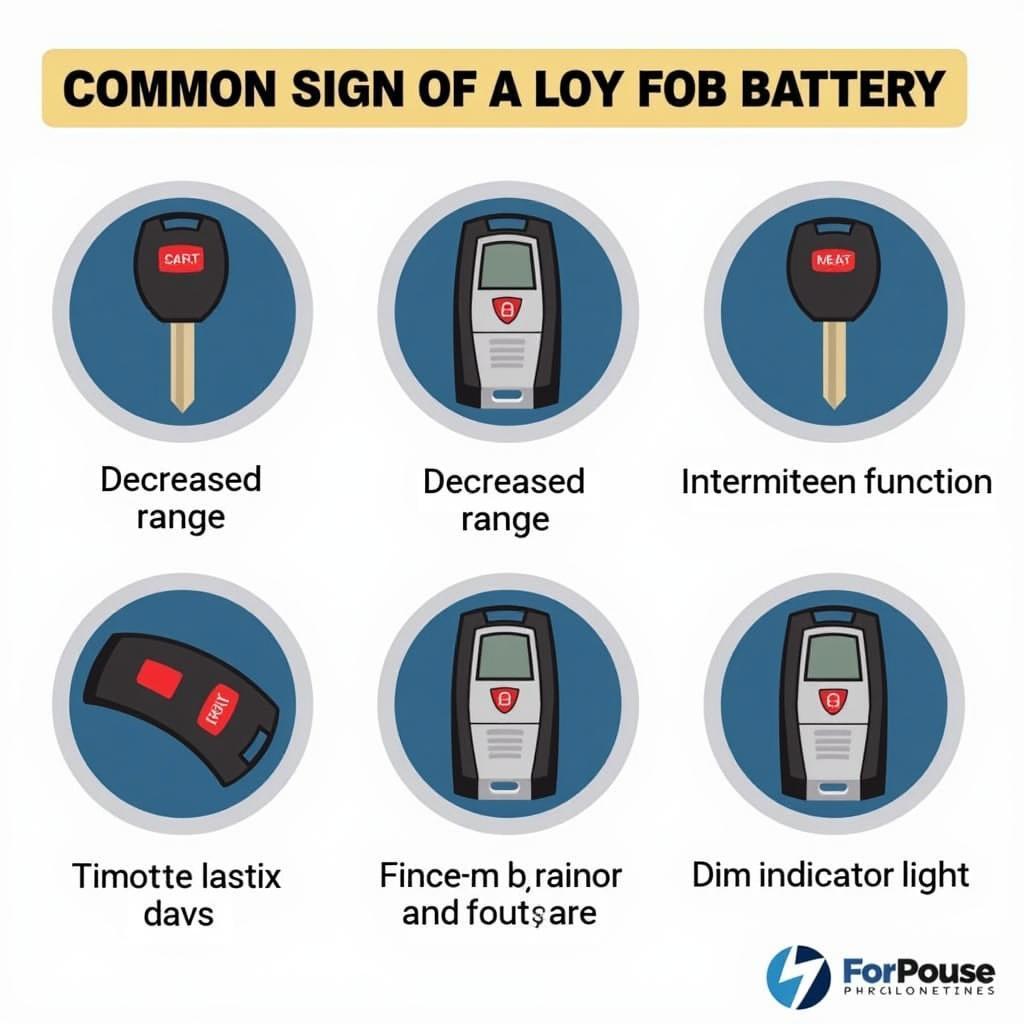 Signs of a Low Ford Expedition Key Fob Battery
Signs of a Low Ford Expedition Key Fob Battery
What is the most common sign of a low key fob battery? Decreased range is often the first noticeable sign.
How do I know if my Ford Expedition key fob battery is completely dead? If the key fob is unresponsive even when very close to the vehicle, the battery is likely dead.
How to Replace the Battery in Your Ford Expedition Key Fob: A Step-by-Step Guide
Replacing the battery in your Ford Expedition key fob is a simple process that can be done at home. Here’s a general guide, but remember to consult your owner’s manual for model-specific instructions:
- Locate the Key Fob’s Release Button or Notch: This is usually on the side or back of the fob.
- Separate the Key Fob Halves: Use a small flat-head screwdriver or your fingernail to gently pry open the key fob.
- Identify and Remove the Old Battery: Note the battery type and orientation. Carefully remove the old battery using the screwdriver or your fingernail.
- Install the New Battery: Insert the new CR2032 (or the correct type for your model) battery, ensuring it’s oriented correctly.
- Reassemble the Key Fob Halves: Snap the two halves of the key fob back together.
2016 ford expedition key fob battery replacement
Troubleshooting Common Ford Expedition Key Fob Issues
Sometimes, a new battery isn’t the solution. Here are some common key fob issues and troubleshooting tips:
- Key Fob Programming: If your key fob is not programmed correctly, it won’t work even with a new battery. Consult your owner’s manual or a qualified automotive locksmith for programming instructions.
- Key Fob Damage: Physical damage to the key fob can affect its functionality. Inspect your key fob for cracks or broken buttons. 2017 ford expedition key fob battery replacement
“A properly functioning key fob is essential for the modern driver,” says automotive expert, John Smith, “Regular battery changes and prompt troubleshooting can prevent frustrating lockouts.”
1997 ford expedition key fob battery
Conclusion
Keeping your Ford Expedition key fob functioning optimally is crucial for convenient vehicle access. Understanding the type of battery your key fob requires, recognizing the signs of a dying battery, and knowing how to replace it are important aspects of vehicle ownership. By following this guide and 2019 ford expedition key fob battery replacement, you can ensure your Ford Expedition Key Fob battery is always ready when you need it.
Need support? Contact us via WhatsApp: +1(641)206-8880, Email: [email protected] or visit us at 123 Maple Street, New York, USA 10001. We offer 24/7 customer support.

Leave a Reply