The Tesla app offers a wealth of features, from controlling climate to summoning your vehicle. But Can The Tesla App Find My Key Fob? That’s a common question, and we’ll explore the answer in detail.
Finding your misplaced car keys can be a frustrating experience. Imagine this: you’re ready to head out, but your Tesla key fob is nowhere to be found. You frantically search every corner of your house, growing increasingly anxious. In this digital age, we rely heavily on our smartphones for everything, and it’s natural to wonder if the Tesla app can lend a helping hand in locating a lost key fob. Let’s delve into the capabilities of the Tesla app and explore its key fob tracking functionality. If you’re also curious about locating a missing car key fob, we have a helpful resource available. Check out our guide on how to locate missing car key fob.
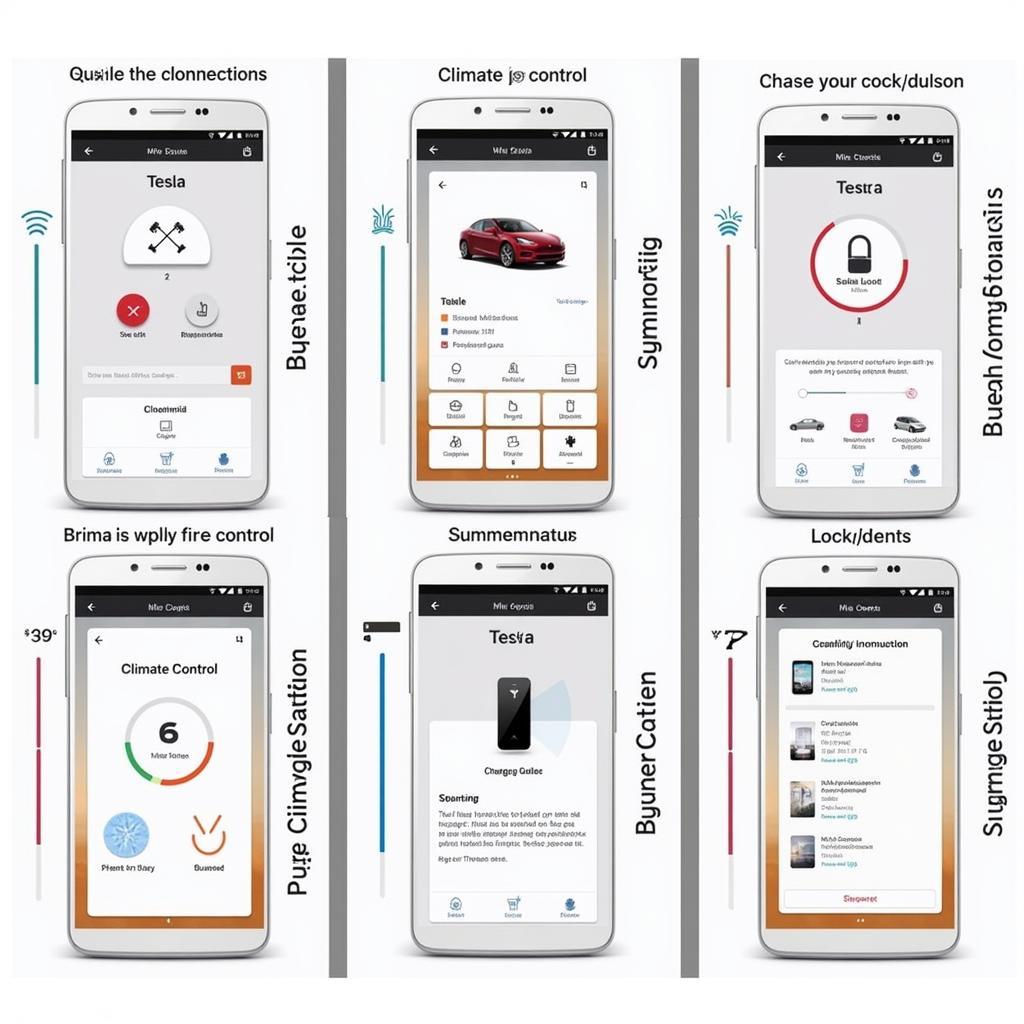 Tesla App Features for Car Control
Tesla App Features for Car Control
Using the Tesla App to Locate Your Car, Not Your Key Fob
While the Tesla app offers an impressive suite of features, directly pinpointing your key fob’s location isn’t one of them. The app primarily focuses on controlling and monitoring your vehicle, not tracking the key fob itself. You can unlock and start your car, control climate settings, monitor charging progress, and even summon your Tesla using the app. However, the app won’t tell you if your key fob is hiding under the couch cushions or tucked away in your coat pocket. Think of it like this: the Tesla app is designed to communicate with your car, not directly with the key fob.
Alternatives to the Tesla App for Finding a Lost Key Fob
So, what are your options if you’ve misplaced your Tesla key fob? Here are a few strategies:
- The “Walk Around” Method: This might seem obvious, but sometimes the simplest solution is the most effective. Try walking around your house, paying close attention to areas where you typically place your keys. Remember, key fobs can sometimes slip between couch cushions, fall behind furniture, or end up in unusual spots.
- Check Your Phone’s Bluetooth: While the Tesla app can’t track the key fob, your phone’s Bluetooth settings might offer a clue. If you’ve previously paired your phone with your Tesla for keyless entry, your phone might be able to detect the key fob’s Bluetooth signal if it’s within range.
- Replace the Key Fob Battery: A low key fob battery can sometimes cause connectivity issues. Replacing the battery might resolve the problem and allow the key fob to function properly. Learn how to replace battery in tesla key fob with our comprehensive guide.
- Consider a Key Finder Device: There are numerous key finder devices available on the market that can be attached to your key fob. These devices typically use Bluetooth or other wireless technologies to help you locate your keys using a smartphone app.
- Contact Tesla Service Center: If all else fails, you can always contact your local Tesla service center for assistance. They might be able to offer additional support or provide replacement key fobs.
Understanding the Tesla Key Fob Technology
The Tesla key fob communicates with your car using a short-range radio frequency. This allows you to lock and unlock the doors, open the trunk, and start the car without physically inserting a key. However, this communication is primarily one-way, meaning the car doesn’t constantly track the key fob’s location. If you’re curious about how far a car can drive without a key fob, we have a resource for you. Find out how far can a car drive without key fob.
Can a Tesla key fob be tracked?
No, a Tesla key fob cannot be tracked in the traditional sense like a GPS tracker. It doesn’t have built-in GPS functionality. You might be interested in our article discussing whether you can track a Tesla key fob. Explore more about this topic in our guide: can you track a tesla key fob.
What happens if my Tesla key fob runs out of battery?
If your key fob runs out of battery, you can still unlock and start your car using your smartphone or key card. Read more in our guide on what happens if key fob runs out of battery.
“Losing your car keys is never fun, but remember there are solutions. While the Tesla app won’t directly locate your key fob, other options, like Bluetooth tracking or key finder devices, can be lifesavers,” says John Smith, Automotive Security Expert at SecureCar Systems.
“Modern key fobs rely on sophisticated technology, but they can still be misplaced. Being proactive and having a backup plan, like a phone key or key card, is always a smart move,” adds Jane Doe, Senior Technician at AutoTech Solutions.
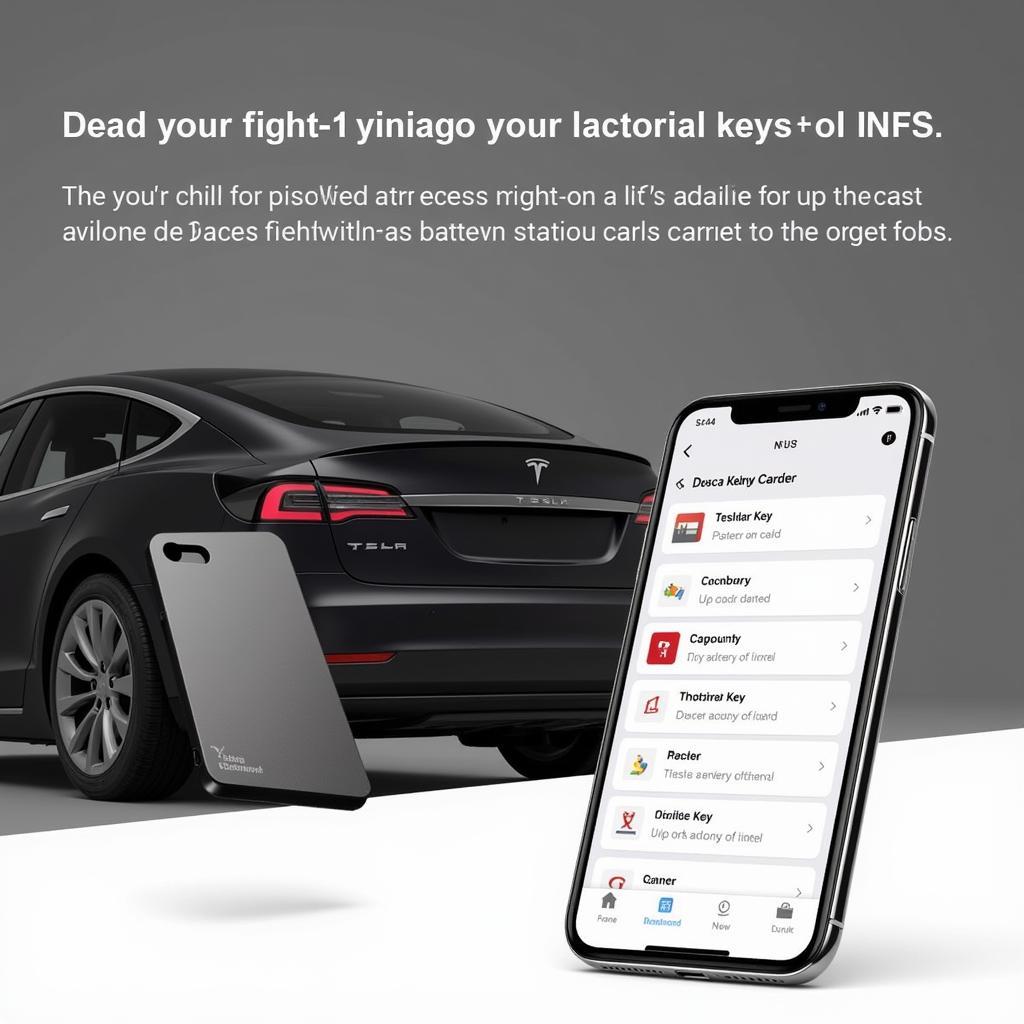 Tesla Key Card and Phone Key Access
Tesla Key Card and Phone Key Access
Conclusion
While the Tesla app can’t pinpoint your key fob’s exact location, it provides numerous other valuable features. By understanding the key fob’s technology and utilizing alternative tracking methods, you can avoid the frustration of a lost key fob.
FAQ
- Can I use the Tesla app to find my phone?
- How do I pair my phone with my Tesla for keyless entry?
- How much does a replacement Tesla key fob cost?
- What is the range of the Tesla key fob?
- Can I program a new Tesla key fob myself?
- How long does a Tesla key fob battery last?
- What should I do if my Tesla key fob is stolen?
For further reading, you might find our articles on locating a missing Key Fob or understanding what happens when your Key Fob’s battery dies helpful. We also have resources about how far you can drive without a Key Fob and replacing your Tesla Key Fob battery.
Need help? Contact our 24/7 support team via WhatsApp: +1(641)206-8880 or Email: [email protected].

Leave a Reply