Yes, you absolutely can change the battery in a Ford key fob yourself, and it’s often a much simpler process than you might think. Knowing how to do this can save you a trip to the dealership and some money. This guide will walk you through everything you need to know about replacing your Ford key fob battery.
Changing your Ford key fob battery is a surprisingly easy task, and it can save you a trip to the dealership. In this comprehensive guide, we’ll cover everything you need to know, from identifying the correct battery type to step-by-step instructions for various Ford key fob models. We’ll also delve into some frequently asked questions and offer helpful tips to ensure a smooth battery replacement process.
Why Would My Ford Key Fob Battery Need Replacing?
Like any battery-powered device, your Ford key fob’s battery will eventually run out of juice. Signs of a dying battery include decreased range (you need to be much closer to the car for it to work), intermittent functionality (it works sometimes but not others), or no functionality at all.
What Type of Battery Does My Ford Key Fob Use?
Most Ford key fobs use a common CR2032 battery, a small, circular, lithium coin cell battery. However, it’s always best to double-check your owner’s manual or look online for your specific Ford model year to be absolutely sure. Using the correct battery is crucial for the proper functioning of your key fob.
 Ford Key Fob Battery CR2032 Replacement
Ford Key Fob Battery CR2032 Replacement
How to Change the Battery in a Ford Key Fob (General Instructions)
While the exact process can vary slightly depending on the key fob model, here’s a general guide:
- Locate the release button or slot: This is usually a small button or slot on the side or back of the key fob.
- Release the key: If your key fob has a physical key, you might need to release it to access the battery compartment.
- Open the key fob: Use a small flathead screwdriver or a similar tool to gently pry open the key fob casing. Be careful not to damage the plastic.
- Remove the old battery: Gently pry out the old battery, noting its orientation.
- Insert the new battery: Place the new CR2032 battery in the compartment, ensuring it’s in the same orientation as the old one. The positive (+) side should typically face upwards.
- Close the key fob: Snap the two halves of the key fob casing back together.
- Test the key fob: Try locking and unlocking your car to ensure the new battery is working correctly.
Specific Instructions for Different Ford Key Fob Models
Changing the Battery in a Flip Key Fob
Flip key fobs, common in many newer Ford models, often have a slightly different process. Look for a small release button near the key ring. Pressing this button will allow you to separate the two halves of the key fob and access the battery.
Changing the Battery in a Smart Key Fob
Some Ford models use smart key fobs, which may require a slightly different approach. Consult your owner’s manual for specific instructions for your model.
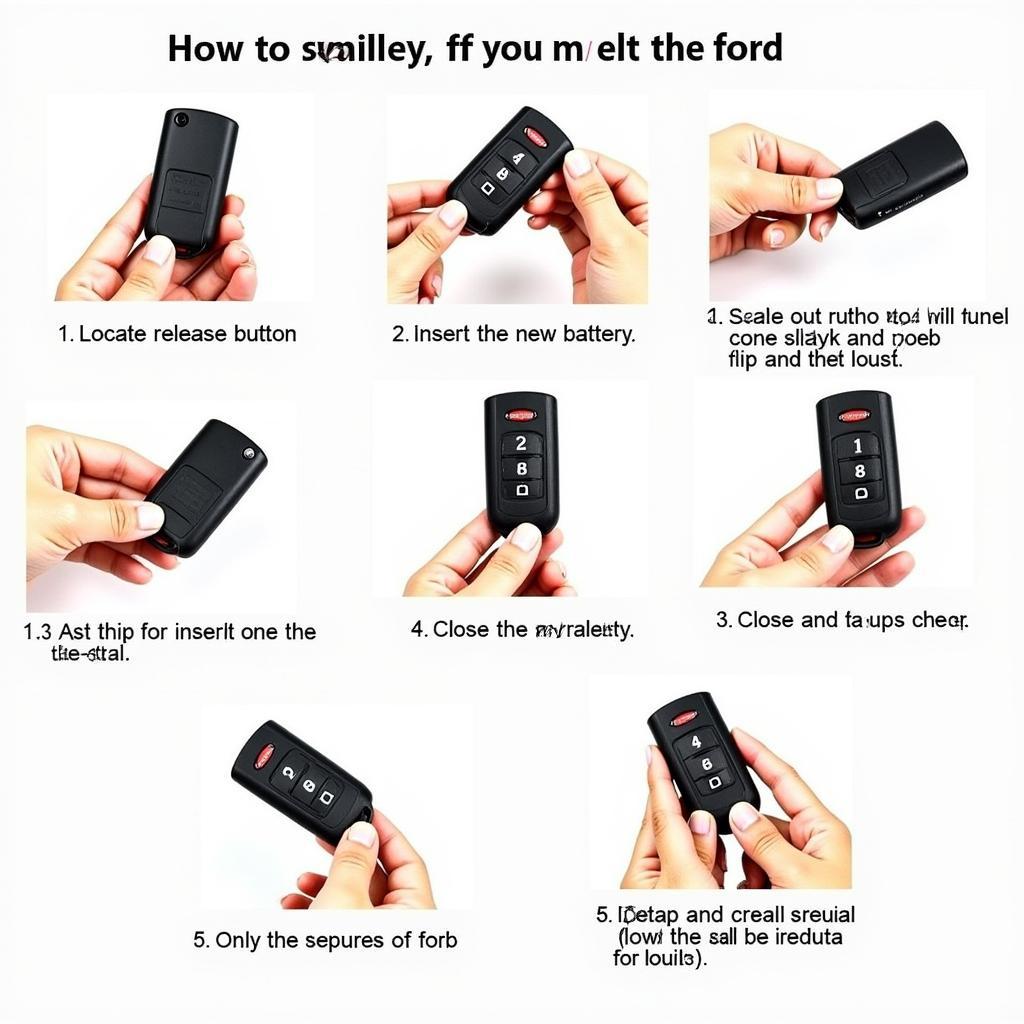 Ford Flip Key Fob Battery Replacement Steps
Ford Flip Key Fob Battery Replacement Steps
Where Can I Buy a Replacement Ford Key Fob Battery?
CR2032 batteries are readily available at most electronics stores, pharmacies, and online retailers.
“Regularly checking and replacing your key fob battery is a small but important part of maintaining your Ford vehicle,” says John Williams, Senior Automotive Technician at Acme Auto Repair. “A dead key fob can leave you stranded, so it’s best to be proactive.”
What Happens if I Put the Battery in Backwards?
Don’t worry, putting the battery in backwards won’t damage your key fob. It simply won’t work. If your key fob isn’t functioning after replacing the battery, double-check the orientation.
 Ford Key Fob Battery Correct Orientation
Ford Key Fob Battery Correct Orientation
“While changing the battery yourself is easy, if you’re unsure about any step, it’s always a good idea to consult your owner’s manual or seek professional assistance,” advises Sarah Miller, Certified Automotive Electrician.
Conclusion
Changing the battery in your Ford key fob is a quick and easy task that can save you time and money. By following these simple steps, you can keep your key fob functioning properly and avoid any unexpected lockouts. Can You Change The Battery In A Ford Key Fob? Absolutely!
FAQ
- How long does a Ford key fob battery last? Typically, a Ford key fob battery lasts between 2 and 5 years.
- What are the signs of a dying key fob battery? Decreased range, intermittent function, or no function at all.
- Where can I find instructions specific to my Ford model? Your owner’s manual is the best source.
- Can I damage my key fob by changing the battery myself? It’s unlikely, as long as you’re careful.
- What if my key fob still doesn’t work after replacing the battery? Check the battery orientation or consult a professional.
- Do all Ford key fobs use the same battery? Most use a CR2032, but it’s best to double-check.
- Can I use a different type of battery? No, always use the recommended battery type.
Need more help? Check out these related articles: what size battery does my honda Key Fob take, can the key be changed on a 2012 ford fob, how to instull new battery in 2013 f150 Key Fob, what happens when my Key Fobs go dea, how do i replace my Key Fob.
For further assistance, please contact us via WhatsApp: +1(641)206-8880, or Email: [email protected]. Our customer service team is available 24/7.

Leave a Reply