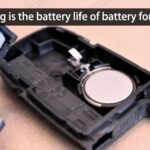Replacing the battery in your Nissan Altima key fob should be a straightforward task, but sometimes it can lead to unexpected malfunctions. If you’re experiencing issues with your key fob after a battery change, you’re not alone. Many Nissan Altima owners have encountered similar problems, where the key fob stops working correctly after a battery replacement. This guide provides simple solutions to get your key fob working again, saving you a trip to the dealership.
Method 1: The Key Cycling Reset Procedure
This method is a quick reset that has proven effective for many Nissan Altima owners. It involves a sequence of steps to resynchronize your key fob with your vehicle’s system.
- Remove the emergency key: Take out the physical key hidden inside your Nissan Altima key fob.
- Attempt to start (but don’t): Enter your Nissan Altima and press the start button twice without pressing the brake pedal. This will turn on the ignition without starting the engine.
- Exit and use the physical key: Get out of your Altima, close the driver’s side door, and use the physical key to manually lock and then unlock the driver’s side door using the key slot in the door handle.
- Turn off the ignition: Get back into your car and press the start button once to turn the ignition off completely.
This procedure often resolves the issue by resetting the key fob’s connection to your Nissan Altima.
Method 2: ECU Cold Reset via Battery Disconnection
If the key cycling method doesn’t work, a cold reset of your car’s Engine Control Unit (ECU) can be effective. This is a slightly more involved process but addresses a deeper system reset.
- Disconnect the car battery: Locate your Nissan Altima’s battery and disconnect the negative terminal. Wait for several minutes to ensure a complete discharge of any residual electrical charge.
- Key Fob Proximity: Before reconnecting the battery, make sure the key fob is inside the Nissan Altima. This is crucial as the ECU may attempt to reprogram the remote functions upon reboot, and the key fob needs to be within range.
- Reconnect the battery: Reattach the negative battery terminal securely.
This ECU reset forces the system to re-recognize the key fob upon startup. It’s particularly useful when the remote buttons on your key fob are unresponsive after a battery change. Remember to test each key fob individually using this method to ensure both are working correctly.
Important Note: These troubleshooting steps are specifically for resolving key fob remote button issues that arise after a battery replacement. If you are experiencing problems with door request buttons, starting the car, or other warning lights, these methods may not be applicable, and you should consult a professional mechanic or your Nissan dealership for further diagnosis. These solutions are designed to be helpful for simple post-battery change key fob malfunctions on Nissan Altima models.