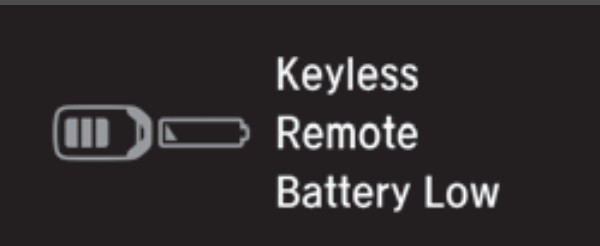Is your Honda Clarity Plug-In displaying a “low key fob battery” warning on the dashboard? Don’t worry, replacing the battery in your key fob is a simple task you can easily do yourself, saving you time and a trip to the dealership. This guide provides a step-by-step walkthrough to change your Honda Clarity Plug-In key fob battery, ensuring you’re back on the road with a fully functional remote in no time.
After a couple of years of use, it’s common for your key fob battery to lose its charge. While your key fob might still work intermittently, that dashboard message is a clear indicator it’s time for a change. Ignoring it could leave you stranded when the fob eventually stops working altogether. Using your spare fob is a temporary solution, but replacing the battery is a quick and cost-effective fix.
This guide expands on the basic instructions in your owner’s manual, offering detailed steps and visual aids to make the process even clearer. We’ll show you exactly what to expect when you open your fob, helping you avoid any accidental damage to your valuable key.
What You’ll Need
Before you begin, gather these simple tools:
- New CR2032 Battery: This is the standard button battery for most Honda key fobs. Consider buying a multipack to have spares for future replacements or your second fob.
- Small Flathead Screwdriver: This will be used to gently pry open the key fob and remove the old battery. A small precision screwdriver is ideal.
Step-by-Step Guide to Replacing Your Honda Clarity Key Fob Battery
Let’s get started with the battery replacement process. Follow these steps carefully:
Step 1: Remove the Emergency Key
Locate the small release switch on your key fob. It’s usually a small button or slider on the side or bottom of the fob. Slide or press this switch to release the mechanical emergency key. Pull the key out of the fob.
This emergency key is crucial for manually unlocking your driver’s side door if your car’s 12V battery is ever dead. It’s also useful for accessing the trunk in such situations, using the trunk lock located behind the rear passenger headrest on the driver’s side.
Step 2: Open the Key Fob Casing
Once the emergency key is removed, you’ll need to split the key fob casing. The owner’s manual might suggest using a coin, but a more convenient and potentially safer tool is the emergency key itself!
Locate the small tabs on the key fob where the emergency key was housed. Insert the tip of the emergency key into the slot between these tabs. Gently twist or pry the key. You should feel the casing begin to separate. Work your way around the seam, gently prying until the two halves of the key fob come apart.
Using the emergency key minimizes the risk of scratching your fob, unlike a coin which could potentially leave marks. Take your time and avoid forcing it to prevent damage to the casing.
Step 3: Access and Remove the Old Battery
With the key fob open, you’ll see the CR2032 battery. The battery is held in place by small tabs. The owner’s manual warns about “losing the buttons,” which refers to accidentally dislodging the circuit board while trying to remove the battery. The buttons are attached to the circuit board, which is loosely fitted inside the fob.
To prevent this, place the open key fob flat on a table. Use your finger to gently hold the circuit board in place. Now, use your small flathead screwdriver to carefully pry out the old CR2032 battery. Look for a small notch or gap near the battery edge – this is the best place to insert your screwdriver for leverage. Gently lift the battery out of its compartment.
Step 4: Install the New Battery
Take your new CR2032 battery and install it in the key fob. Ensure the positive (+) side of the battery is facing upwards, which is usually indicated by markings in the battery compartment. Slide one edge of the battery under the retaining tabs and then press down on the other side until it snaps securely into place.
Step 5: Reassemble the Key Fob
Now it’s time to put the key fob back together. Align the two halves of the casing, ensuring they fit together correctly. Press firmly to snap them back into place. You might find it easier to start by aligning and squeezing the end opposite to the emergency key slot first, and then snapping the other end together. This can make reassembly smoother and require less force.
Once the casing is securely closed, slide the emergency key back into the fob until it clicks into place.
Tips for a Smooth Battery Replacement
- Work on a Clean Surface: Choose a clean, well-lit area to work on to avoid losing any small parts.
- Gentle is Key: Avoid using excessive force when opening the fob or prying out the battery.
- Double-Check Battery Orientation: Ensure the new battery is installed with the correct polarity (+ side up).
- Test Your Fob: After reassembly, test all the buttons on your key fob to ensure they are working correctly. The “low key fob battery” warning on your dashboard should now be gone.
Extend Your Key Fob Battery Life
While CR2032 batteries are designed to last, here are a few tips to potentially extend their lifespan:
- Avoid Extreme Temperatures: Extreme heat or cold can affect battery life. Try to keep your key fob away from direct sunlight or freezing temperatures for prolonged periods.
- Store Spare Fobs Properly: If you have a spare fob, store it in a cool, dry place away from electronic devices that could emit signals.
Replacing your Honda Clarity Plug-In key fob battery is a straightforward process that anyone can accomplish with a few simple steps. By following this guide, you can confidently change your battery and keep your key fob working reliably for years to come. And for added protection against scratches and wear, consider a silicone cover for your key fob!