Key fobs have become indispensable for modern car owners, offering convenient access and security features. However, like any electronic device, they can sometimes malfunction, often after a battery replacement. If you’re wondering, “How Do I Reset My Key Fob?”, you’ve come to the right place. This guide will walk you through the process, ensuring you can get back to enjoying the seamless operation of your keyless entry system.
Understanding Key Fob Functionality and Resetting Needs
Key fobs utilize a small battery to power a microchip that transmits a unique frequency to your car’s control module. This communication allows you to lock and unlock doors, open the trunk, activate the panic alarm, and even remotely start your vehicle. While key fob batteries are designed to last for several years, they eventually need replacing.
Alt text: Close-up of a hand replacing a CR2032 key fob battery, highlighting the common DIY car maintenance task.
Replacing a key fob battery is usually straightforward, but sometimes, simply swapping the battery isn’t enough. Due to the lack of capacitors in most key fobs, which store electrical energy, the device can lose its programming when the battery is removed. This is when resetting or reprogramming your key fob becomes necessary to restore its functionality.
Symptoms Your Key Fob Might Need Resetting
Before diving into the reset process, it’s crucial to identify if your key fob truly needs resetting. Here are common symptoms indicating a potential need for a reset after battery replacement:
- Complete Unresponsiveness: The key fob doesn’t operate any functions – door locks, trunk release, remote start, or panic button – even after a battery change.
- Intermittent Operation: The key fob works sporadically, sometimes locking or unlocking doors, and other times failing to respond.
- Limited Range: You need to be exceptionally close to your car for the key fob to work, even after replacing the battery.
- Specific Function Failure: Only certain functions, like the trunk release or remote start, stop working, while door locks might still operate.
If you experience these issues after changing your key fob battery, resetting the fob is a logical next step.
Step-by-Step Guide: How to Reset Your Key Fob (General Approach)
While the exact reprogramming procedure varies depending on your car’s make and model, there’s a general approach you can try. Always consult your vehicle’s owner’s manual for the most accurate and manufacturer-recommended method. The following steps are a common, general procedure:
- Get Inside Your Vehicle: Enter your car and close all doors.
- Insert Key into Ignition: Place your car key into the ignition.
- Turn to “ON” Position (Without Starting Engine): Turn the key to the “ON” position, which powers the car’s electronics, but do not start the engine.
- Press and Hold Lock Button: Press and hold the “Lock” button on your key fob for a few seconds (usually 1-2 seconds).
- Turn Key to “OFF” Position: Turn the ignition key back to the “OFF” position.
- Repeat Cycle: Repeat steps 3-5 multiple times (usually 3-4 cycles). Listen for a car horn beep or door locks to cycle, which may indicate successful programming.
- Test Key Fob: Remove the key from the ignition and test the key fob buttons to see if they now control the door locks and other functions.
Alt text: A person using a multimeter to test the voltage of a key fob battery, demonstrating a method to check battery health before reprogramming.
Honda Key Fob Reset Example
Honda vehicles, in particular, are sometimes known to require key fob reprogramming after battery replacement. Here’s a specific example of how to reset a Honda key fob, as mentioned in the original article:
- Ignition ON: Insert the key into the ignition and turn it to the “ON” position.
- Press and Hold ‘Lock’: Press and hold the “Lock” button on the key fob for 1-2 seconds.
- Ignition OFF: Turn the key to the “OFF” position and wait 1-2 seconds.
- Repeat Cycle: Repeat steps 1-3 four times. On the fourth repetition, the doors should lock, confirming successful programming.
- Confirmation: Test the “Lock” and “Unlock” buttons to ensure proper door lock operation.
This Honda procedure highlights that specific reset methods can involve ignition cycling and button presses. Always refer to your Honda owner’s manual for the exact steps for your model.
When Resetting Doesn’t Work: Troubleshooting and Alternatives
If you’ve tried resetting your key fob using the general methods and your vehicle’s specific procedure (from the owner’s manual) and it’s still not working, consider these troubleshooting steps and alternatives:
- Double-Check Battery: Ensure you installed the correct type of new battery, and that it’s inserted with the correct polarity (+ and – sides). Test the new battery with a multimeter to confirm it has sufficient voltage (around 3V for common key fob batteries like CR2032).
- Reseat Battery: Open the key fob again and reseat the battery, ensuring it makes good contact with the terminals. Sometimes, slight misalignment can prevent proper function.
- Check for Damage: Inspect the key fob’s circuit board for any visible damage, moisture, or corrosion. If there’s damage, the fob may need replacement rather than just reprogramming.
- Try Spare Key Fob (If Available): If you have a spare key fob, try replacing its battery and resetting it. If the spare works, it isolates the issue to the original fob.
- Professional Help: If you’re still facing issues, it’s best to seek professional assistance. Contact your local car dealership or a qualified automotive locksmith. They have specialized tools and diagnostic equipment to reprogram key fobs or diagnose more complex problems with your car’s keyless entry system. Dealerships often have to perform the key fob programming using specialized software.
Key Fob Battery Types
Knowing the correct battery type for your key fob is essential for replacement. Here’s a table with common battery types for various car manufacturers:
| Make | Battery Type |
|---|---|
| Acura | CR2032, CR1616, CR2025 |
| BMW | VL2020 (Soldered), CR2450, CR2032 |
| Chevrolet | CR2032 |
| Dodge | CR2450, CR2032, CR2016 (2 pieces) |
| Ford | CR2032, CR2450, CR2025 |
| GMC | CR2032 |
| Honda | CR2032, CR1620, CR1616 |
| Hyundai | CR2032 |
| Jeep | CR2450, CR2032, CR2016 (2 pieces) |
| Kia | CR2032, 23A, LR23 |
| Mercedes-Benz | CR2025 |
| Nissan | CR2025, CR2032 |
| Toyota | CR2015, CR2025, CR2032 |

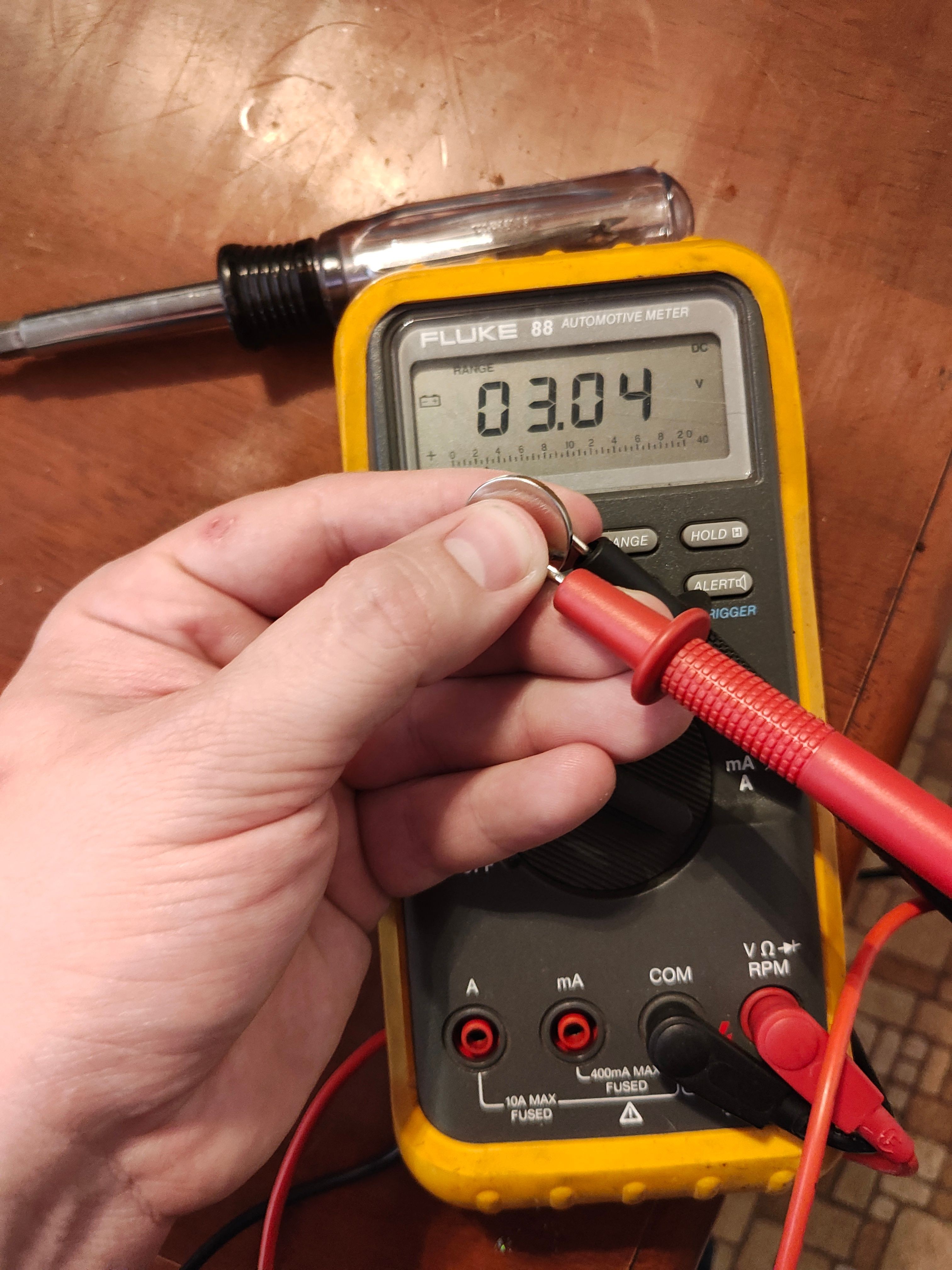

Alt text: Interior view of a Ford car showcasing the steering wheel and dashboard, subtly referencing Ford’s MyKey system and related car key functionalities.
Note: This table is a general guide. Always verify the specific battery type required for your key fob by checking the markings on the original battery or consulting your owner’s manual.
Conclusion
Resetting your key fob after a battery change can often restore its functionality and save you a trip to the dealership. By understanding the symptoms, following the general reset procedures, and consulting your owner’s manual for specific instructions, you can confidently tackle this task. If resetting proves unsuccessful, remember to troubleshoot potential battery issues and consider professional help when needed. Keeping your key fob working smoothly ensures convenient access and security for your vehicle.