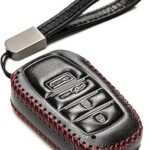Modern key fobs offer unparalleled convenience, allowing us to lock, unlock, and even start our cars remotely. But what happens when your key fob battery dies? Being stranded with a non-functional key fob can be frustrating, especially when you need to get going. Fortunately, car manufacturers have anticipated this issue and incorporated backup systems to ensure you’re not completely locked out.
In this guide, we’ll explore the common methods for starting your car when your key fob is dead. Understanding these techniques can save you time and stress in an emergency.
Understanding Key Fob Technology and Battery Issues
Key fobs are essentially remote controls that communicate with your car wirelessly. They use radio frequency identification (RFID) or similar technology to send signals to your vehicle’s computer system. These signals tell your car to perform actions like unlocking doors or enabling the ignition.
The power for these signals comes from a small battery inside the key fob. Like any battery, these eventually deplete. Factors that can shorten battery life include:
- Frequent Use: Regularly using your key fob to lock/unlock from a distance drains the battery faster.
- Extreme Temperatures: Both very hot and very cold temperatures can negatively impact battery performance.
- Age: Batteries naturally degrade over time.
- Interference: Strong radio waves can sometimes interfere with the fob’s signal, causing it to work harder and use more power.
When the battery weakens, you might notice symptoms like reduced range – you need to be closer to the car for the fob to work – or inconsistent operation. Eventually, the battery may die completely, leaving you unable to use the remote functions.
Step-by-Step Guide: Starting Your Car with a Dead Key Fob
While a dead key fob means you lose the convenience of remote functions, it doesn’t mean you’re stranded. Here are several methods to start your car when the key fob battery is dead:
1. Using the Steering Column or Dashboard Sensor
Many modern vehicles, especially those with push-button start, have a backup system that allows you to start the car even with a dead key fob battery. This usually involves placing the key fob in close proximity to a specific sensor in the car.
How to do it:
-
Locate the Sensor: The sensor location can vary by manufacturer and model. Common places include:
- Steering Column: Often on the side or underside of the steering column.
- Dashboard: Sometimes marked with a key symbol on the dashboard, often near the steering wheel.
- Start/Stop Button: In some cases, you need to press the start/stop button with the key fob itself.
- Consult Your Owner’s Manual: This is the most reliable way to find the exact sensor location and procedure for your specific car. Search for “emergency start,” “keyless start backup,” or “dead key fob.”
-
Position the Key Fob: Once you’ve located the sensor, hold the key fob directly against that spot.
-
Start the Car: With the key fob held in place, press the car’s start/stop button as you normally would to start the engine. The sensor should detect the key fob’s presence and allow the car to start.
This image shows a BMW key fob being held against the steering column, demonstrating the emergency start procedure when the key fob battery is dead.
2. Using a Key Card (If Applicable)
Some vehicles, particularly certain luxury or electric models, might offer a key card as an alternative to a traditional key fob. These cards often use NFC (Near Field Communication) technology and can also be used to start the car if the primary key fob fails.
How to do it:
-
Locate the Key Card Sensor: Similar to the key fob sensor, the key card sensor location varies. It’s often on the door handle, steering column, or dashboard. Check your owner’s manual for the exact location.
-
Tap or Hold the Key Card: Place the key card directly against the designated sensor.
-
Start the Car: Once the card is recognized, you should be able to start the car using the start/stop button.
3. Using the Mechanical Key (Hidden Key)
Many key fobs contain a hidden mechanical key inside them. This traditional key can be used to manually unlock the driver’s side door and, in some cases, start the ignition.
How to do it:
-
Locate the Hidden Key: Examine your key fob closely. There’s usually a small release button or latch. Press or slide this to release the mechanical key from inside the fob.
-
Manually Unlock the Door: Use the mechanical key to unlock the driver’s side door.
-
Start the Ignition (If Applicable): For older models or those with a traditional ignition cylinder, you might be able to insert the mechanical key into the ignition and start the car directly. However, many modern cars with push-button start will still require using the sensor method described in step 1, even after unlocking with the mechanical key.
4. Using Your Smartphone as a Digital Key (If Set Up)
Some newer vehicles offer the option to use your smartphone as a digital key. If you’ve previously set up this feature, your phone can act as a backup to start your car even if your key fob is dead.
How to do it:
-
Ensure Digital Key is Active: This feature needs to be set up beforehand through the car manufacturer’s app and linked to your vehicle.
-
Use Phone as Key: The process varies depending on the system. It may involve:
- NFC Tap: Tapping your phone against a designated area on the door handle or dashboard.
- Bluetooth Proximity: Having your phone with Bluetooth enabled near the car.
- App Activation: Opening the car manufacturer’s app on your phone to authorize starting the vehicle.
-
Start the Car: Follow the on-screen prompts or your car’s usual starting procedure once the digital key is recognized.
Troubleshooting and Tips
- If None of These Methods Work: Double-check your owner’s manual for specific instructions for your car model. If you’re still unable to start the car, you may need to call roadside assistance or a qualified mechanic. There might be a different issue than just a dead key fob battery.
- Replacing the Key Fob Battery: Keep spare batteries of the correct type (usually CR2032 or similar button cell batteries) readily available. You can often replace the battery yourself by carefully opening the key fob casing (refer to your manual for instructions).
- Preventative Measures: To avoid key fob battery issues:
- Replace the battery proactively every 1-2 years, or when you notice warning signs like reduced range.
- Avoid storing your key fob in extreme temperatures for extended periods.
- Consider carrying a spare key fob battery in your glove compartment for emergencies.
Conclusion
While a dead key fob battery can be inconvenient, understanding the backup methods for starting your car can provide peace of mind. By familiarizing yourself with the sensor locations, mechanical key access, and digital key options for your vehicle, you’ll be prepared to handle this situation confidently and get back on the road quickly. Remember to consult your owner’s manual for the most accurate and model-specific instructions. If you consistently experience key fob issues or have trouble starting your car even with these methods, it’s always best to seek professional assistance from a qualified automotive technician.