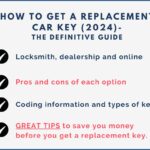Key fobs have become an indispensable part of modern car ownership, offering unparalleled convenience and security compared to traditional car keys. These clever devices allow for effortless locking, unlocking, and even starting your Toyota with just the push of a button. However, like any electronic device, your Toyota key fob relies on a battery, and eventually, that battery will need replacing. A dead key fob battery can be frustrating, potentially leaving you locked out of your vehicle at the most inconvenient times.
 Toyota Key Fob Battery Changes
Toyota Key Fob Battery Changes
Fortunately, replacing the battery on your Toyota key fob is a straightforward process that most owners can accomplish at home with minimal tools and effort. This guide will provide you with a detailed, step-by-step walkthrough on how to replace your Toyota key fob battery, ensuring you can get back on the road quickly and confidently. We’ll also cover the common signs that indicate your key fob battery is nearing the end of its life and what to do if a battery replacement doesn’t solve the issue.
Step-by-Step Guide to Replacing Your Toyota Key Fob Battery
Knowing how to perform a Toyota key fob battery replacement is a valuable skill for any car owner. It’s a simple maintenance task that can save you time and potentially money compared to seeking professional assistance for a dead key fob. Here’s your comprehensive guide to getting it done:
1. Remove the Emergency Key
The first step in replacing your Toyota key fob battery is to access the internal components of the fob. Begin by locating the emergency mechanical key that is housed within your key fob. Typically, you’ll find a small release button, often metallic, on the key fob casing. Press and hold this button to release the emergency key. Slide the key out and set it aside in a safe place. This key will also be helpful in the next step for opening the key fob casing itself.
2. Open the Key Fob Casing
With the emergency key removed, you can now proceed to open the key fob to access the battery compartment. The method for opening the key fob can vary slightly depending on the model year of your Toyota.
For many newer Toyota models, the slot where the emergency key was housed is also designed to be used as a leverage point to split the key fob casing. Carefully insert the metal emergency key blade into the rectangular slot revealed after removing the key. Gently twist or lever the key to pry the two halves of the key fob apart. You should feel a slight click as the casing begins to separate.
For older Toyota models, or if your key fob doesn’t easily split with the emergency key, you may need a small flat-head screwdriver or a similar thin, flat tool. Inspect the key fob casing for a small notch or seam. This is where you will insert your flat tool. Carefully insert the screwdriver into the notch and gently twist to pry the case open. Work your way around the seam if necessary, applying gentle pressure until the key fob casing separates into two halves. Exercise caution to avoid scratching or damaging the plastic casing.
3. Access the Battery Compartment
Once the key fob is open, carefully separate the two halves of the casing. Inside, you will typically see a green circuit board. The battery compartment is usually located underneath this circuit board. Depending on your Toyota key fob model, the circuit board may be loosely placed and easily lifted, or it might be more securely fitted.
Gently lift the circuit board to reveal the battery. In some cases, you might need to carefully remove the circuit board completely to access the battery. Handle the circuit board with care to avoid damaging any of the electronic components. Static electricity can also damage these components, so grounding yourself by touching a metal object before handling the circuit board is a good precaution, though not strictly necessary for this simple task.
4. Identify the Battery Type
Before removing the old battery, take a moment to identify the type of battery used in your Toyota key fob. Most Toyota key fobs utilize a CR2032 battery. This is a common 3V lithium coin cell battery that is widely available. The battery type is usually printed directly on the battery itself. Note this battery type down, or even better, take a quick picture with your smartphone. This will ensure you purchase the correct replacement battery.
While CR2032 is the most common, it’s always best to double-check. Your Toyota owner’s manual is another reliable source of information regarding the correct key fob battery type and replacement procedure. Consulting your manual can provide added certainty and prevent any issues arising from using the wrong battery.
5. Install the New Battery
With the correct replacement battery in hand, you can now remove the old, dead battery from the compartment. Note the orientation of the battery as you remove it – usually the positive (+) side faces upwards or is visible. Gently pry out the old battery, often you can use your fingernail or the tip of the emergency key.
Install the new battery into the compartment, ensuring it’s placed in the same orientation as the old one (positive side up, if applicable). Push the battery firmly into place until it is securely seated in the holder.
6. Test Your Key Fob
After installing the new battery, carefully reassemble the key fob. Place the circuit board back into its position (if removed), and then snap the two halves of the key fob casing back together. Ensure the casing is firmly closed and all seams are aligned.
Now it’s time to test if the battery replacement was successful. Go to your Toyota and attempt to unlock the doors using the key fob remote functions. Test all buttons on the key fob – lock, unlock, trunk release, and panic alarm if applicable. If your Toyota responds to the key fob commands, congratulations! You have successfully replaced your Toyota key fob battery.
If the key fob still doesn’t work, re-open the casing and double-check that the battery is installed correctly and that the circuit board is properly positioned. If it still fails to operate after these checks, it may indicate a different issue, and further troubleshooting or professional assistance may be needed.
Recognizing the Signs of a Low Key Fob Battery
Being proactive about replacing your Toyota key fob battery can prevent unexpected lockouts and inconvenience. Learning to recognize the early warning signs of a weakening battery is key. Here are some common indicators that your Toyota key fob battery may be running low and needs replacing soon:
Reduced Signal Range
One of the first and most noticeable signs of a low key fob battery is a decrease in the effective operating range. Typically, a key fob should be able to communicate with your Toyota from a considerable distance, often up to 50 feet or more. If you find that you need to be much closer to your vehicle than usual for the key fob to lock or unlock the doors, it’s a strong indication that the battery is weakening.
Dim Key Fob Light
Many key fobs include a small LED indicator light that illuminates when you press a button. This light serves as a visual confirmation that the fob is transmitting a signal. As the battery weakens, this light may become noticeably dimmer than usual, or it may flicker or fail to illuminate consistently. A dim or weak key fob light is a clear sign that the battery is losing power.
Sluggish Response
Another sign to watch out for is a delay or sluggishness in the key fob’s response time. When the battery is healthy, pressing a button should result in an almost instantaneous action from your Toyota (doors locking/unlocking, etc.). If you notice a perceptible delay between pressing a button and your car responding, or if you need to press the buttons multiple times for them to register, it’s likely due to a weakening battery struggling to provide sufficient power.
What If Replacing the Battery Doesn’t Work?
In most cases, replacing the battery will resolve issues with a non-functioning Toyota key fob. However, if you’ve followed all the steps and your key fob still isn’t working, here are a few things to consider:
Check Battery Installation Again
Double-check that you have installed the new battery correctly, with the correct orientation and that it is securely seated in the battery compartment. Ensure that the circuit board is also properly placed and that the key fob casing is fully closed. A loose connection or incorrect battery placement can prevent the key fob from working.
Key Fob Damage
If your key fob has been dropped, exposed to moisture, or otherwise damaged, internal components may be malfunctioning beyond just battery life. Inspect the key fob for any visible signs of damage, such as cracks in the casing or signs of corrosion. If damage is evident, the key fob itself may need to be replaced.
Professional Help May Be Needed
If you’ve tried a new battery and checked for obvious damage, and your Toyota key fob still isn’t working, there could be a more complex issue. It might be necessary to have the key fob reprogrammed or, in some cases, replaced entirely. Contact your local Toyota dealership or a qualified automotive locksmith. They have the diagnostic tools and expertise to further troubleshoot key fob issues and provide solutions, including key fob programming or replacement if needed.
Replacing the battery on your Toyota key fob is usually a simple and effective fix for most key fob problems. By following these steps and recognizing the warning signs, you can maintain your key fob’s functionality and enjoy the convenience it provides. However, don’t hesitate to seek professional help if you encounter persistent issues.