Key fobs have become indispensable for modern vehicle owners, offering convenient keyless entry and remote functions. These devices rely on small batteries to operate, and while battery replacement is often straightforward, sometimes your key fob may require a reset to function correctly after a battery change. This guide will walk you through understanding key fob batteries, recognizing when a reset is necessary, and how to reset your key fob effectively.
Understanding Key Fob Batteries and Functionality
Key fobs are essentially miniature radio transmitters. They house a microchip and a battery, working together to send a specific radio frequency signal to your car. This signal is recognized by your vehicle’s control module, which then executes commands like unlocking doors, opening the trunk, activating the panic alarm, or even starting the engine remotely.
How Key Fobs Work
When you press a button on your key fob, it completes a circuit, drawing power from the battery. This power activates the microchip, which generates a unique, coded radio signal. This signal is broadcast by the fob’s antenna and received by your car’s receiver module. If the code matches what the vehicle expects, the corresponding action is performed.
Why Batteries Matter and Need Resetting
Key fob batteries, typically small lithium coin cells, have a lifespan of one to five years, depending on usage frequency and storage conditions. Unlike some electronic devices, key fobs generally do not have capacitors to store energy when the battery is removed. This means that when you replace the battery, the microchip can sometimes lose its programmed settings or synchronization with your car. In such cases, simply replacing the battery might not be enough, and a key fob reset, or reprogramming, becomes necessary to restore its functionality.
Recognizing When Your Key Fob Needs Resetting
Knowing the signs of a failing key fob battery can help you address the issue promptly and determine if a reset might be needed after replacement.
Symptoms of a Low Key Fob Battery
Several symptoms indicate that your key fob battery is weakening and might soon fail, potentially requiring a reset after replacement:
- Inconsistent Door Lock Operation: The most common symptom is the key fob working intermittently. You might need to press the buttons multiple times, or get closer to the vehicle than usual for it to respond.
- Reduced Range: You may notice that you need to be much closer to your car for the key fob to lock or unlock the doors. The effective range of the remote decreases significantly.
- Non-Functional Buttons: Certain buttons, like trunk release or remote start, may stop working altogether, while basic lock/unlock functions might still work sporadically.
- No Response at All: In the most severe case, the key fob might become completely unresponsive. No matter how many times you press the buttons, or how close you are to the car, nothing happens.
- Indicator Light Dim or Absent: Many key fobs have a small LED indicator light that illuminates when a button is pressed. If this light is dim, weak, or doesn’t light up at all when you press a button, it often signals a low battery.
Testing Your Key Fob Battery
Before assuming your key fob needs replacing or resetting, it’s wise to test the battery to confirm if it’s the root cause.
Using a Multimeter to Test Key Fob Battery Voltage
A multimeter is a simple tool that can measure the voltage of your key fob battery. Key fob batteries, such as CR2032 or CR1616, are typically 3-volt batteries when new.
- Access the Battery: Open your key fob as if you were going to replace the battery (instructions for this are in the next section).
- Remove the Battery: Carefully take out the battery from the key fob.
- Set up the Multimeter: Turn on your multimeter and set it to measure DC voltage. Select a range slightly above 3V (e.g., 20V DC).
- Test the Battery: Place the red probe of the multimeter on the positive (+) side of the battery and the black probe on the negative (-) side.
- Read the Voltage: Observe the voltage reading on the multimeter. A healthy battery should read close to 3V. If the reading is below 2.7V, the battery is weak and needs replacement. If it’s significantly lower, like below 2.5V, it’s likely dead.
Step-by-Step Guide to Key Fob Battery Replacement
Replacing a key fob battery is usually a straightforward process. Here are the general steps:
- Locate the Opening Slot: Examine your key fob for a small slot or notch. This is typically where you need to insert a tool to open the fob.
- Open the Fob: Use a flat-head screwdriver, a small coin, your car key, or even a fingernail to gently pry open the key fob halves at the designated slot. Be careful not to apply excessive force to avoid damaging the plastic casing.
- Identify Battery Type and Orientation: Once open, note the type of battery currently installed (e.g., CR2032, CR1616). This information is usually printed on the battery itself. Also, pay attention to the battery’s orientation – which side is facing up (+ or -). Some fobs have markings to guide you.
- Remove the Old Battery: Carefully pry out the old battery. You might use a small screwdriver or your fingernail to gently lift it out of its compartment.
- Install the New Battery: Insert the new battery of the correct type, ensuring it’s placed in the same orientation as the old one. Double-check the positive (+) and negative (-) markings.
- Reassemble the Fob: Align the two halves of the key fob and press them firmly together until they snap back into place. You should hear a click indicating they are securely closed.
- Test the Key Fob: Press the buttons on your key fob to see if it now operates correctly. Check if the indicator light illuminates. Try locking and unlocking your car doors, and test other functions like trunk release and remote start.
For some key fobs, especially those from Honda and a few other manufacturers, you might encounter small screws holding the fob halves together. In such cases, you’ll need a small Phillips head screwdriver to remove these screws before you can open the fob to access the battery.
How to Reset Your Key Fob: Reprogramming Guide
If you’ve replaced the battery and your key fob still isn’t working, or is working erratically, resetting or reprogramming it might be necessary. The reprogramming procedure varies significantly between car manufacturers and models. It’s always best to consult your vehicle’s owner’s manual for specific instructions for your car. However, here’s an example of a common procedure for Honda vehicles, which are known to sometimes require key fob resetting after battery changes.
Honda Key Fob Reset Example
This procedure is common for many Honda models like Civic and Accord:
- Ignition ON: Insert your car key into the ignition and turn it to the “ON” position (just before starting the engine).
- Press and Hold ‘Lock’: Press and hold the “Lock” button on your key fob for 1-2 seconds.
- Ignition OFF: Turn the key to the “OFF” position and wait 1-2 seconds.
- Repeat Cycle: Repeat steps 1-3 a total of four times. On the fourth “ON” cycle, after holding the “Lock” button, the car doors should automatically lock. This indicates successful programming.
- Test Operation: Remove the key from the ignition and test the key fob by pressing the “Lock” and “Unlock” buttons to ensure the doors respond correctly.
If you have multiple key fobs to program, you can do so during the same programming cycle. After the doors lock on the fourth cycle, immediately proceed with the next key fob, repeating steps 2 and 3 for each additional fob before turning the ignition off completely.
Important Note: This Honda procedure is just one example. Many other manufacturers have different reset procedures that might involve sequences of turning the ignition on and off, pressing brake pedals, or opening and closing doors. Always refer to your owner’s manual for the correct method for your specific vehicle. If you are unable to find the procedure or are uncomfortable performing it yourself, a dealership or qualified automotive locksmith can assist with key fob reprogramming.
Key Fob Battery Types for Major Automakers
Different car manufacturers and models use various types of batteries in their key fobs. Here’s a table listing common battery types for several major brands:
| Make | Battery Type |
|---|---|
| Acura | CR2032, CR1616, CR2025 |
| BMW | VL2020 (Soldered), CR2450, CR2032 |
| Chevrolet | CR2032 |
| Dodge | CR2450, CR2032, CR2016 (x2) |
| Ford | CR2032, CR2450, CR2025 |
| GMC | CR2032 |
| Honda | CR2032, CR1620, CR1616 |
| Hyundai | CR2032 |
| Jeep | CR2450, CR2032, CR2016 (x2) |
| Kia | CR2032, 23A, LR23 |
| Mercedes-Benz | CR2025 |
| Nissan | CR2025, CR2032 |
| Toyota | CR2015, CR2025, CR2032 |

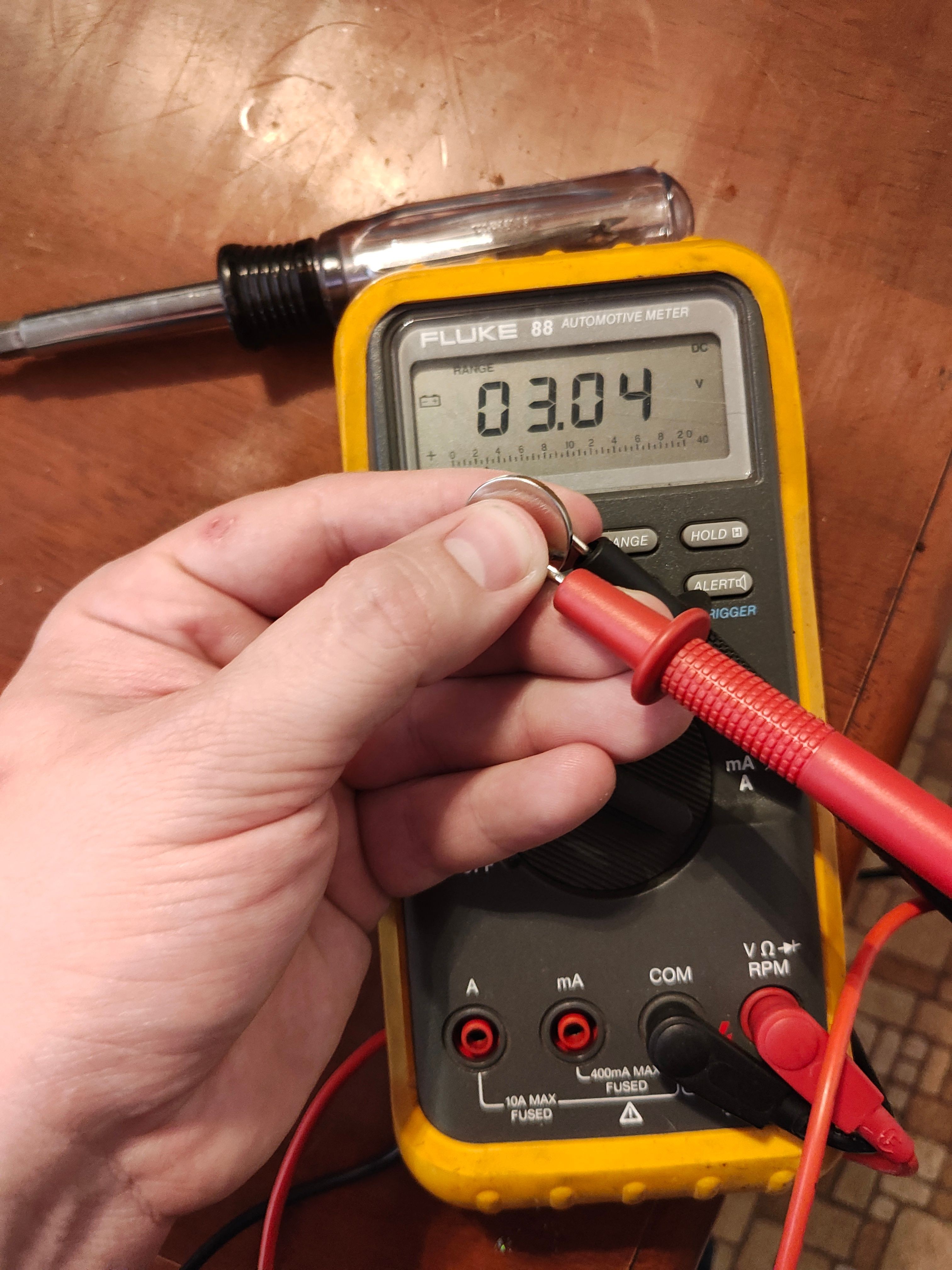

Note: This table is for general guidance. Always verify the correct battery type for your specific key fob by checking the markings on the old battery or consulting your owner’s manual.
Conclusion
Resetting your key fob after a battery change is sometimes a necessary step to restore its functionality. While battery replacement is often a simple DIY task, reprogramming might seem daunting. By understanding the symptoms, testing your battery, following the correct replacement procedure, and knowing how to reset your key fob (or where to find the instructions), you can confidently maintain your keyless entry system and avoid unnecessary trips to the dealership. Remember to always consult your vehicle’s owner’s manual for the most accurate and vehicle-specific instructions for key fob battery replacement and resetting procedures.