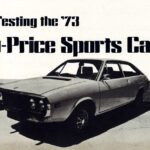In today’s technologically advanced automotive world, understanding your vehicle’s health is becoming increasingly crucial. No longer do you need to be a seasoned mechanic to peek under the hood and decipher what’s going on. Enter the Vehicle Code Scanner, a powerful tool that puts real-time diagnostics and car performance data right at your fingertips. Imagine being able to understand those mysterious dashboard lights, monitor your engine’s vitals, and even track your fuel efficiency, all from your smartphone. This is the reality enabled by modern vehicle code scanners and apps like Car Scanner.
What is a Vehicle Code Scanner and Why Do You Need One?
A vehicle code scanner, also known as an OBD2 scanner, is a device that connects to your car’s On-Board Diagnostics II (OBD2) system. This system, standard in most vehicles manufactured after 1996, constantly monitors various aspects of your car’s engine and other systems. When something goes wrong, or even deviates slightly from the norm, the OBD2 system generates diagnostic trouble codes (DTCs). A vehicle code scanner reads these codes, translating them into understandable information about potential issues.
Why is this important for you? Firstly, a vehicle code scanner empowers you to understand your car’s “check engine light.” Instead of panic and an immediate trip to the mechanic, you can use a scanner to identify the problem yourself. Is it a minor sensor issue or something more serious? Knowing the DTC code provides valuable insight. Secondly, scanners can save you money. By diagnosing minor problems early, you can often prevent them from escalating into costly repairs. Furthermore, understanding your car’s performance data can help you optimize fuel efficiency and driving habits.
Car Scanner: Your All-in-One Vehicle Diagnostic Tool
[instruction]
[/instruction]
For car owners seeking a comprehensive and user-friendly vehicle code scanner experience, Car Scanner stands out as a feature-rich mobile application. This app transforms your smartphone or tablet into a powerful diagnostic tool, offering a wide array of functionalities that go beyond simply reading fault codes. Car Scanner leverages an OBD2 Bluetooth or Wi-Fi adapter to seamlessly connect to your car’s ECU (Engine Control Unit), unlocking a wealth of real-time data and diagnostic capabilities.
One of the standout features of Car Scanner is its customizable dashboard. Imagine designing your own virtual instrument panel, displaying only the gauges and charts that are most relevant to you. Whether you’re interested in engine temperature, RPM, speed, or sensor readings, Car Scanner lets you arrange and visualize this data in a way that makes sense to you. This level of personalization provides a truly tailored experience for monitoring your vehicle’s performance.
Beyond basic diagnostics, Car Scanner delves into advanced functionalities typically found in professional-grade scan tools. It allows you to read and reset DTC fault codes, effectively acting as your personal check engine light troubleshooter. The app boasts an extensive database of DTC code descriptions, helping you understand the meaning behind each code and potential solutions. Furthermore, Car Scanner can access freeze frame data, capturing sensor readings at the moment a DTC code was triggered, providing valuable context for diagnosis.
[instruction]
[/instruction]
For users wanting to dive even deeper, Car Scanner offers extended PID (Parameter ID) support. These extended PIDs unlock access to manufacturer-specific data points that are often hidden from generic OBD2 scanners. This means you can retrieve information beyond the standard OBD2 parameters, potentially gaining insights into systems and sensors unique to your car’s make and model. This feature is particularly valuable for experienced users and those wanting to perform more in-depth diagnostics.
Car Scanner doesn’t stop at diagnostics; it also functions as a performance monitoring and trip computer tool. It can accurately measure acceleration times (0-60 mph, 0-100 km/h, etc.), allowing you to track your car’s performance. Additionally, it can serve as a trip computer, providing statistics on fuel consumption, distance traveled, and more. These features make Car Scanner a versatile companion for both everyday driving and performance enthusiasts.
Key Features That Set Car Scanner Apart
[instruction]
[/instruction]
What truly distinguishes Car Scanner in the crowded market of vehicle code scanner apps is its commitment to providing a wide range of features for free. While a one-time purchase or subscription unlocks even more advanced capabilities, the free version of Car Scanner offers substantial functionality that rivals paid apps. This includes core diagnostic features, customizable dashboards, and basic performance monitoring, making it an accessible option for a wide range of users.
Furthermore, Car Scanner boasts broad vehicle compatibility, working with any car that adheres to the OBD2 standard. While this standard is prevalent in vehicles built after 2000, it can often extend back to 1996. The app also includes specific connection profiles for various car brands like Toyota, Mitsubishi, GM, BMW, and many more, potentially unlocking extra features and enhanced compatibility for these makes. This extensive compatibility ensures that a large majority of car owners can benefit from Car Scanner’s capabilities.
Another notable feature is Car Scanner’s HUD (Heads-Up Display) mode. This innovative mode projects essential driving data, such as speed, directly onto your windshield, allowing you to keep your eyes on the road while still monitoring crucial information. This feature enhances safety and provides a futuristic driving experience.
Getting Started with Car Scanner
To begin using Car Scanner as your vehicle code scanner, you’ll need two key components: the Car Scanner app (available on app stores) and an OBD2 adapter. This adapter, typically utilizing Bluetooth or Wi-Fi connectivity, plugs into your car’s OBD2 port, usually located under the dashboard. The adapter acts as a bridge, transmitting data from your car’s ECU to your smartphone running the Car Scanner app.
When choosing an OBD2 adapter, it’s recommended to opt for reputable brands like Kiwi 3, Viecar, or Veepeak for optimal performance and reliability. While cheaper, generic ELM327 adapters are available, particularly from online marketplaces, be cautious of versions marked as v2.1, as these can sometimes exhibit bugs and connectivity issues. Investing in a quality adapter ensures a smoother and more dependable vehicle code scanning experience.
Conclusion
In conclusion, a vehicle code scanner is an indispensable tool for modern car owners, empowering you to understand your vehicle’s health, diagnose issues, and optimize performance. Car Scanner elevates this functionality with its user-friendly interface, comprehensive feature set, and broad vehicle compatibility. Whether you’re a seasoned car enthusiast or simply a driver wanting to stay informed about your vehicle, Car Scanner provides the tools and insights you need to take control of your car’s diagnostics and maintenance. Unlock your car’s secrets and experience the power of informed car ownership with a vehicle code scanner and the Car Scanner app.