Changing a dead key fob battery is a common task for Dodge owners. This guide provides clear, step-by-step instructions and expert advice to help you change your Dodge key fob battery quickly and easily, saving you time and money.
Whether you’re a seasoned DIYer or a complete novice, this comprehensive guide covers everything you need to know about changing the battery in your Dodge key fob, from identifying the correct battery type to troubleshooting common problems. We’ll delve into the specifics for various Dodge models and provide helpful tips for a smooth and successful battery replacement. Learn how to keep your Dodge key fob functioning perfectly with just a few simple steps. For specifics on the 2009 Dodge Journey, check out our 2009 dodge journey key fob battery change guide.
Understanding Your Dodge Key Fob
Before diving into the battery replacement process, it’s important to understand the different types of Dodge key fobs and the batteries they use. While the basic process remains similar, slight variations exist depending on the model year and specific key fob design. Identifying the correct battery type beforehand ensures a smooth and hassle-free replacement.
Why Change Your Key Fob Battery Yourself?
Dealerships and auto shops often charge a premium for simple tasks like changing a key fob battery. By doing it yourself, you can save money and gain a sense of accomplishment. It’s a surprisingly easy task that requires minimal tools and just a few minutes of your time. Need a replacement key fob for your 2018 Dodge Ram 1500? See our 2018 dodge ram 1500 replacement key fob guide.
What You’ll Need
Gather the following items before starting the battery replacement:
- A new CR2032 battery (the most common type for Dodge key fobs).
- A small flat-head screwdriver or a key fob opening tool.
- A small container to hold the screws (if applicable).
- Optional: a magnifying glass for better visibility of small components.
Step-by-Step Guide to Change Battery Dodge Key Fob
Most Dodge key fobs follow a similar process for battery replacement:
- Locate the release button or notch: This is usually located on the side or back of the key fob.
- Carefully insert the flat-head screwdriver or key fob opening tool: Gently pry open the key fob casing. Be careful not to damage the plastic.
- Identify the battery: Once the key fob is open, locate the CR2032 battery.
- Remove the old battery: Use the screwdriver or tool to carefully pry out the old battery.
- Insert the new battery: Make sure the positive (+) side of the new battery is facing upwards, just like the old battery.
- Close the key fob casing: Snap the two halves of the key fob back together until they securely click into place.
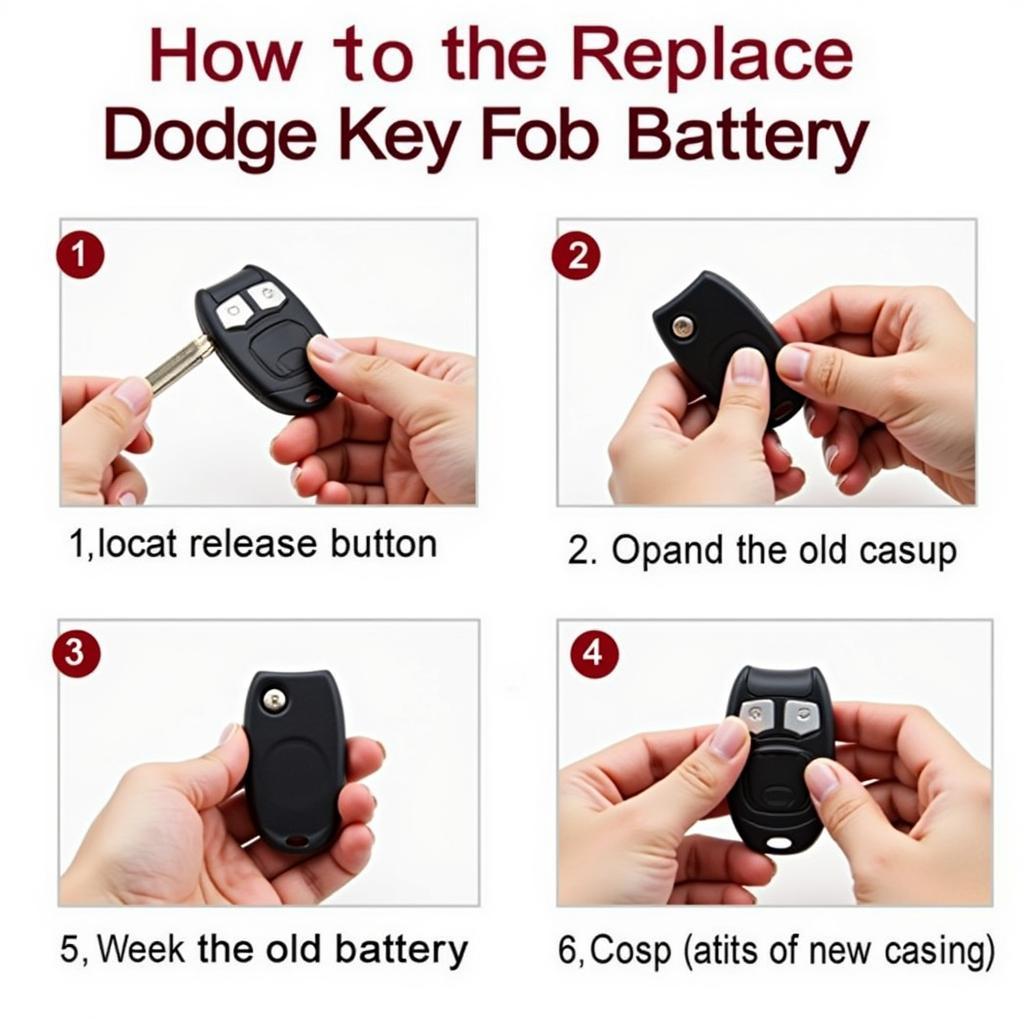 Dodge Key Fob Battery Replacement Steps
Dodge Key Fob Battery Replacement Steps
For more information about the 2013 Dodge Journey Crew key fob, see our guide on the 2013 dodge journey crew key fob.
Troubleshooting Common Issues
- Key fob still not working after battery replacement: Try resetting the key fob by following the instructions in your owner’s manual. Sometimes, the connection between the key fob and the car needs to be re-established.
- Difficulty opening the key fob casing: If you’re having trouble prying open the casing, try using a slightly thinner tool or applying gentle, even pressure. Avoid excessive force, which could damage the key fob.
- Can’t find the correct battery type: Consult your owner’s manual or check online resources for the specific battery type required for your Dodge model.
Expert Advice
“Regularly checking and replacing your key fob battery is a simple yet crucial part of maintaining your Dodge vehicle,” says John Smith, Senior Automotive Technician at Expert Auto Solutions. “Don’t wait until your key fob completely stops working before replacing the battery. Doing so proactively can prevent frustrating lockouts and ensure your key fob always functions reliably.”
Keeping Your Key Fob in Top Condition
“Beyond just changing the battery, storing your key fob properly can extend its lifespan,” adds Jane Doe, Certified Automotive Electronics Specialist. “Avoid exposing your key fob to extreme temperatures or moisture, and consider using a protective case to prevent scratches and damage.” Interested in the Demon 170 key fob? Check out our dedicated Demon 170 key fob page.
Conclusion
Changing the battery in your Dodge key fob is a simple and cost-effective task that anyone can handle. By following these steps and tips, you can keep your Dodge key fob in optimal condition and avoid the inconvenience of a dead battery. Remember to Change Battery Dodge Key Fob proactively to ensure smooth and reliable operation. For detailed instructions on the 2014 Dodge Journey, see our guide: 2014 dodge journey how to change the key fob battery.
FAQ
- How often should I change my Dodge key fob battery? Typically, every 2-3 years.
- What type of battery does my Dodge key fob use? Most Dodge key fobs use a CR2032 battery.
- Where can I buy a replacement CR2032 battery? Most electronics stores, pharmacies, and auto parts stores carry CR2032 batteries.
- What should I do if my key fob still doesn’t work after replacing the battery? Consult your owner’s manual or contact a Dodge dealership for assistance.
- How do I reset my Dodge key fob after replacing the battery? Consult your owner’s manual for the specific reset procedure for your model.
- Can I damage my key fob by changing the battery myself? It’s unlikely, but be gentle and avoid using excessive force when opening the casing.
- What should I do if I lose my key fob? Contact a Dodge dealership to order a replacement.
Need help with your Dodge Key Fob? Contact us on WhatsApp: +1(641)206-8880, Email: [email protected]. We have a 24/7 customer support team.

Leave a Reply