Changing the battery in your Nissan Altima key fob is a quick and easy process that can save you the hassle of a dead key. This guide will walk you through the steps for various Nissan Altima model years, ensuring you’re back on the road in no time.
Understanding Your Nissan Altima Key Fob
Nissan Altima key fobs, like most car key fobs, are powered by small batteries that eventually wear out. Recognizing the signs of a dying battery can prevent you from getting locked out. These signs can include decreased key fob range, requiring you to be closer to the car for it to work, or the key fob needing to be pressed multiple times before the car responds.
Gathering the Necessary Tools
Before you begin, gather the following items:
- A new CR2032 battery (or the correct battery for your specific model year – check your owner’s manual).
- A small flat-head screwdriver or a similar tool for prying open the key fob.
- Optionally, a small pick or tweezers to help remove the old battery.
Step-by-Step Guide to Change Battery in Nissan Altima Key Fob
The process is similar across most Nissan Altima models, but some slight variations may exist depending on the year. Always refer to your owner’s manual for model-specific instructions. Here’s a general guide:
- Locate the release button: This is usually a small button or switch on the back of the key fob.
- Release the mechanical key: Press the release button and slide the mechanical key out of the fob.
- Open the key fob casing: Use the flat-head screwdriver to carefully pry open the key fob casing along the seam where the two halves meet. Be gentle to avoid damaging the casing.
- Identify and remove the old battery: Locate the CR2032 battery. Use your screwdriver, pick, or tweezers to gently pry the old battery out of its compartment.
- Install the new battery: Insert the new CR2032 battery into the compartment, ensuring the positive (+) side is facing upwards.
- Close the key fob casing: Carefully align the two halves of the key fob casing and press them together until they snap shut.
- Reinsert the mechanical key: Slide the mechanical key back into its slot.
- Test the key fob: Try locking and unlocking your car to ensure the new battery is working correctly.
Common Issues and Troubleshooting
Sometimes, even after changing the battery, your key fob might not work. Here are a few common issues and how to troubleshoot them:
- Incorrect battery installation: Ensure the new battery is installed correctly with the positive (+) side facing up.
- Key fob programming: In rare cases, you might need to reprogram your key fob after changing the battery. Consult your owner’s manual or a Nissan dealership for instructions.
- Damaged key fob: If your key fob is physically damaged, it might need to be replaced.
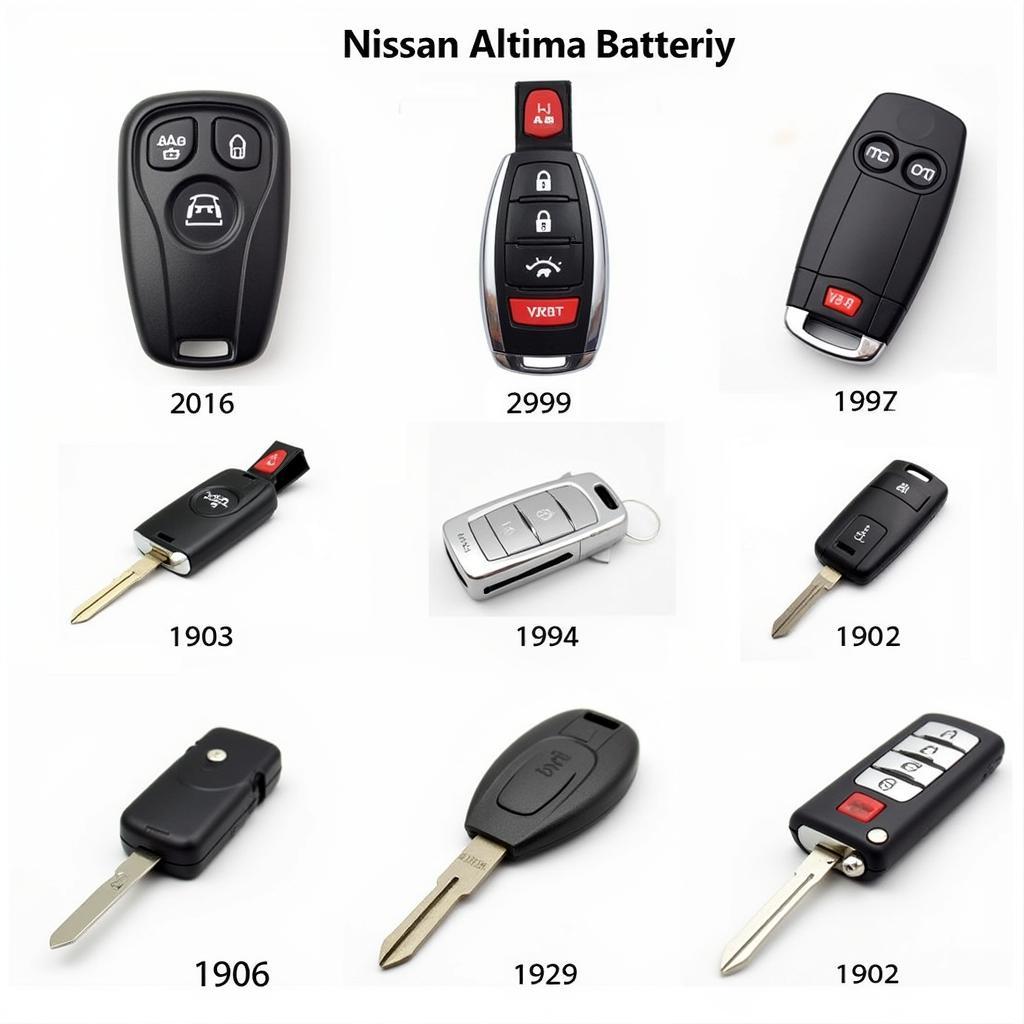 Different Types of Nissan Altima Key Fob Batteries
Different Types of Nissan Altima Key Fob Batteries
Preventing Future Key Fob Issues
Here are a few tips to extend the life of your key fob battery and prevent future issues:
- Avoid dropping or exposing your key fob to extreme temperatures.
- Keep your key fob away from water and other liquids.
- Replace the battery proactively every few years, even if it’s not completely dead. You can find information on how to change battery in nissan altima key fob on our website.
Conclusion
Changing the battery in your Nissan Altima key fob is a simple task that can be done in minutes with minimal tools. This simple maintenance can prevent unexpected lockouts and ensure your key fob remains functional. Remember to consult your owner’s manual for specific instructions related to your model year, or check out our articles on 2016 nissan altima key fob battery change and change battery nissan altima key fob. By following this guide, you can keep your Nissan Altima key fob working flawlessly for years to come.
FAQ
- What type of battery does my Nissan Altima key fob use? Most use a CR2032, but consult your owner’s manual to confirm.
- How often should I change my key fob battery? Every 2-3 years is generally recommended.
- Do I need to reprogram my key fob after changing the battery? Usually not, but it is possible. Check your manual.
- What should I do if my key fob still doesn’t work after changing the battery? Check the battery installation or consult a professional.
- Where can I buy replacement batteries? Most electronics stores and auto parts stores carry them.
- My 2008 Nissan Altima key fob is not working after I changed the battery. What can I do? See our specific guide addressing 2008 nissan altima key fob not working after battery changed.
- I have a 2017 Nissan Altima. How do I change the Key Fob battery? We have a detailed guide for the 2017 nissan altima change key fob battery.
For further assistance, contact us via WhatsApp: +1(641)206-8880, Email: [email protected], or visit us at 123 Maple Street, New York, USA 10001. Our customer service team is available 24/7.

Leave a Reply