Replacing a dead key fob battery is a quick fix that can save you the hassle and expense of calling a locksmith or dealership. This guide will walk you through How To Change A Battery On A Nissan Key Fob, covering various models and providing helpful tips along the way. Don’t let a dead battery leave you stranded!
You’re driving home after a long day, reach for your Nissan key fob, and… nothing. Your car won’t unlock. A dead key fob battery can be a real pain, but luckily, it’s an easy and inexpensive problem to fix yourself. This comprehensive guide will show you how to change a battery on a Nissan key fob, whether you have an Altima, Rogue, Versa, or another model. We’ll cover everything from finding the right battery to getting that fob back in working order. You can learn more about specific models like how to change a key fob battery nissan altima here. For more specific information on other models like the Rogue or Versa, check out our guides on 2018 nissan rogue key fob battery change and 2014 nissan versa key fob battery change.
Identifying Your Nissan Key Fob Type
Nissan, like many car manufacturers, uses a few different key fob designs. Knowing which type you have will make finding the right battery and following the correct replacement procedure much simpler.
Common Nissan Key Fob Styles:
- Traditional Key Fob with Flip Key: This common style features a flip-out metal key blade integrated into the fob.
- Smart Key/Keyless Entry Fob: These fobs typically have buttons for lock, unlock, panic, and sometimes remote start. They often lack a physical key blade.
- Intelligent Key (Push-Button Start): These advanced fobs often resemble a small, rounded rectangle and allow for keyless entry and push-button start.
Gathering Your Supplies
Before you start, gather these few items:
- A new CR2025 or CR2032 battery: Most Nissan key fobs use one of these. Check your owner’s manual to confirm the correct type for your model.
- A small flat-head screwdriver or a similar tool: This is for prying open the key fob casing. Be careful not to use anything too sharp that could damage the plastic.
- Optional: A small flashlight: This can help you see inside the key fob, especially in dimly lit areas.
Steps to Change Your Nissan Key Fob Battery
The exact process may vary slightly depending on your key fob type, but the general steps are as follows:
- Locate the release button or notch: This is usually on the side or back of the fob.
- Use the flat-head screwdriver to gently pry open the fob casing: Be careful not to damage the plastic. Start by inserting the screwdriver into the notch and gently twisting to separate the two halves of the fob.
- Identify the old battery: It’s usually housed in a small compartment.
- Carefully remove the old battery: Use the flat-head screwdriver to gently pry it out.
- Insert the new battery: Make sure it’s oriented correctly, matching the positive (+) and negative (-) sides with the markings inside the fob.
- Close the key fob casing: Snap the two halves back together.
- Test the key fob: Try locking and unlocking your car to ensure it’s working correctly.
 Replacing a Nissan Key Fob Battery
Replacing a Nissan Key Fob Battery
Common Questions About Nissan Key Fob Battery Replacement
What type of battery does a Nissan key fob use?
Most Nissan key fobs use either a CR2025 or a CR2032 battery. Check your owner’s manual for your specific model.
How long does a Nissan key fob battery last?
Typically, a Nissan key fob battery will last between 2 and 3 years. However, this can vary depending on usage. For more information on changing Nissan key fob batteries in general, see how to change key fob battery nissan.
Can I change the battery in my Nissan key fob myself?
Absolutely! It’s a quick and easy process that most people can do themselves. Need more info on the Altima? Check out our how to change nissan altima key fob battery guide.
 Different Types of Nissan Key Fobs
Different Types of Nissan Key Fobs
Troubleshooting
If your key fob still isn’t working after replacing the battery, try these troubleshooting tips:
- Check the battery orientation: Ensure the positive (+) and negative (-) terminals are aligned correctly.
- Try a different battery: Sometimes new batteries can be faulty.
- Inspect the key fob contacts: Make sure they are clean and free of corrosion. You can clean them with a cotton swab and rubbing alcohol.
- Consult your owner’s manual: Your owner’s manual will have specific instructions for your key fob model, and it may also offer troubleshooting tips.
Conclusion
Changing the battery on a Nissan key fob is a straightforward task that can save you time and money. By following this guide and having the necessary tools on hand, you can easily keep your Nissan key fob functioning correctly. Don’t let a dead battery leave you stranded – change it yourself!
FAQ
- How often should I change my Nissan key fob battery? Every 2-3 years, or sooner if you notice the signal weakening.
- Where can I buy a replacement battery? Most auto parts stores, electronics stores, and even some supermarkets carry CR2025 and CR2032 batteries.
- What if my key fob still doesn’t work after replacing the battery? Check the battery orientation, try a different battery, or consult your owner’s manual.
- Is there a way to test my key fob battery without opening the fob? Some auto parts stores offer free key fob battery testing.
- Can I damage my key fob by changing the battery myself? It’s possible to damage the casing if you’re not careful. Use a small, flat-head screwdriver and pry gently. Here’s another link for changing your Nissan Altima key fob battery: how to change key fob battery nissan altima.
Common Scenarios and Questions
- My key fob is intermittently working. Is it the battery? Yes, a dying battery often causes intermittent issues before it completely dies.
- My key fob won’t unlock the car, but the physical key works. Is it the battery? Most likely, yes.
- I replaced the battery, and now some buttons work, but others don’t. What’s wrong? Try cleaning the key fob contacts or trying a different battery.
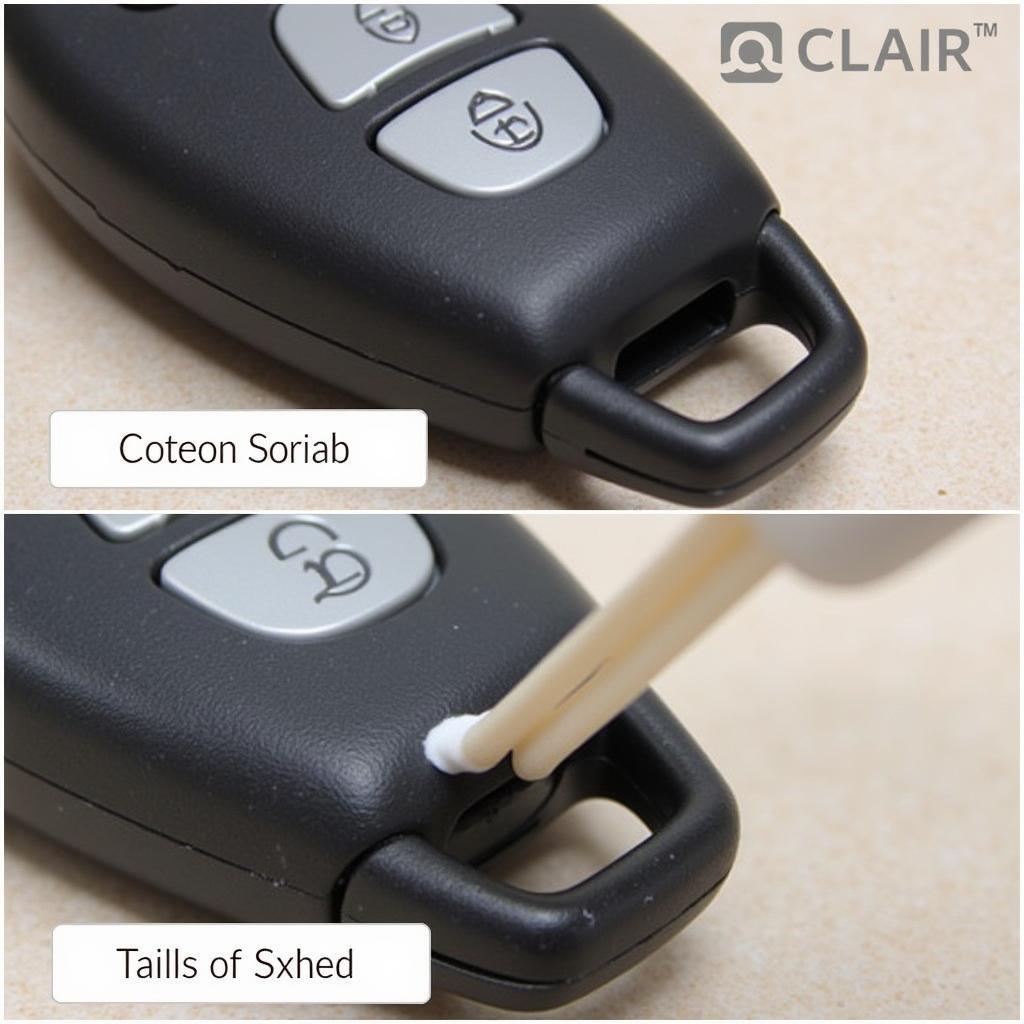 Cleaning Nissan Key Fob Contacts
Cleaning Nissan Key Fob Contacts
More Resources
Check out these other helpful articles on our website:
- How to Program a Nissan Key Fob
- Understanding Nissan’s Intelligent Key System
Need help? Contact us via WhatsApp: +1(641)206-8880, Email: [email protected]. We have 24/7 customer support available.

Leave a Reply