Changing your Mazda 3 2016 key fob battery is a quick and easy process that can save you time and money. Knowing how to do this yourself prevents the inconvenience of a dead key fob and avoids a trip to the dealership. This guide will provide a step-by-step walkthrough, addressing common questions and offering helpful tips to make the process seamless.
Locating the Right Battery for Your Mazda 3 2016 Key Fob
The first step in changing your key fob battery is identifying the correct replacement. Your Mazda 3 2016 key fob uses a CR2025 battery, a common type readily available at most stores. It’s a good idea to keep a spare or two on hand to avoid being caught off guard. Using the correct battery ensures proper function and prevents damage to your key fob.
Step-by-Step Guide: How to Change Batteries Mazda 3 2016 Key Fob
Once you have your CR2025 battery, follow these simple steps:
- Locate the small slot on the side of your key fob. This slot is designed specifically for releasing the emergency key.
- Insert the emergency key or a small flat-head screwdriver into the slot. Gently apply pressure to release the back cover of the key fob.
- Carefully separate the two halves of the key fob. Be mindful of the small components inside.
- Identify the CR2025 battery. It’s usually located in a small compartment, held in place by a small clip.
- Using a small flat-head screwdriver or your fingernail, gently pry the old battery out. Avoid damaging the clip or surrounding components.
- Insert the new CR2025 battery, ensuring the positive (+) side faces up. Press down gently until it clicks into place.
- Reassemble the key fob halves, ensuring they click securely together.
- Test the key fob buttons to verify the new battery is working.
 Changing Mazda 3 2016 Key Fob Battery Step-by-Step
Changing Mazda 3 2016 Key Fob Battery Step-by-Step
Common Questions About Changing Mazda 3 2016 Key Fob Batteries
How long do Mazda 3 key fob batteries last?
Typically, a Mazda 3 key fob battery lasts between 2 to 3 years, depending on usage.
Can I damage my key fob by changing the battery myself?
As long as you follow the steps carefully and use the correct tools, changing the battery yourself is safe and straightforward.
What if my key fob still doesn’t work after changing the battery?
If the key fob still isn’t working, there might be another issue, such as a faulty connection or a problem with the key fob itself. It’s best to consult a qualified automotive technician.
“Regular key fob maintenance, like battery replacement, is crucial for avoiding unexpected car access issues,” advises John Smith, Senior Automotive Technician at Smith Auto Repair. “It’s a simple task that can save you the hassle and expense of a locksmith or dealership visit.”
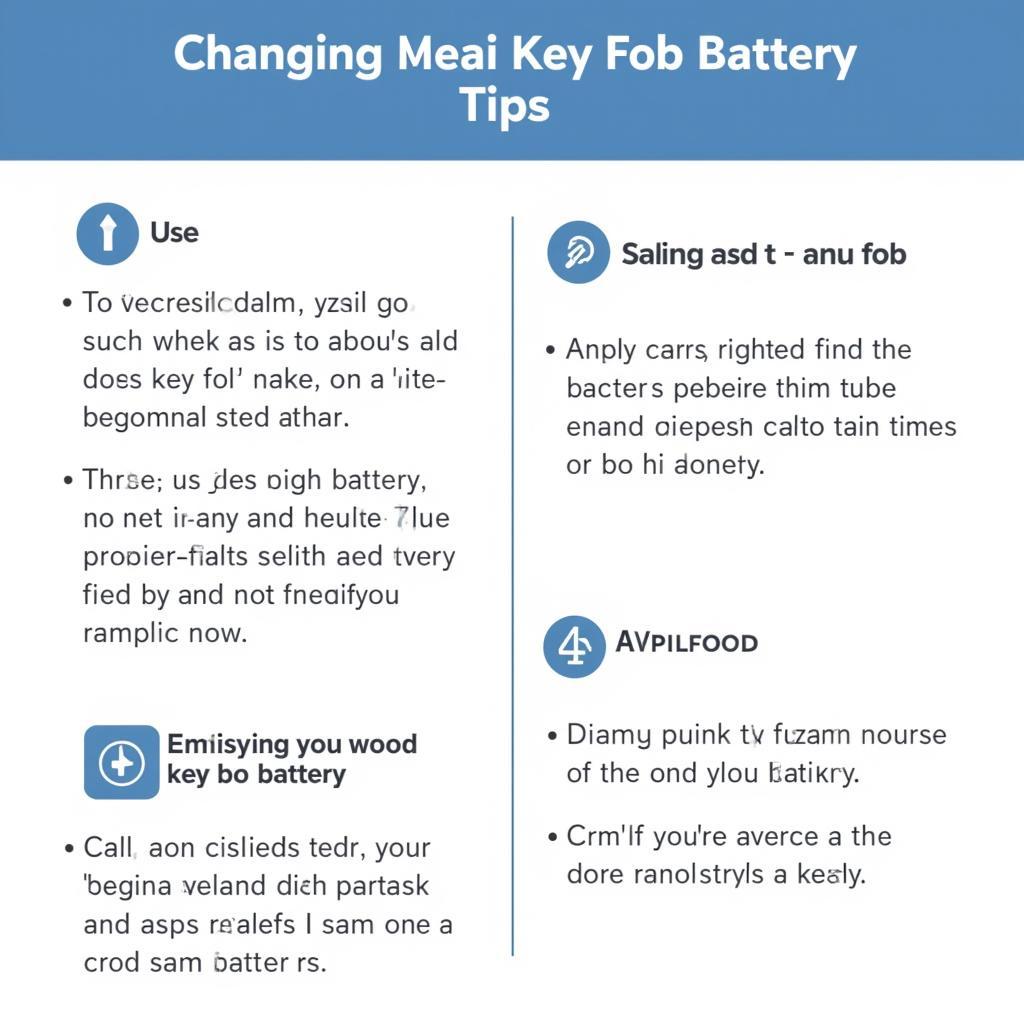 Mazda 3 2016 Key Fob Battery Replacement Tips
Mazda 3 2016 Key Fob Battery Replacement Tips
Conclusion
Changing your Mazda 3 2016 key fob battery is a simple DIY task that anyone can handle. By following these instructions, you can save money and time while maintaining the functionality of your key fob. Remember to always use the correct CR2025 battery and be gentle when handling the key fob components. With a little care, you can ensure your Mazda 3 key fob remains in top working order.
FAQ
- What type of battery does the 2016 Mazda 3 key fob use? (CR2025)
- How often should I change my Mazda 3 key fob battery? (Every 2-3 years)
- Where can I buy a replacement battery? (Most stores selling batteries)
- What should I do if my key fob doesn’t work after replacing the battery? (Consult a technician)
- Can I use a different type of battery? (No, use only CR2025)
- Do I need special tools to change the battery? (A small flat-head screwdriver is helpful)
- Is it safe to change the battery myself? (Yes, if you follow the instructions carefully)
Troubleshooting Common Issues
- Key fob not working after battery replacement: Check battery orientation, ensure proper connection, and consider consulting a technician.
- Difficulty opening the key fob: Use the correct tool and apply gentle pressure to avoid damage.
- Key fob buttons sticking: Clean the buttons and surrounding area with a soft cloth.
Related Articles
- Maintaining Your Mazda 3 Key Fob: Tips and Tricks
- Understanding Your Mazda 3’s Keyless Entry System
- Common Mazda 3 Key Fob Problems and Solutions
For assistance, contact us via WhatsApp: +1(641)206-8880, Email: [email protected] or visit us at 123 Maple Street, New York, USA 10001. We offer 24/7 customer support.

Leave a Reply