Changing the battery in your 2019 Honda Pilot key fob is a quick and easy process that you can do yourself, saving you a trip to the dealership. This guide will provide a step-by-step walkthrough, ensuring you can get back on the road with a fully functional key fob in no time.
Locating the Release Button and Opening the Key Fob
The first step in changing your key fob battery is finding the small release button. This button is typically located on the side of the fob, near the metal key ring. Once you’ve located the release button, gently press it. This will allow you to separate the key fob into two halves, revealing the battery compartment. Sometimes, a small flathead screwdriver can be helpful in gently prying open the fob if the release button is stiff.
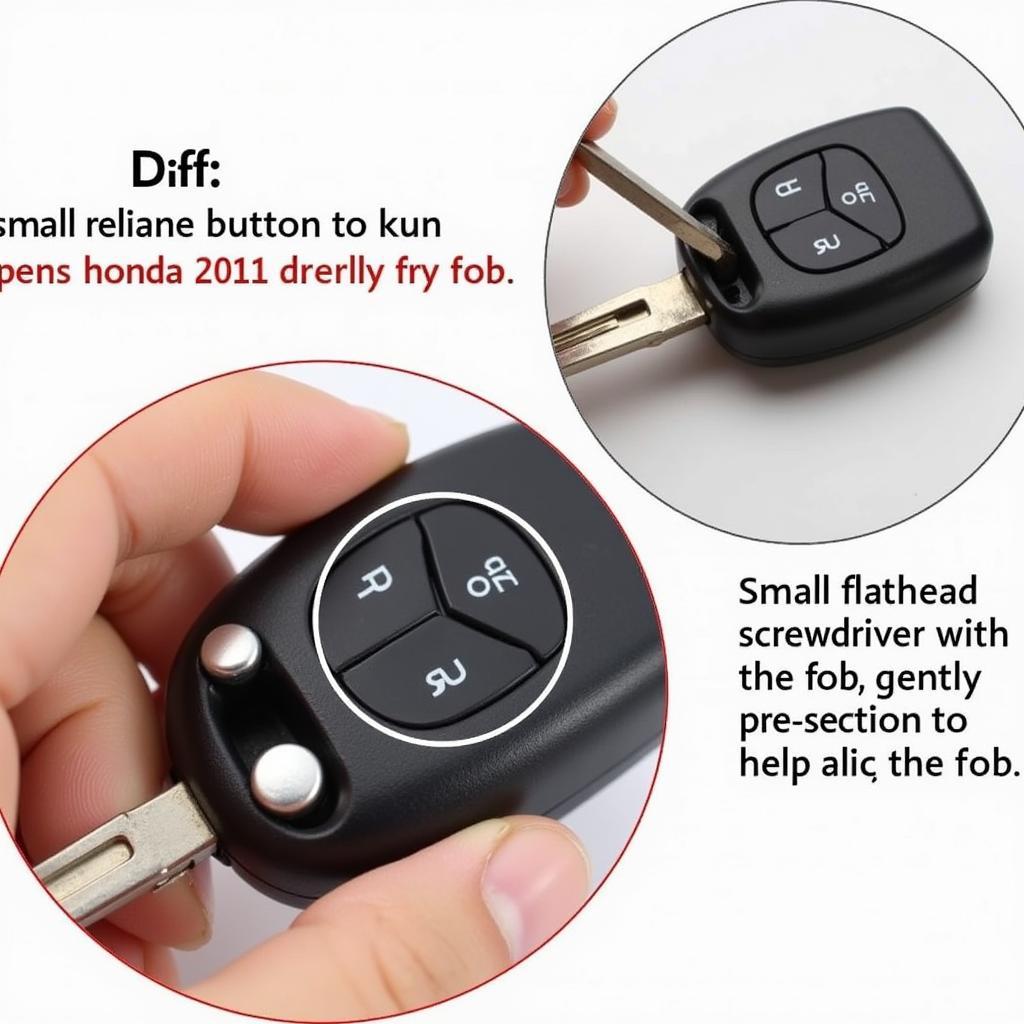 Locating the release button on a 2019 Honda Pilot key fob
Locating the release button on a 2019 Honda Pilot key fob
Identifying the Correct Battery Type
The 2019 Honda Pilot key fob uses a CR2032 battery, a common type readily available at most stores. You can typically find these batteries at electronics stores, pharmacies, and even some grocery stores. It’s always a good idea to keep a spare CR2032 battery on hand, just in case. Using the correct battery type is crucial for the proper functioning of your key fob.
 Identifying the CR2032 battery for a 2019 Honda Pilot key fob
Identifying the CR2032 battery for a 2019 Honda Pilot key fob
Replacing the Old Battery with the New One
With the key fob open and the correct battery identified, you can now replace the old battery. Carefully remove the old CR2032 battery, noting its orientation. The positive (+) side of the battery should be facing upwards. Insert the new battery in the same orientation, ensuring a snug fit. Avoid touching the battery terminals with your fingers.
Reassembling the Key Fob
Once the new battery is in place, carefully align the two halves of the key fob and press them together until you hear a click. This click confirms that the fob is securely closed. Test all the buttons on your key fob to ensure they are functioning correctly. If any buttons are not working, double-check the battery installation.
Troubleshooting and FAQs
Why is my Honda Pilot key fob not working after changing the battery?
Sometimes, the key fob may not immediately function after a battery change. Try pressing the lock or unlock button multiple times to re-establish the connection. If the issue persists, consult your owner’s manual or contact a Honda dealership.
Where can I purchase a replacement CR2032 battery?
CR2032 batteries are readily available at most electronics stores, pharmacies, and some grocery stores. You can also purchase them online.
How long does a Honda Pilot key fob battery last?
The lifespan of a key fob battery varies depending on usage, but they typically last between 3 to 5 years.
Can I use a different battery type in my Honda Pilot key fob?
No, using a different battery type can damage your key fob and void any warranties. Always use a CR2032 battery.
What do I do if I lose my Honda Pilot key fob?
If you lose your key fob, contact your local Honda dealership immediately to obtain a replacement.
In conclusion, changing the battery in your 2019 Honda Pilot key fob is a straightforward process that can be done at home with minimal tools. By following these simple steps, you can keep your key fob functioning optimally and avoid any unexpected inconveniences. If you are experiencing any difficulties or have further questions regarding How To Change Battery In 2019 Honda Pilot Key Fob, be sure to check out our detailed guide: how to change battery in honda pilot key fob 2019. Remember to always use the correct CR2032 battery and consult your owner’s manual for any specific instructions.
For further assistance or if you have any questions about other car Key Fob issues, feel free to contact us via WhatsApp: +1(641)206-8880, Email: [email protected] or visit us at 123 Maple Street, New York, USA 10001. Our customer service team is available 24/7 to assist you.

Leave a Reply