Changing the battery in your 2020 Chevrolet Silverado key fob is a quick and easy process that can save you the hassle and expense of visiting a dealership. This guide will provide you with clear, step-by-step instructions and helpful tips to replace your key fob battery like a pro.
Identifying Your 2020 Chevrolet Silverado Key Fob
Before you begin, it’s important to make sure you have the correct key fob. The 2020 Silverado typically uses two main types of key fobs: the standard flip key and the keyless entry remote. This guide covers both. Knowing which type you have will ensure you follow the right steps.
Gathering Your Tools
You’ll need just a few simple tools for this task:
- A small flathead screwdriver or a similar tool for prying. A plastic opening tool, designed for electronics, is ideal to avoid scratching your key fob.
- A fresh CR2032 battery. These are readily available at most stores that sell batteries.
Step-by-Step Guide for the Flip Key
- Locate the release button: On the side of your flip key, you’ll find a small release button. Press this button to release the metal key blade.
- Separate the key fob halves: Once the key blade is released, gently pry apart the two halves of the key fob. You should see a small slot where you can insert your flathead screwdriver. Be gentle to avoid damaging the plastic.
- Remove the old battery: Inside the key fob, you’ll see the CR2032 battery. Gently pry it out using your screwdriver. Note the orientation of the battery for the next step.
- Install the new battery: Insert the new CR2032 battery, making sure the positive (+) side faces upwards, matching the orientation of the old battery.
- Reassemble the key fob: Snap the two halves of the key fob back together. You should hear a click when it’s securely closed.
- Test the key fob: Try locking and unlocking your Silverado to ensure the new battery is working correctly.
 Replacing the Battery in a 2020 Chevrolet Silverado Flip Key Fob
Replacing the Battery in a 2020 Chevrolet Silverado Flip Key Fob
Step-by-Step Guide for the Keyless Entry Remote
- Locate the key release: On the back of the keyless entry remote, you’ll find a small button or slot. Press this to release the emergency key blade.
- Separate the key fob halves: With the key blade released, use your flathead screwdriver or plastic opening tool to gently pry open the key fob. Look for a small seam along the edge of the fob.
- Remove the old battery: Inside you’ll find the CR2032 battery. Carefully pry it out with your tool, noting the orientation.
- Install the new battery: Place the new CR2032 battery in the compartment, ensuring the positive (+) side is facing up, the same way the old battery was positioned.
- Reassemble the key fob: Snap the two halves of the key fob back together until they click securely into place.
- Test the key fob: Check that your key fob functions correctly by locking and unlocking your Silverado.
 Replacing the Battery in a 2020 Chevrolet Silverado Keyless Entry Remote
Replacing the Battery in a 2020 Chevrolet Silverado Keyless Entry Remote
What if my Key Fob Still Doesn’t Work?
Sometimes, even with a new battery, your key fob might not function as expected. Here are a few things to check:
- Battery Orientation: Double-check that the new battery is installed correctly with the positive (+) side facing up.
- Key Fob Programming: In rare cases, the key fob may need to be reprogrammed. Consult your owner’s manual or contact a Chevrolet dealership for assistance.
- Key Fob Damage: Inspect your key fob for any physical damage. If it’s cracked or broken, it might need to be replaced.
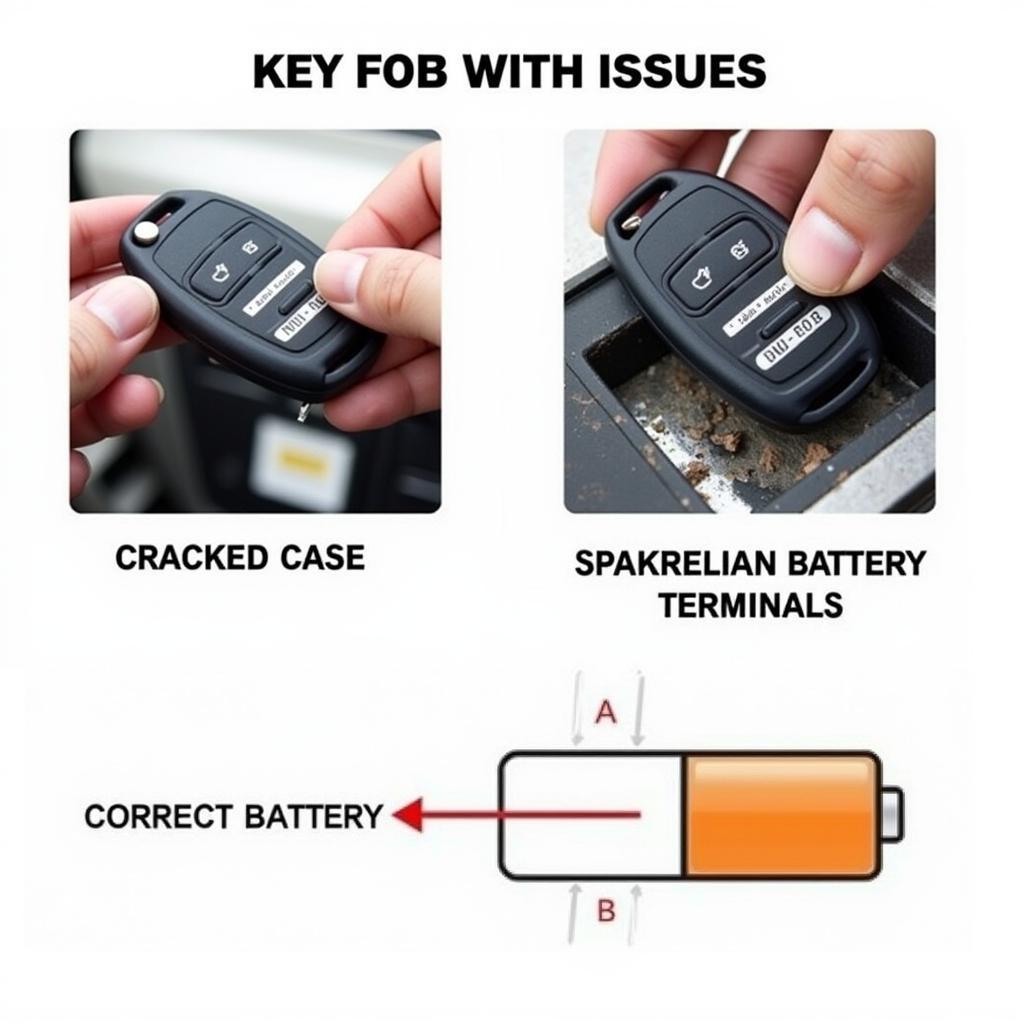 Troubleshooting a 2020 Chevrolet Silverado Key Fob
Troubleshooting a 2020 Chevrolet Silverado Key Fob
Conclusion
Changing the battery in your 2020 Chevrolet Silverado key fob is a simple task you can easily accomplish at home. By following these steps and having the right tools, you can save time and money. Remember to always handle your key fob with care to avoid any damage. Now you’re back on the road with a fully functional key fob!
FAQs
- What type of battery does the 2020 Chevrolet Silverado key fob use? It uses a CR2032 battery.
- How often should I change the key fob battery? Typically, every 2-3 years, depending on usage.
- Can I damage my key fob by changing the battery myself? It’s possible to cause minor damage if you’re not careful. Use the right tools and be gentle.
- Where can I buy a CR2032 battery? Most stores that sell batteries, like electronics stores, drugstores, and supermarkets, carry them.
- What if I replace the battery and the Key Fob still doesn’t work? Check the battery orientation, consult your owner’s manual for reprogramming instructions, or contact a Chevrolet dealership.
- Do both the flip key and keyless entry remote use the same battery? Yes, both use the CR2032 battery.
- Can I use any flathead screwdriver for this process? A small flathead screwdriver is recommended. A plastic opening tool is ideal to prevent scratches.
Need further assistance? Contact us via WhatsApp: +1(641)206-8880, Email: [email protected], or visit us at 123 Maple Street, New York, USA 10001. Our 24/7 customer service team is ready to help.

Leave a Reply