Changing the battery in your 2020 Honda CRV key fob is a quick and easy process that can save you time and money. Knowing how to do this yourself prevents the inconvenience of a dead key fob and avoids a trip to the dealership. This guide will provide a clear, step-by-step process for replacing your key fob battery, keeping your CRV accessible and ready to go.
What You’ll Need to Change Your Honda CRV 2020 Key Fob Battery
Before you begin, gather the following items:
- A new CR2032 battery. Don’t skimp on quality; a reputable brand will ensure longer battery life.
- A small flat-head screwdriver or similar tool for prying open the key fob. Be careful to choose a tool that won’t damage the plastic casing.
- A clean, soft cloth or paper towel to wipe down any residue.
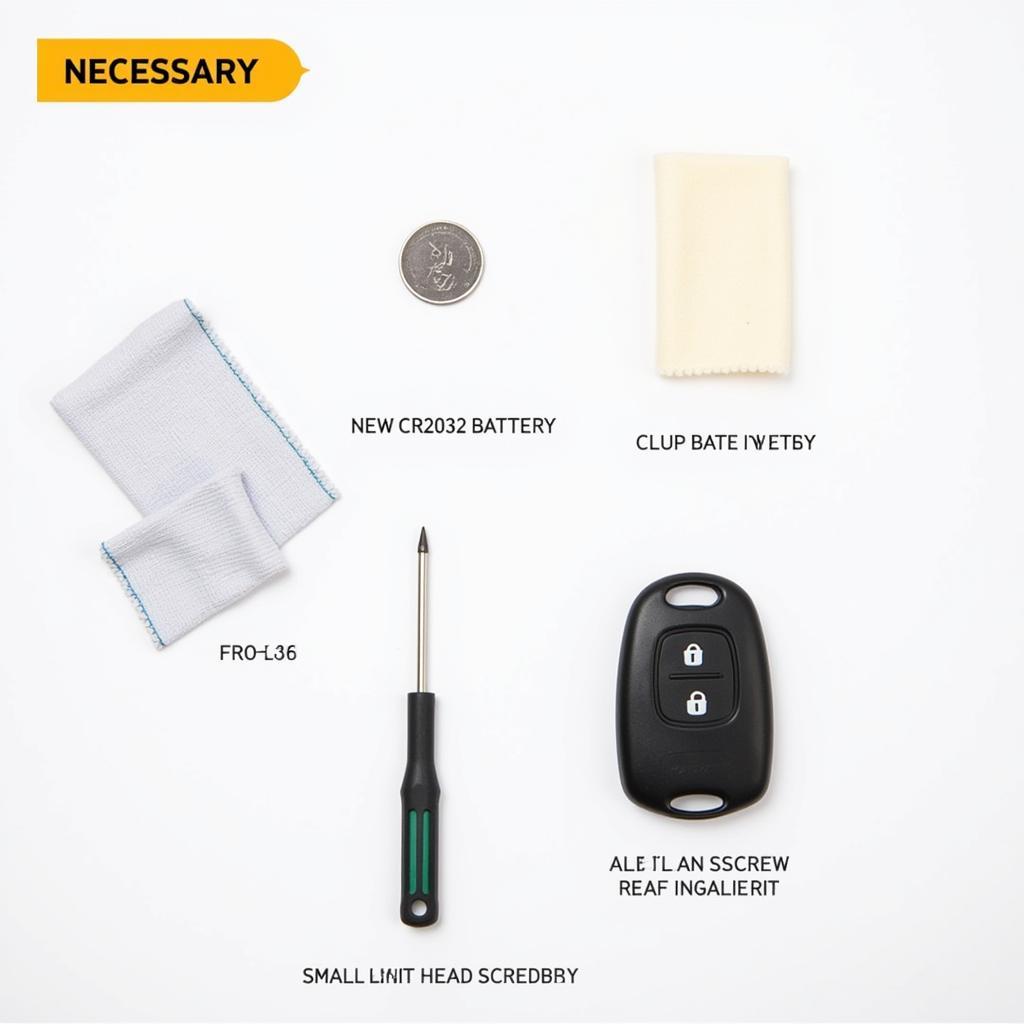 Honda CRV 2020 Key Fob Battery Replacement Tools
Honda CRV 2020 Key Fob Battery Replacement Tools
Step-by-Step Guide on How to Change Battery in Honda CRV 2020 Key Fob
Follow these simple steps to replace your Honda CRV 2020 key fob battery:
- Locate the release button: On the side of your key fob, you’ll find a small release button. This button allows you to separate the physical key from the fob itself.
- Release the physical key: Press the release button and gently slide the physical key out of the fob.
- Open the key fob: Use your flat-head screwdriver to carefully pry open the key fob casing. Start at the seam where the two halves of the fob meet. Insert the screwdriver and gently twist to separate the halves. Be careful not to damage the plastic.
- Remove the old battery: Once the fob is open, you’ll see the old CR2032 battery. Gently pry it out using your screwdriver or fingernail.
- Install the new battery: Insert the new CR2032 battery, making sure the positive (+) side is facing upwards, just like the old battery.
- Reassemble the key fob: Align the two halves of the key fob and press them together firmly until they snap shut.
- Reinsert the physical key: Slide the physical key back into its slot until it clicks into place.
 Honda CRV 2020 Key Fob Battery Installation
Honda CRV 2020 Key Fob Battery Installation
Troubleshooting Common Issues
Sometimes, things don’t go as smoothly as planned. Here are a few common issues and how to address them:
- Key fob still doesn’t work: Double-check that the new battery is properly installed and that the positive (+) side is facing up. Try a different new battery to rule out a faulty one. If the issue persists, consider contacting your Honda dealer to rule out other potential causes.
- Key fob casing is damaged: If you accidentally damage the key fob casing during the battery replacement, you can purchase a replacement casing online or from a Honda dealer.
 Honda CRV 2020 Key Fob Reassembly
Honda CRV 2020 Key Fob Reassembly
“A common mistake people make is using the wrong type of battery. Make sure you’re using a CR2032,” advises John Smith, Senior Automotive Technician at Smith’s Auto Repair. “Also, be gentle when prying open the key fob to avoid breaking the plastic.”
Conclusion
Changing the battery in your Honda CRV 2020 key fob is a simple DIY task that takes only a few minutes. By following these simple steps, you can save yourself a trip to the dealership and keep your CRV’s key fob functioning perfectly. Remember to use a quality CR2032 battery for optimal performance.
FAQ
- How often should I change my key fob battery? Typically, a key fob battery lasts between 2-3 years.
- What type of battery does the 2020 Honda CRV key fob use? A CR2032 battery.
- Where can I buy a replacement CR2032 battery? Most electronics stores, pharmacies, and online retailers carry CR2032 batteries.
Do you have a Mini key fob? Learn how to change battery in mini key fob.
If you’re experiencing other issues with your car key, check our detailed guides on various Key Fob problems and solutions.
Need further assistance? Contact us via WhatsApp: +1(641)206-8880, Email: [email protected] or visit us at 123 Maple Street, New York, USA 10001. Our customer service team is available 24/7.

Leave a Reply