Knowing how to change the battery in your 2020 Hyundai key fob is a simple skill that can save you time and money. A dead key fob battery can leave you stranded, so understanding this quick process is essential for every Hyundai owner. This guide will walk you through the steps involved in replacing the battery in your 2020 Hyundai key fob, ensuring you’re never caught off guard.
Locating the Release Button and Key Fob Components
The first step in changing your 2020 Hyundai key fob battery is locating the small release button. This button is usually found on the side or back of the key fob. It might be slightly recessed or hidden, so look carefully. Once you find the release button, use a small flathead screwdriver or a similar tool to gently press it. This will allow you to separate the key fob’s physical key from the main fob body. The physical key is important as it acts as a lever in the next step.
 Hyundai Key Fob Release Button Location
Hyundai Key Fob Release Button Location
Opening the Key Fob and Identifying the Battery
Once the physical key is detached, you can use it to pry open the key fob casing. Locate a small slot or notch on the key fob’s edge. This is where you’ll insert the tip of the physical key. Gently twist the key to separate the two halves of the key fob casing. Be careful not to apply excessive force, as this could damage the plastic. Inside, you’ll see the battery. Note the type of battery used – it’s typically a CR2032 3V lithium battery. This is a common battery type and readily available at most stores.
Replacing the Battery and Reassembling the Key Fob
With the old battery identified, gently remove it. You can use your fingernail or a small flathead screwdriver to carefully pry it out. Avoid puncturing or damaging the battery. Once the old battery is removed, insert the new CR2032 battery, making sure the positive (+) side is facing upwards, just like the old battery. Once the new battery is securely in place, align the two halves of the key fob casing and press them together until they snap shut. Finally, reattach the physical key to the fob.
Testing the New Battery
After reassembling the key fob, test all its functions to ensure the new battery is working correctly. Try locking and unlocking your car’s doors and starting the engine. If everything works as expected, you’ve successfully changed your Hyundai key fob battery!
Why is knowing this process important?
Knowing how to change your key fob battery is crucial for maintaining your car’s functionality. A dead battery can leave you unable to access or start your vehicle. Understanding this simple process can save you the inconvenience and cost of calling a locksmith or dealership.
Troubleshooting Common Issues
Sometimes, you might encounter minor hiccups during the battery replacement process. Here are some common issues and how to address them:
- Key fob won’t open: Double-check that you’re pressing the correct release button and using the right tool. Try applying slightly more pressure, but be gentle to avoid damage.
- New battery doesn’t work: Ensure you’ve inserted the new battery correctly with the positive (+) side facing up. Try a different battery to rule out a faulty one.
- Key fob functions intermittently: This could indicate a loose connection or a problem with the key fob itself. Consult your Hyundai dealer for further diagnosis.
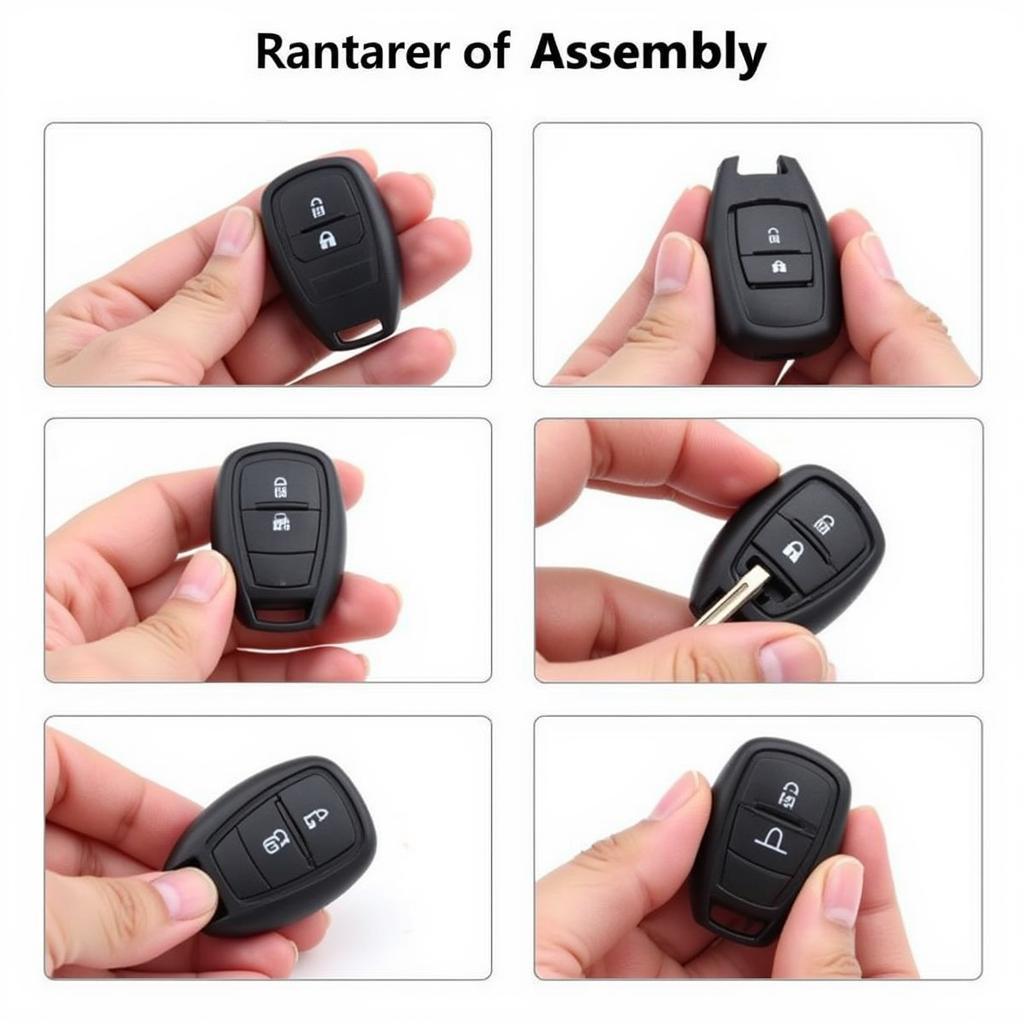 Hyundai Key Fob Reassembly Process
Hyundai Key Fob Reassembly Process
Conclusion
Changing the battery in your 2020 Hyundai key fob is a straightforward process that anyone can do with the right tools and a little guidance. By following these steps, you can save yourself time and money while ensuring you’re always prepared. Remember to keep a spare CR2032 battery handy, so you’re never caught off guard by a dead key fob.
FAQs
- What type of battery does a 2020 Hyundai key fob use? A CR2032 3V lithium battery.
- How often should I change my Hyundai key fob battery? Every 2-3 years, or when you notice the key fob’s range decreasing.
- Can I damage my key fob by changing the battery myself? It’s possible if excessive force is used. Be gentle and follow the instructions carefully.
- Where can I buy a replacement CR2032 battery? Most convenience stores, electronics stores, and online retailers sell CR2032 batteries.
- What should I do if my key fob still doesn’t work after replacing the battery? Consult your Hyundai dealer for further diagnosis.
Common Scenarios and Questions
Scenario: Key fob won’t unlock car after replacing battery. Question: Did I insert the battery correctly? Is the new battery faulty?
Scenario: Key fob range is reduced. Question: Could my key fob battery be low? Are there any obstructions interfering with the signal?
Related Articles and Resources
- Key Fob Programming for Hyundai Vehicles
- Understanding Your Hyundai Warranty
- Maintaining Your Hyundai for Optimal Performance
For further assistance, contact us via WhatsApp: +1(641)206-8880, Email: [email protected] or visit us at 123 Maple Street, New York, USA 10001. Our customer service team is available 24/7.

Leave a Reply