Changing the battery in your Chevy key fob is a quick and easy process that can save you time and money. A dying key fob battery can lead to frustrating situations, like being locked out of your car. This guide will walk you through the steps for a variety of Chevy models, ensuring you’re back on the road in no time.
Understanding Your Chevy Key Fob
Before we dive into the how-to, it’s important to understand the different types of Chevy key fobs. Some have a hidden key inside, while others are a single unit. Knowing your key fob type will help you choose the correct battery replacement method. Ignoring a low battery warning can eventually lead to a completely dead key fob, requiring you to use the physical key to unlock your car and potentially even start it. So, addressing the battery issue promptly is always recommended.
Locating the Release Button and Key Slot
Most Chevy key fobs have a small release button or slot. This button, often located on the side or back of the fob, releases the physical key hidden inside. This key is essential for accessing your car if the key fob battery completely dies. Identifying this release button is the first step in accessing and replacing the battery.
 Chevy Key Fob Release Button Location
Chevy Key Fob Release Button Location
Step-by-Step Guide: How to Change Battery on a Chevy Key Fob
The process for changing the battery is generally similar across most Chevy models. Here’s a general guide:
- Find the Release Button: Locate the small release button on your key fob.
- Release the Key: Press the release button and slide the physical key out of the fob.
- Open the Fob: Use the physical key or a small flathead screwdriver to carefully pry open the key fob casing. Be gentle to avoid damaging the plastic.
- Identify the Battery: Locate the small, round battery inside. Note the battery type (usually CR2032 or similar).
- Remove the Old Battery: Carefully remove the old battery. You can use a small screwdriver or your fingernail to pry it out.
- Install the New Battery: Insert the new battery, making sure the positive (+) side is facing up, just like the old battery.
- Close the Fob: Snap the two halves of the key fob back together.
- Test the Fob: Try locking and unlocking your car to ensure the new battery is working.
Common Chevy Key Fob Battery Issues
Sometimes, even after replacing the battery, your key fob might not work correctly. Here are a few troubleshooting tips:
- Check Battery Orientation: Ensure the new battery is installed correctly with the positive (+) side facing up.
- Clean the Contacts: Use a cotton swab and rubbing alcohol to clean the battery contacts inside the key fob.
- Try Reprogramming: In some cases, you might need to reprogram your key fob after replacing the battery. Refer to your owner’s manual for instructions.
- Check for Physical Damage: Inspect the key fob for any cracks or damage that might be interfering with its function.
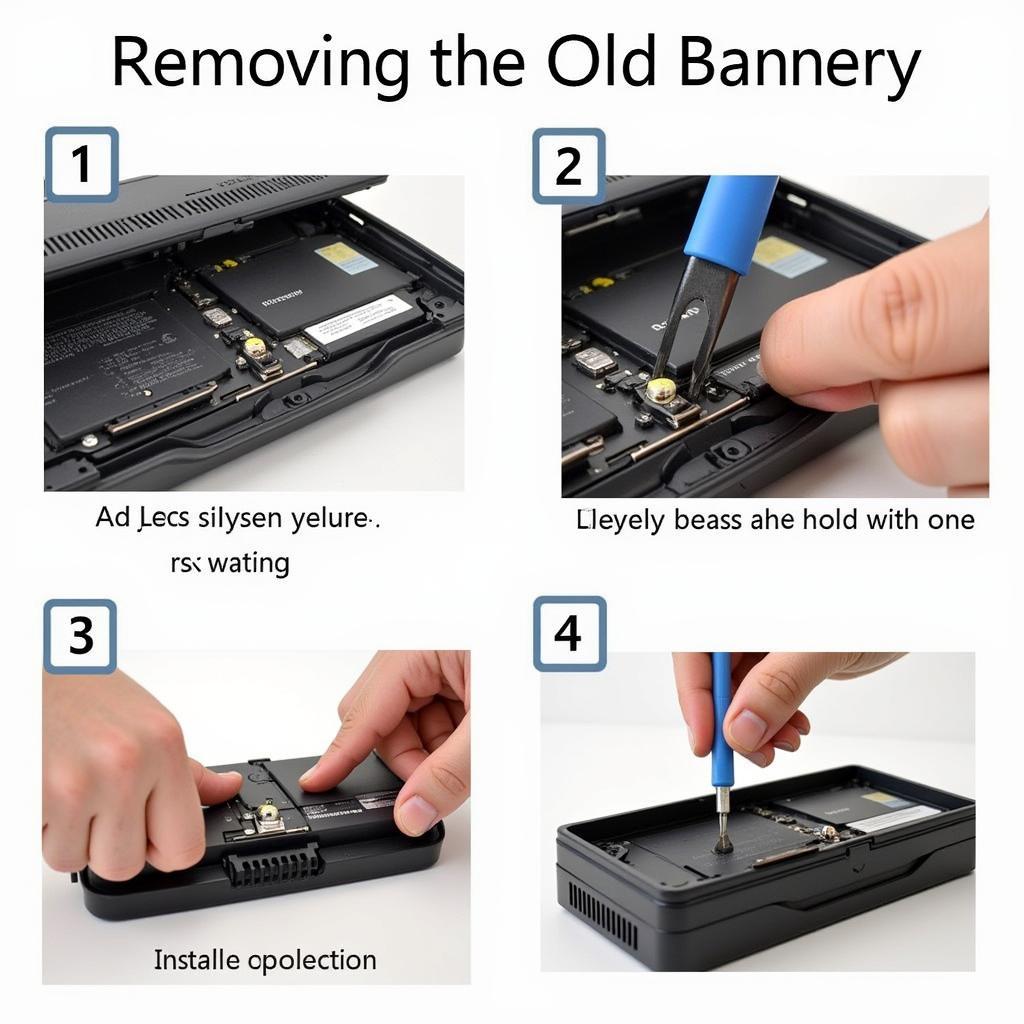 Replacing the Battery in a Chevy Key Fob
Replacing the Battery in a Chevy Key Fob
Specific Chevy Model Instructions
While the general process is similar, there might be slight variations depending on the Chevy model. For specific instructions related to your model, check our detailed guides: how to change battery in key fob chevy traverse, how to change battery in chevy cruze key fob 2018, and how to change battery in 2016 chevy suburban key fob.
What type of battery does a Chevy key fob use?
Most Chevy key fobs use a CR2032 battery, a common type of lithium coin cell battery.
How long does a Chevy key fob battery last?
A Chevy key fob battery typically lasts between 3 to 5 years, depending on usage.
Can I replace the battery myself?
Yes, replacing the battery in a Chevy key fob is a simple DIY task that most people can do at home. Similar to changing the battery in a how to change battery in 2017 chevy tahoe key fob, it’s a straightforward process.
Conclusion
Knowing how to change the battery on a Chevy key fob is a valuable skill for any Chevy owner. This simple task can prevent frustrating lockouts and save you a trip to the dealership. By following these steps, you can easily keep your key fob functioning properly. For specific instructions on how to change the battery on a Chevy Malibu key fob, see our guide: how to change battery on chevy malibu key fob.
FAQ
- What type of battery does a Chevy key fob use? A CR2032 battery.
- How do I open my Chevy key fob? Use the release button and the physical key, or a small flathead screwdriver.
- How often should I change my key fob battery? Every 3-5 years, or when you notice signs of weakening.
- What if my key fob still doesn’t work after changing the battery? Check the battery orientation, clean the contacts, or try reprogramming.
- Where can I buy a replacement battery? Most hardware stores, pharmacies, and online retailers sell CR2032 batteries.
- How do I know if my key fob battery is dying? The range of the key fob may decrease, or the car may not respond consistently.
- Can I damage my key fob by changing the battery myself? It’s possible to damage the fob if you’re not careful, so be gentle when prying it open.
Need more help? Check out our other articles on Key Fob maintenance and troubleshooting. You might also find our guide on how to program a Chevy Key Fob helpful. For immediate assistance, contact us via WhatsApp: +1(641)206-8880, Email: [email protected] or visit us at 123 Maple Street, New York, USA 10001. Our customer service team is available 24/7.

Leave a Reply