Knowing how to change your Honda Odyssey key fob battery can save you time and money. A dead key fob can leave you stranded, so understanding this simple process is crucial for any Odyssey owner. This guide provides a step-by-step walkthrough for replacing the battery in your Honda Odyssey key fob, covering various model years and potential issues you might encounter.
Understanding Your Honda Odyssey Key Fob
Before diving into the battery replacement process, it’s important to understand the different types of key fobs used in Honda Odysseys over the years. This will help ensure you’re following the correct instructions for your specific model. While the basic process is similar, slight variations exist. Recognizing these nuances can prevent unnecessary frustration.
Identifying Your Key Fob Type
Honda has used a few different key fob designs for the Odyssey. Some are flip keys, others have separate buttons, and some newer models even offer smart key entry. Knowing your key fob type is the first step.  Identifying Honda Odyssey Key Fob Types
Identifying Honda Odyssey Key Fob Types
Gathering Your Tools and Supplies
You’ll need only a few simple tools for this task. Having them ready beforehand will streamline the process.
- A small flat-head screwdriver: This is essential for prying open the key fob casing. Be sure to choose one that’s small enough to fit into the groove without damaging the plastic.
- A fresh CR2032 battery: This is the standard battery for most Honda Odyssey key fobs. Double-check your owner’s manual to confirm the correct battery type for your specific model.
- Optional: A small plastic pry tool: This can be helpful for gently separating the key fob halves without scratching them.
Choosing the Right Battery
Using the correct battery is crucial. While a CR2032 is common, some models might use a different type. Always refer to your owner’s manual for the correct battery specifications. 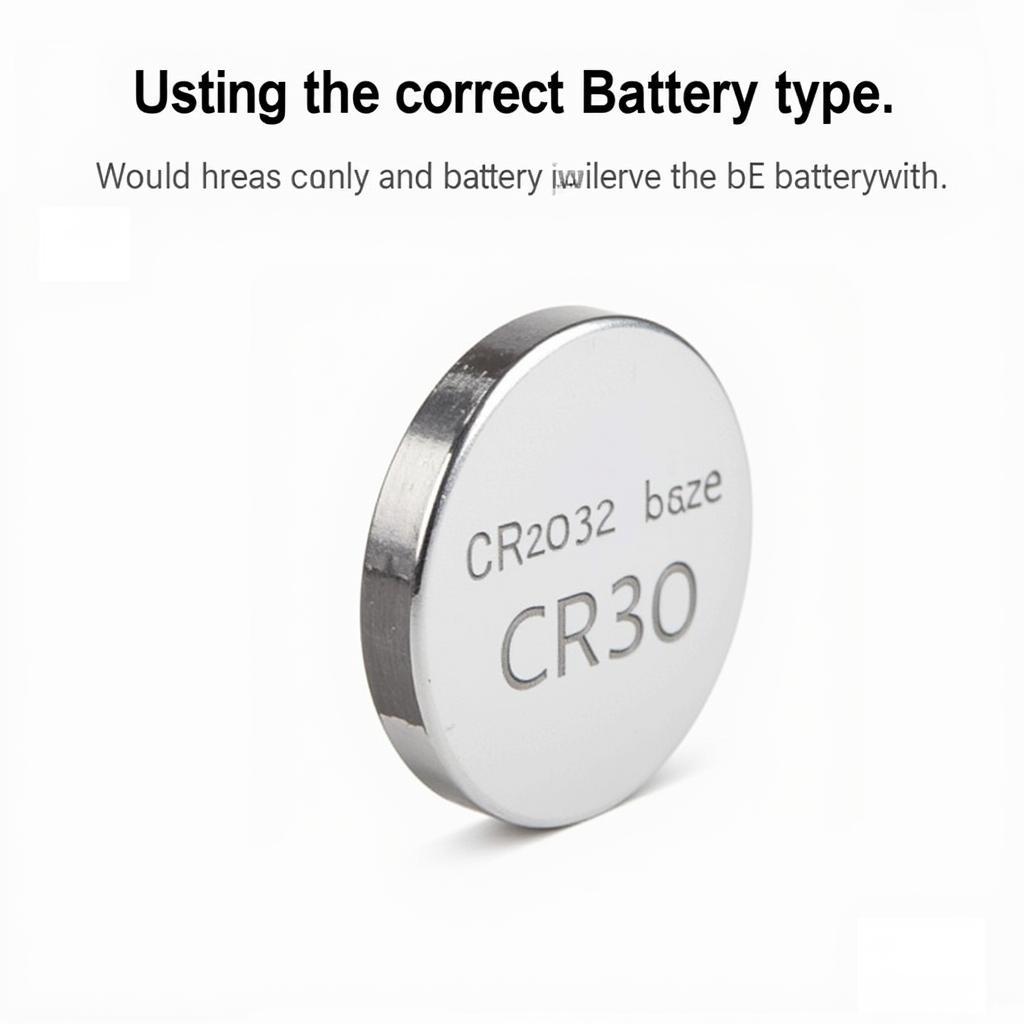 CR2032 Battery for Honda Odyssey Key Fob
CR2032 Battery for Honda Odyssey Key Fob
Step-by-Step Guide to Changing the Battery
Here’s a detailed guide on how to change the battery in your Honda Odyssey key fob:
- Locate the release button or slot: This is usually a small button or slot on the side of the key fob.
- Insert the flat-head screwdriver (or pry tool) into the slot and gently pry open the key fob casing. Be careful not to apply too much pressure, as this could damage the plastic.
- Identify the old battery: Once the casing is open, you should see the old battery.
- Carefully remove the old battery: Use your screwdriver or pry tool to gently lift the old battery out of its compartment.
- Insert the new battery: Make sure the positive (+) side of the new battery is facing upwards, the same way the old battery was positioned.
- Close the key fob casing: Align the two halves of the casing and press them together until they snap shut.
Troubleshooting Common Issues
Sometimes, you may encounter some minor issues during the battery replacement process. Here are a few common problems and their solutions:
- Key fob still not working after battery replacement: Try resetting your key fob by following the instructions in your owner’s manual. If it still doesn’t work, you may need to have it reprogrammed by a Honda dealer.
- Difficulty opening the key fob casing: If you’re having trouble prying open the casing, try using a slightly smaller flat-head screwdriver or a plastic pry tool. Be gentle to avoid breaking the plastic.
Expert Insight from John Davis, Senior Automotive Technician
“One common mistake people make is using the wrong type of battery. Always double-check your owner’s manual to ensure you’re using the correct battery for your specific Honda Odyssey model.”
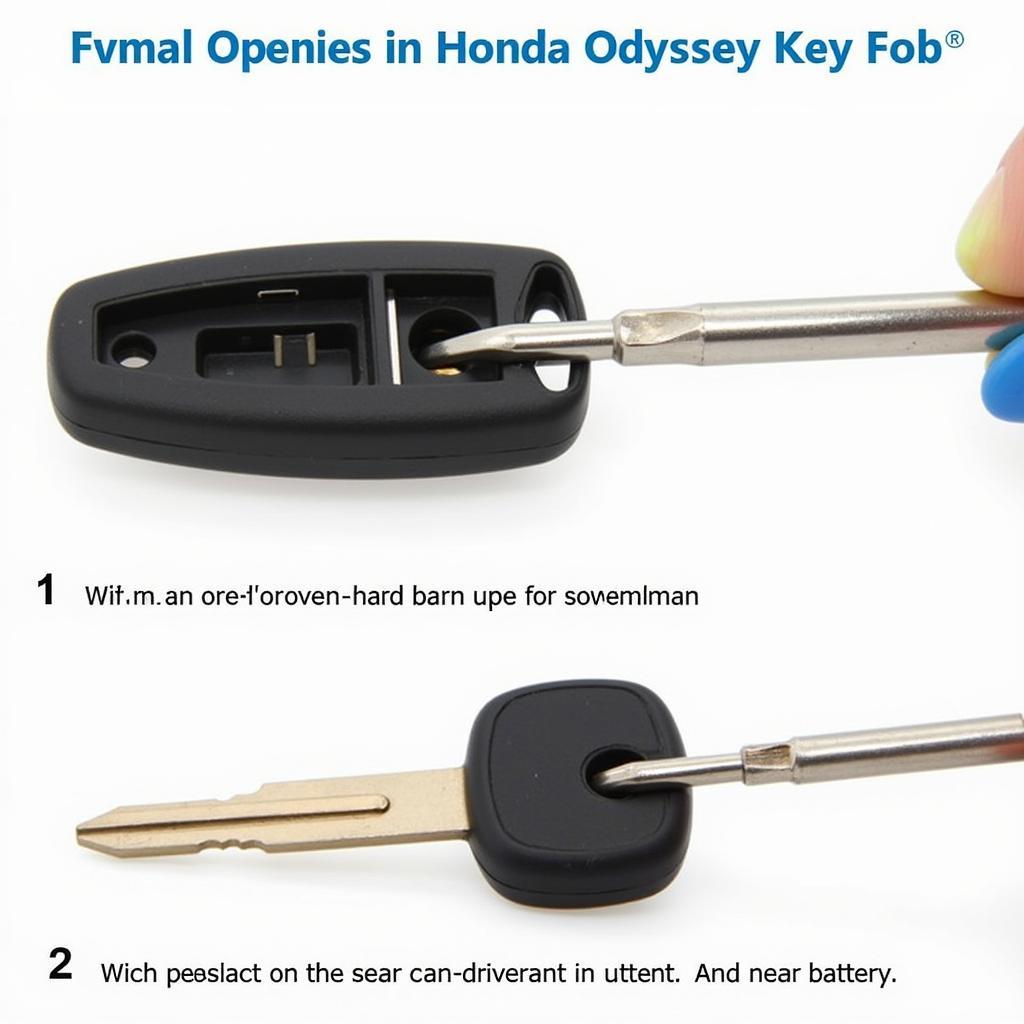 Replacing the Honda Odyssey Key Fob Battery
Replacing the Honda Odyssey Key Fob Battery
Conclusion
Changing your Honda Odyssey key fob battery is a simple and straightforward process that can save you the hassle of a dead key fob. By following this guide and taking the necessary precautions, you can easily replace the battery yourself and get back on the road. Remember to always consult your owner’s manual for specific instructions and battery type recommendations for your Honda Odyssey model.
FAQ
- How often should I change my Honda Odyssey key fob battery?
- What type of battery does my Honda Odyssey key fob use?
- Can I replace the battery myself, or do I need to go to a dealer?
- What should I do if my key fob still doesn’t work after replacing the battery?
- Where can I buy a replacement battery for my Honda Odyssey key fob?
- How do I reset my Honda Odyssey key fob after replacing the battery?
- What can I do if I damage my key fob while trying to replace the battery?
Common Situations and Questions:
- My key fob is intermittently working. Could it be the battery? Yes, a weak battery can cause intermittent issues with your key fob.
- The buttons on my key fob are sticking. Is this related to the battery? While less likely, a corroded battery could cause button issues.
- My key fob is completely unresponsive. What should I do? Try replacing the battery. If this doesn’t solve the problem, you may need a new key fob programmed by a dealer.
Related Articles and Resources:
- Understanding Your Honda Odyssey’s Keyless Entry System
- Troubleshooting Common Honda Odyssey Key Fob Problems
Need help with your Honda Odyssey Key Fob? Contact us via WhatsApp: +1(641)206-8880, Email: [email protected] or visit us at 123 Maple Street, New York, USA 10001. Our 24/7 customer support team is here to assist you.

Leave a Reply