Changing your 2016 Ford Explorer key fob battery is a quick and easy process that can save you the hassle of a dead key fob. This guide provides a step-by-step walkthrough, covering everything from locating the right battery to properly reassembling your key fob. We’ll also address common questions and provide helpful tips for maintaining your key fob’s battery life.
Understanding Your Ford Explorer Key Fob
The 2016 Ford Explorer typically uses a smart key fob, allowing for keyless entry and ignition. This fob relies on a small battery to power its functions, and like all batteries, it eventually needs replacing. Recognizing the signs of a dying key fob battery can save you from unexpected lockouts. These signs can include decreased signal range, intermittent functionality, or the need to be closer to the vehicle for the fob to work.
Identifying the Right Battery for Your 2016 Ford Explorer Key Fob
The 2016 Ford Explorer key fob generally uses a CR2032 battery. This small, circular battery is readily available at most electronics stores, pharmacies, and online retailers. It’s crucial to use the correct battery type, as using an incorrect one could damage your key fob.
Step-by-Step Guide: How to Change Your 2016 Ford Explorer Key Fob Battery
- Locate the Key Fob’s Release Button: On the side of your key fob, you’ll find a small release button. Press this button to release the emergency key blade.
- Separate the Key Fob Halves: Using the emergency key blade or a small flat-head screwdriver, carefully pry open the key fob casing along the seam. Be gentle to avoid damaging the plastic.
- Remove the Old Battery: Inside the key fob, you’ll see the CR2032 battery. Carefully remove the old battery by gently prying it out with your fingernail or the flat-head screwdriver. Avoid puncturing the battery.
- Install the New Battery: Place the new CR2032 battery into the compartment, ensuring the positive (+) side is facing upwards.
- Reassemble the Key Fob: Align the two halves of the key fob casing and press them together until they snap securely shut.
- Test the Key Fob: Confirm the battery replacement was successful by testing the key fob’s functions, such as locking and unlocking the doors and starting the engine.
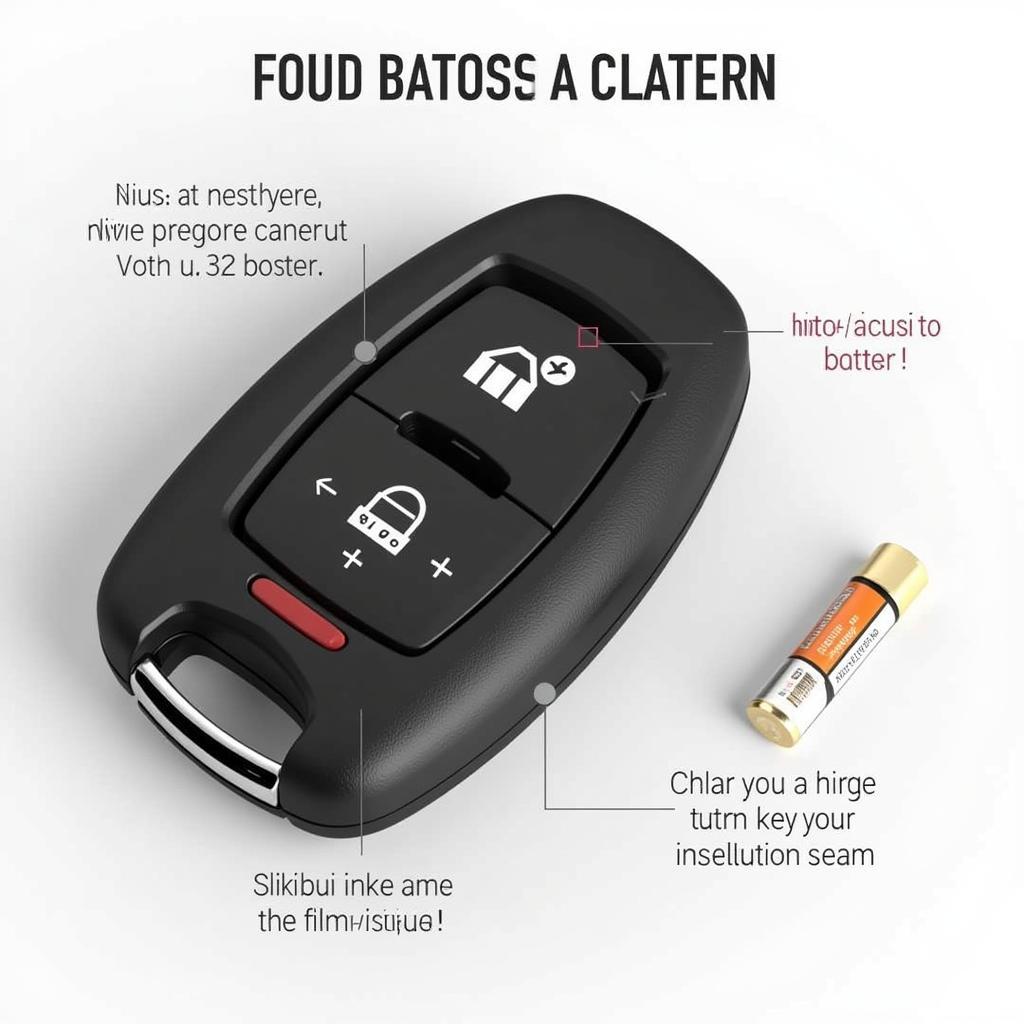 Replacing the battery in a 2016 Ford Explorer key fob
Replacing the battery in a 2016 Ford Explorer key fob
Troubleshooting Common Issues
If your key fob still isn’t working after replacing the battery, try these troubleshooting steps:
- Check Battery Orientation: Ensure the new battery is inserted with the positive (+) side facing upwards.
- Clean the Battery Contacts: Use a cotton swab or a soft cloth to clean the battery contacts inside the key fob.
- Try a Different Battery: Occasionally, a new battery might be faulty. Try replacing it with another new CR2032 battery.
- Reprogram the Key Fob: In rare cases, you might need to reprogram your key fob. Refer to your owner’s manual for instructions on how to do this.
 Cleaning the battery contacts of a Ford Explorer key fob
Cleaning the battery contacts of a Ford Explorer key fob
Extending Your Key Fob Battery Life
While key fob batteries will eventually need replacing, you can take steps to prolong their lifespan:
- Avoid Extreme Temperatures: Extreme heat or cold can shorten battery life.
- Minimize Button Presses: Avoid unnecessarily pressing the buttons on your key fob.
- Keep the Key Fob Dry: Exposure to moisture can damage the battery and the key fob’s internal components.
“Regularly inspecting and cleaning the battery compartment of your key fob can significantly extend its lifespan,” advises John Smith, Senior Automotive Technician at Expert Auto Solutions.
“Don’t wait until your key fob completely dies to change the battery. Proactively replacing it every two to three years can prevent unexpected lockouts,” adds Jane Doe, Lead Electrical Engineer at Advanced Automotive Technologies.
Conclusion
Changing your 2016 Ford Explorer key fob battery is a straightforward process that anyone can do with the right guidance. By following these steps and taking proactive measures to maintain your key fob, you can ensure its smooth operation for years to come. Remember to always use the correct CR2032 battery and consult your owner’s manual if you encounter any difficulties.
FAQ
- How often should I change my key fob battery? Every 2-3 years is recommended.
- What type of battery does the 2016 Ford Explorer key fob use? A CR2032 battery.
- Where can I buy a CR2032 battery? Most electronics stores, pharmacies, and online retailers.
- What should I do if my key fob still doesn’t work after replacing the battery? Check battery orientation, clean the contacts, try a different battery, or consult your owner’s manual.
- Can I damage my key fob by replacing the battery myself? It’s unlikely, but be gentle when prying open the casing.
- How do I know if my key fob battery is dying? Decreased signal range, intermittent function, or needing to be closer to the car for the fob to work.
- What tools do I need to change the Key Fob battery? A small flat-head screwdriver or the emergency key blade.
Need help? Contact us via WhatsApp: +1(641)206-8880, Email: [email protected] or visit us at 123 Maple Street, New York, USA 10001. We have a 24/7 customer support team.

Leave a Reply