Knowing How To Change Key Fob Battery In Mercedes C300 2012 is a simple skill that can save you time and money. A dead key fob battery can leave you stranded, so being prepared is essential. This guide provides a clear, step-by-step process to replace your key fob battery quickly and easily.
Understanding Your Mercedes C300 2012 Key Fob
The Mercedes C300 2012 key fob is a sophisticated piece of technology, but changing its battery doesn’t require a mechanic. It’s a straightforward process that anyone can do with the right tools and a little guidance. There are two primary types of key fobs for the 2012 C300: the standard “Chrome Key” and the “SmartKey.” This guide will cover both.
Identifying Your Key Fob Type
Before you start, determine which key fob you have. The Chrome Key has a visible metal key blade that folds out. The SmartKey is sleeker and has a smaller, hidden emergency key blade. Knowing your key fob type is crucial for selecting the correct battery replacement method.
Gathering the Necessary Tools
You’ll need a few simple tools. For the Chrome Key, you’ll need a small flathead screwdriver. For the SmartKey, a small flathead screwdriver or a plastic pry tool will work. You’ll also need the correct replacement battery, a CR2025 3V lithium battery. Having these readily available will make the process much smoother.
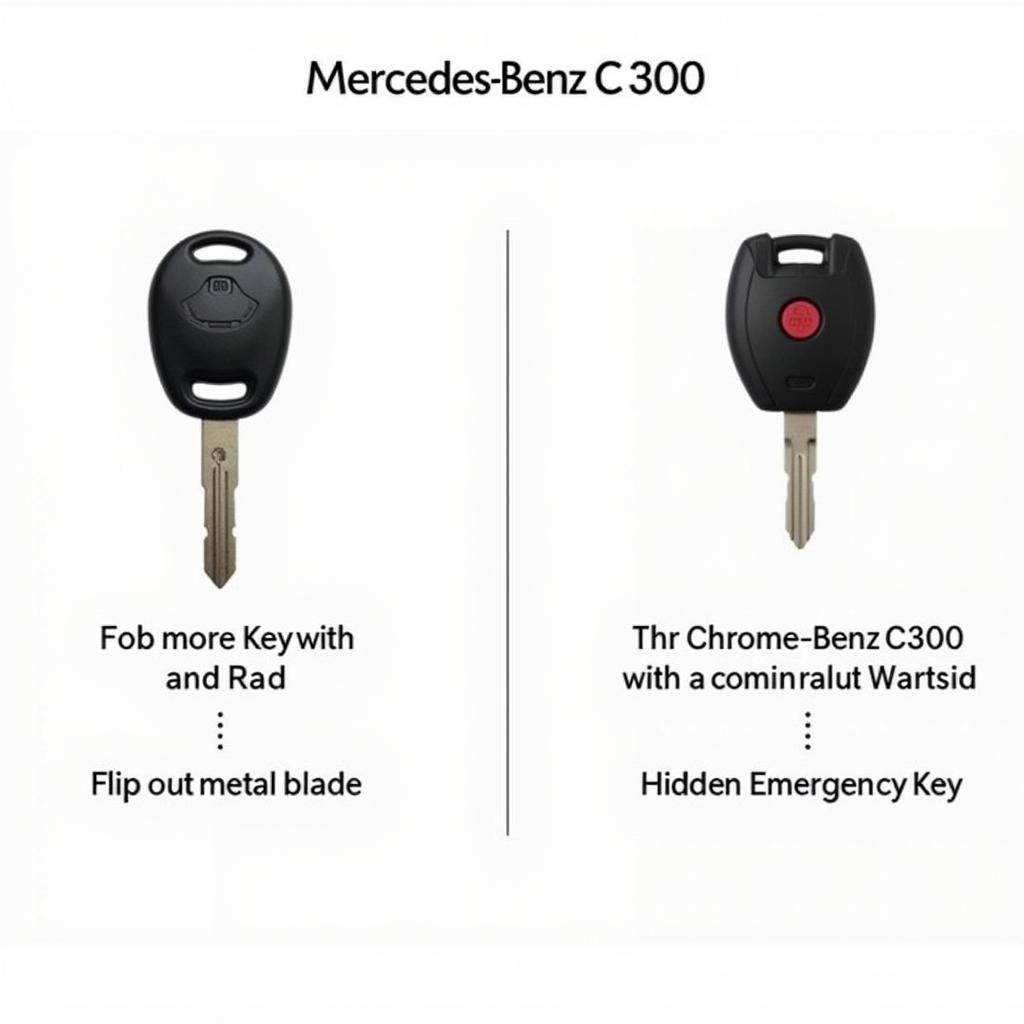 Mercedes C300 2012 key fob types: Chrome Key and SmartKey
Mercedes C300 2012 key fob types: Chrome Key and SmartKey
Changing the Battery in a Chrome Key
- Locate the release button: On the side of the key fob, you’ll find a small button. Press this button to release the metal key blade.
- Use the key blade: Carefully insert the tip of the metal key blade into the small slot on the key fob casing. Gently pry the casing open.
- Remove the old battery: Once the casing is open, you’ll see the CR2025 battery. Carefully remove the old battery using your flathead screwdriver.
- Install the new battery: Insert the new CR2025 battery, making sure the positive (+) side is facing upwards.
- Close the casing: Snap the key fob casing back together.
Changing the Battery in a SmartKey
- Locate the emergency key release: On the side of the SmartKey, there’s a small button or slider. Press or slide this to release the emergency key blade.
- Use the emergency key or a pry tool: Gently insert the tip of the emergency key blade or a plastic pry tool into the small notch on the key fob casing. Carefully pry the casing open.
- Remove and replace the battery: Follow steps 3 and 4 from the Chrome Key instructions above.
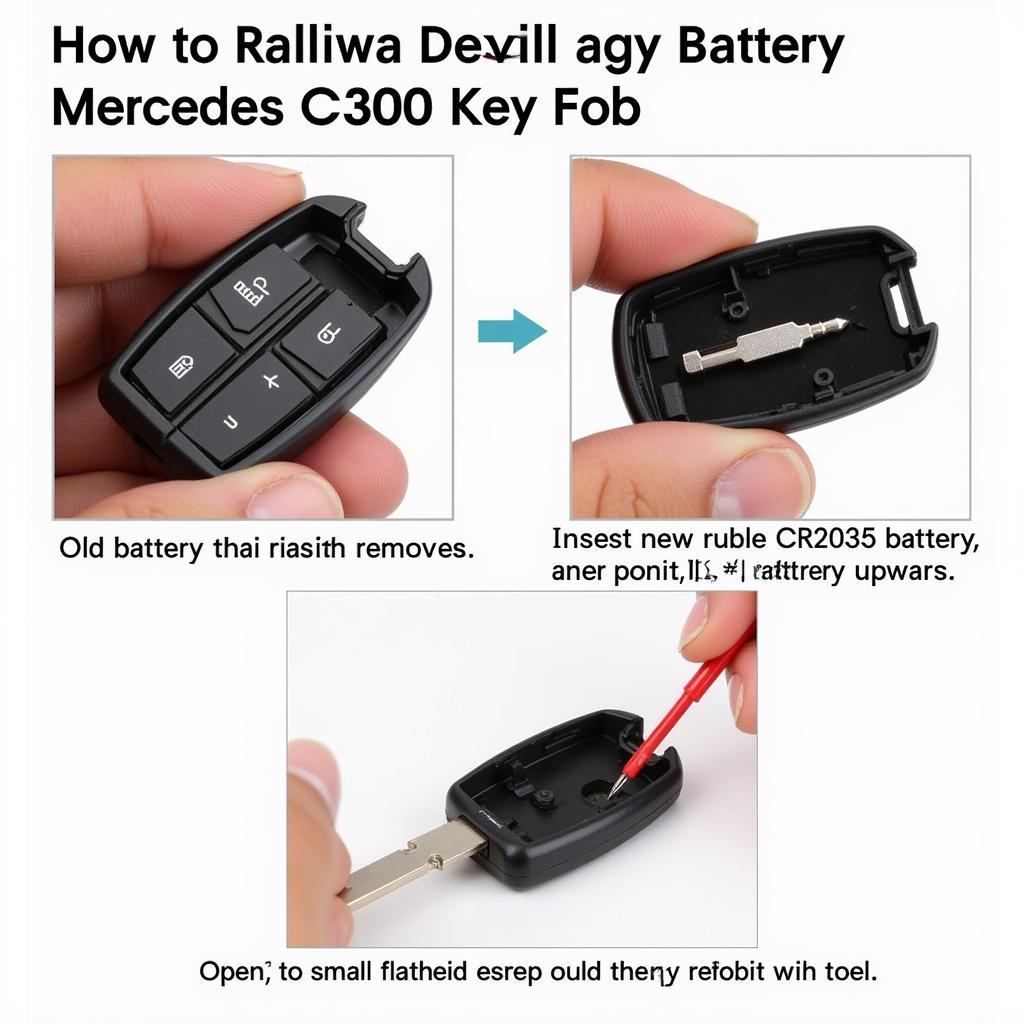 Replacing the battery in a Mercedes C300 key fob
Replacing the battery in a Mercedes C300 key fob
Troubleshooting Key Fob Issues
Sometimes, even after replacing the battery, your key fob might not work. Here are some troubleshooting tips:
- Check battery orientation: Ensure the new battery is inserted correctly with the positive (+) side facing up.
- Try resynchronizing the key: Consult your owner’s manual for the specific resynchronization procedure for your 2012 C300. This usually involves inserting the key into the ignition and following a specific sequence of actions.
- Inspect the key fob for damage: Check for any physical damage to the key fob, such as cracks or broken buttons.
What if my key fob still isn’t working?
If you’ve tried these steps and your key fob is still malfunctioning, it might be time to consult a qualified automotive locksmith or your Mercedes-Benz dealership. They can diagnose the problem and provide the necessary repairs or replacements.
Conclusion
Changing the key fob battery in your Mercedes C300 2012 is a simple task that can be done at home with minimal tools. By following these steps, you can save yourself the cost and inconvenience of a trip to the dealership. Remember to always use the correct CR2025 battery and consult your owner’s manual for any model-specific instructions.
FAQs
- What type of battery does a Mercedes C300 2012 key fob use? A CR2025 3V lithium battery.
- How often should I change my key fob battery? Every 2-3 years, or when you notice a decrease in range.
- Can I change the key fob battery myself? Yes, it’s a simple DIY task.
- What if my key fob still doesn’t work after replacing the battery? Try resynchronizing the key or consult a professional.
- Where can I buy a replacement CR2025 battery? Most electronics stores, pharmacies, and online retailers.
- Is there a difference between the Chrome Key and SmartKey battery replacement process? The process is similar, with minor differences in opening the casing.
- Can I damage my key fob if I change the battery incorrectly? It’s possible, so be gentle and follow the instructions carefully.
Scenarios and Questions:
- Scenario: Key fob works intermittently. Question: Could this be a sign of a dying battery?
- Scenario: Key fob stopped working completely after getting wet. Question: Could water damage be the cause?
- Scenario: Key fob range seems to be significantly reduced. Question: Is a low battery the likely culprit?
Related Articles and Questions
- How to program a new Mercedes key fob
- Understanding Mercedes keyless entry systems
- Common Mercedes Key Fob problems and solutions
Need further assistance? Contact us via WhatsApp: +1(641)206-8880, Email: [email protected] or visit us at 123 Maple Street, New York, USA 10001. Our customer service team is available 24/7.

Leave a Reply