If you’re experiencing issues with your Nissan key fob, such as decreased range or unresponsive buttons, a dead battery could be the culprit. Fortunately, changing a Nissan key fob battery is a simple task that you can do yourself in minutes. This comprehensive guide will walk you through the process step-by-step, ensuring you get back on the road with a fully functional key fob.
Identifying Your Nissan Key Fob Type
Before you begin, it’s essential to identify the type of key fob you have, as the process can vary slightly between models. There are two common types of Nissan key fobs:
- Traditional Key Fob: This type features a physical key blade that folds out from the fob.
- Smart Key/Keyless Entry Fob: This type doesn’t have a physical key blade and relies solely on proximity sensors for locking/unlocking and starting the engine.
Once you’ve identified your key fob type, you can gather the necessary materials:
- Replacement Battery: The type of battery required will vary depending on your specific Nissan model. Consult your owner’s manual or look for a sticker inside the key fob to determine the correct battery type (e.g., CR2032, CR2025).
- Small Flat-Head Screwdriver: This is needed to pry open the key fob casing.
- Plastic Pry Tool (Optional): This can help prevent damage to the key fob casing while opening.
Step-by-Step Guide to Changing a Nissan Key Fob Battery
Traditional Key Fob Battery Replacement
- Locate the Release Button: On the back of the key fob, find a small button or latch.
- Release the Key Blade: Press the release button and carefully slide out the physical key blade from the fob.
- Open the Key Fob Casing: Use a small flat-head screwdriver or plastic pry tool to gently pry open the casing where the key blade was inserted. Be careful not to damage the internal components.
- Remove the Old Battery: Locate the battery compartment and carefully remove the old battery. Note the battery’s orientation for correct replacement.
- Insert the New Battery: Place the new battery into the compartment, ensuring it matches the same orientation as the old battery.
- Reassemble the Key Fob: Align the two halves of the casing and press them firmly together until you hear a click.
- Reinsert the Key Blade: Slide the physical key blade back into the fob until it locks into place.
- Test the Key Fob: Press the buttons on the key fob to ensure all functions are working correctly.
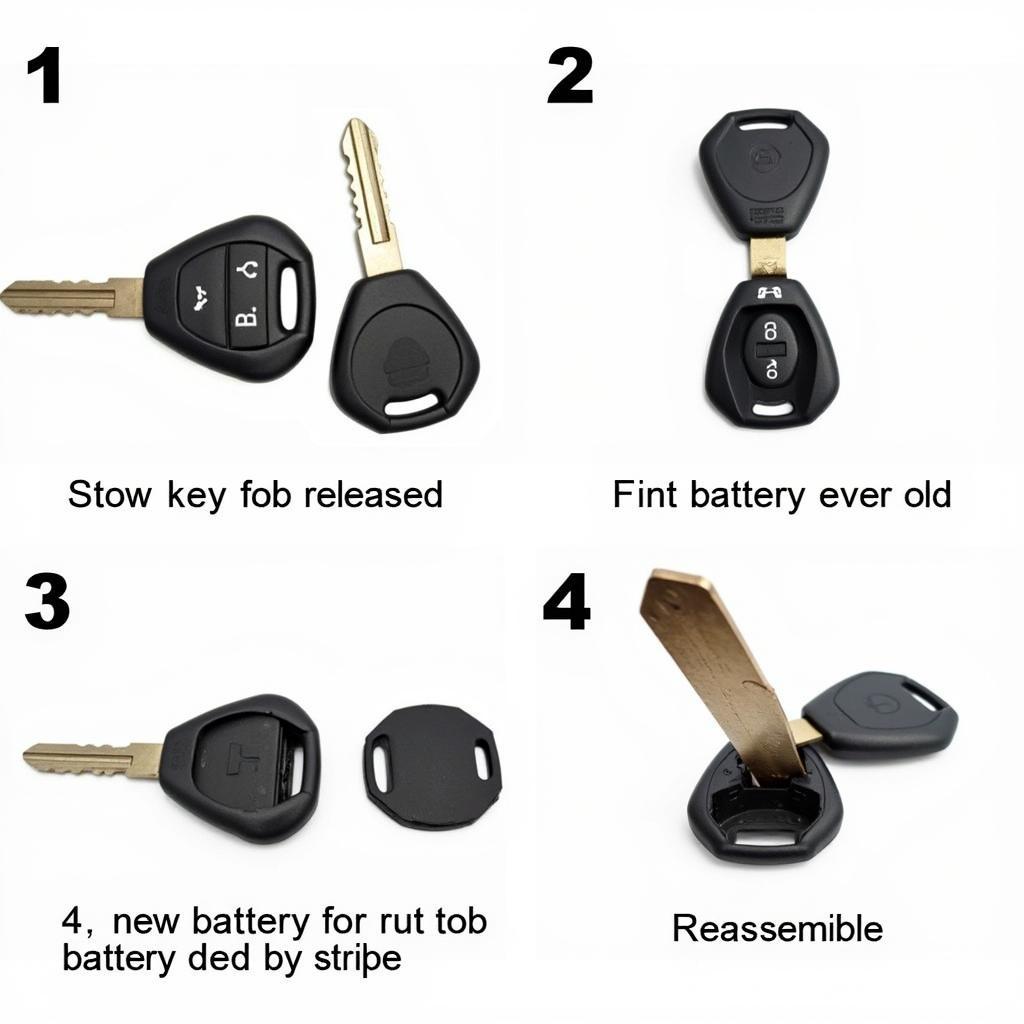 Nissan Key Fob Battery Replacement Steps
Nissan Key Fob Battery Replacement Steps
Smart Key/Keyless Entry Fob Battery Replacement
- Locate the Emergency Key Slot: Look for a small slot on the back or side of the key fob.
- Release the Emergency Key: Insert a small flat-head screwdriver or your fingernail into the slot and gently pry open the cover. This will reveal the emergency key blade.
- Open the Key Fob Casing: Use the emergency key blade or a plastic pry tool to carefully separate the two halves of the key fob casing. Be gentle to avoid damaging the internal components.
- Remove the Old Battery: Locate the battery compartment and carefully remove the old battery. Note the battery’s orientation for correct replacement.
- Insert the New Battery: Place the new battery into the compartment, ensuring it matches the same orientation as the old battery.
- Reassemble the Key Fob: Align the two halves of the casing and press them firmly together until you hear a click.
- Reinsert the Emergency Key: Insert the emergency key blade back into its slot and secure the cover.
- Test the Key Fob: Test all key fob functions, including locking/unlocking and engine start, to ensure it’s working correctly.
 Nissan Smart Key Battery Replacement Guide
Nissan Smart Key Battery Replacement Guide
Troubleshooting Tips
- Key Fob Still Not Working? If you’ve replaced the battery and your Nissan key fob is still not working correctly, there might be other issues, such as programming problems or internal component damage. In such cases, it’s best to consult a qualified automotive locksmith or your Nissan dealership for further assistance.
- Programming a New Key Fob: If you need to program a new key fob to your Nissan, refer to your owner’s manual for instructions. Some models may require professional programming.
- Preventative Maintenance: To prolong the life of your key fob battery, avoid exposing it to extreme temperatures or moisture.
Conclusion
Changing your Nissan key fob battery is a quick and easy DIY project that can save you time and money. By following these simple steps and using the right tools, you can ensure your key fob stays in optimal condition, keeping you in control of your Nissan on every journey. Remember, if you encounter any difficulties during the process, don’t hesitate to seek professional help from a trusted automotive locksmith or your Nissan dealership.
Frequently Asked Questions (FAQs)
1. How often should I change my Nissan key fob battery?
Typically, a Nissan key fob battery lasts between 3 to 5 years, depending on usage and environmental factors.
2. Can I use any battery for my Nissan key fob?
No, it’s crucial to use the correct battery type specified in your owner’s manual or on the key fob sticker. Using the wrong battery can damage the key fob.
3. What happens if my Nissan key fob battery dies completely?
If your key fob battery dies completely, you can usually still unlock your car manually using the physical key blade and start the engine by placing the key fob near the start button.
4. Can I change the key fob battery myself, or do I need to go to a dealership?
Changing a Nissan key fob battery is a simple DIY task that most people can do at home with a few basic tools.
5. How much does it cost to replace a Nissan key fob battery at a dealership?
The cost of replacing a Nissan Key Fob battery at a dealership can vary depending on location and model but typically ranges from $10 to $30.
Still have questions? Contact our team of experts via WhatsApp at +1(641)206-8880 or email us at [email protected]. We’re available 24/7 to assist you with any questions or concerns you may have.
Looking for more information on your specific Nissan model? Check out our comprehensive guides on the 2005 Nissan Titan key fob and 2005 Nissan Titan key fob battery for detailed information and assistance.

Leave a Reply