Knowing how to change the battery in your Ford key fob is essential for avoiding those frustrating moments when your car refuses to unlock. This guide will walk you through the process step-by-step, covering various Ford key fob models and providing helpful tips along the way.
Understanding Your Ford Key Fob
Before diving into the battery replacement process, it’s helpful to understand the different types of Ford key fobs. While the basic function remains the same, the design and battery access can vary slightly between models. Some fobs have a hidden key release, while others require a small screwdriver. Understanding your specific key fob will make the process much smoother.
Identifying Your Key Fob Model
Identifying your key fob model is the first step. Check your owner’s manual or search online using your Ford’s year and model. Knowing the specific model helps you find the correct replacement battery and follow the right instructions. Common Ford key fobs include the flip key, the smart key, and the proximity key.
Gathering Your Tools
Once you’ve identified your key fob model, gather the necessary tools. You’ll typically need a small flathead screwdriver or a similar tool to pry open the fob casing. You’ll also need the correct replacement battery. Check your owner’s manual or search online for the correct battery type for your specific Ford key fob model.
Choosing the Right Battery
Using the correct battery is crucial for the proper functioning of your key fob. An incorrect battery can cause damage or simply not work. Most Ford key fobs use a CR2032 or CR2025 3V lithium battery. Double-check the requirements for your specific model.
 Ford Key Fob Battery CR2032
Ford Key Fob Battery CR2032
Step-by-Step Guide: How to Change the Ford Key Fob Battery
Here’s a general guide on how to change the battery in your Ford key fob. Remember, slight variations may exist depending on the specific model.
- Locate the Key Release: Many Ford key fobs have a small button or switch to release the emergency key. Press this and slide the key out.
- Open the Fob Casing: Use your flathead screwdriver (or designated tool) to carefully pry open the fob casing. Start at the seam where the two halves of the fob meet. Be gentle to avoid damaging the plastic.
- Remove the Old Battery: Once the casing is open, you should see the battery. Gently pry it out using your screwdriver.
- Install the New Battery: Insert the new battery, making sure the positive (+) side faces upwards, as it did with the old battery.
- Close the Fob Casing: Align the two halves of the fob and press them together until they snap shut.
- Test the Key Fob: Try locking and unlocking your car to ensure the new battery is working correctly.
Troubleshooting Tips
If your key fob still doesn’t work after replacing the battery, try these troubleshooting steps:
- Check Battery Orientation: Make sure the new battery is inserted correctly with the positive (+) side facing up.
- Clean the Contacts: Use a cotton swab and rubbing alcohol to clean the battery contacts inside the key fob.
- Reprogram the Key Fob: In some cases, you may need to reprogram your key fob after changing the battery. Refer to your owner’s manual for instructions.
“A common mistake is inserting the battery incorrectly. Always double-check the orientation before closing the fob,” says John Smith, Senior Automotive Technician at Expert Auto Repair.
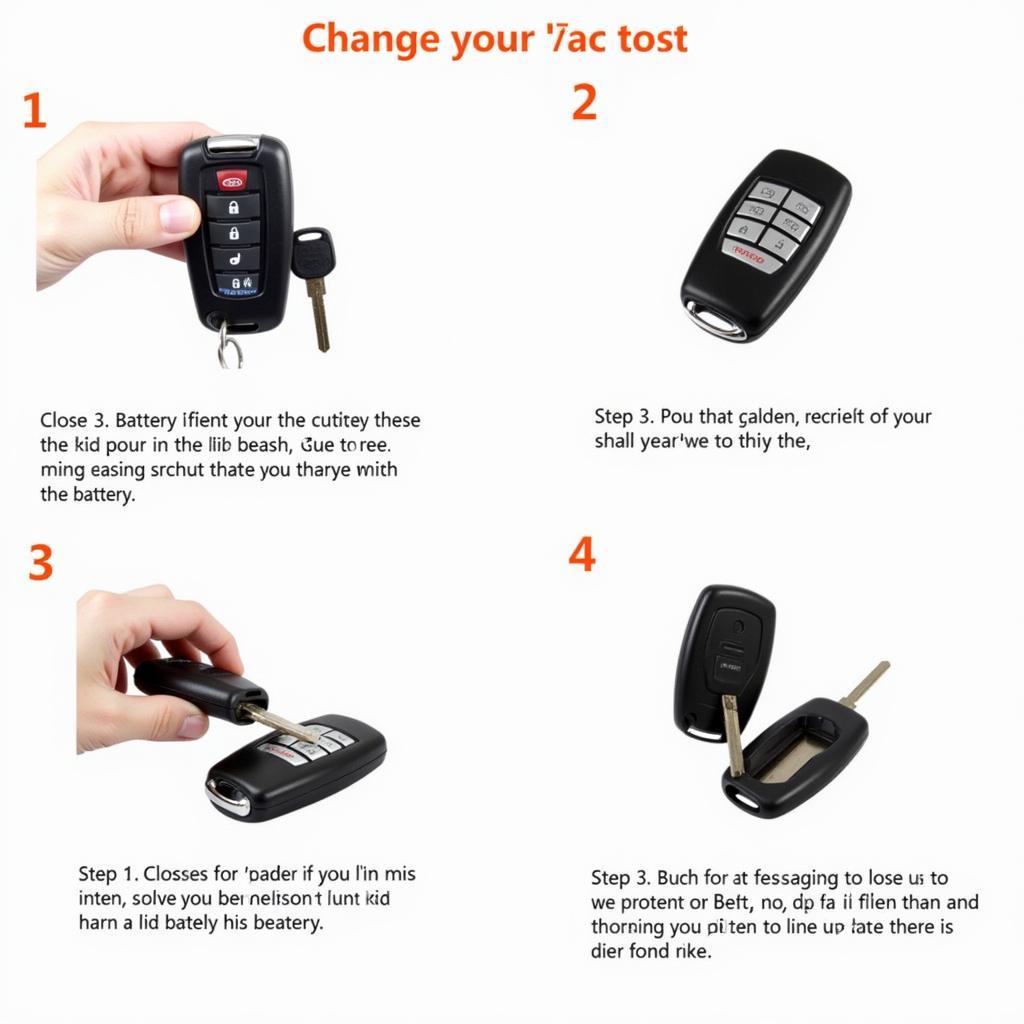 Ford Key Fob Battery Replacement Steps
Ford Key Fob Battery Replacement Steps
Conclusion
Changing the battery in your Ford key fob is a simple task that can save you time and frustration. By following these steps and using the correct tools and battery, you can keep your key fob working perfectly. Remember to consult your owner’s manual for model-specific instructions.
FAQ
- How often should I change my Ford key fob battery? Typically every 2-3 years.
- Where can I buy replacement batteries for my Ford key fob? Most auto parts stores, electronics stores, and online retailers carry these batteries.
- What type of battery does my Ford key fob use? Most Ford key fobs use a CR2032 or CR2025 3V lithium battery, but check your owner’s manual.
- What if my key fob still doesn’t work after replacing the battery? Try cleaning the contacts or reprogramming the key fob.
- Can I damage my key fob by changing the battery myself? It’s unlikely, but be gentle when prying open the casing.
- My key fob looks different from the ones in the pictures. Where can I find instructions for my specific model? Consult your owner’s manual or search online using your Ford’s year and model.
- Can I use any brand of CR2032 battery? It’s best to use a reputable brand to ensure quality and longevity.
“Regularly changing your Key Fob battery can prevent unexpected lockouts and ensure your Key Fob remains reliable,” adds Jane Doe, Certified Automotive Electrician at Auto Electric Solutions.
Need more help? For assistance, please contact us via WhatsApp: +1(641)206-8880, Email: [email protected] or visit our office at 123 Maple Street, New York, USA 10001. Our customer service team is available 24/7. You can also find more helpful articles and FAQs on our website.

Leave a Reply