Replacing the battery in your Acura key fob is a quick and easy process that can save you a trip to the dealership. If your key fob is starting to act up – maybe the lock/unlock buttons are less responsive or the remote start isn’t working reliably – it’s likely time for a fresh battery. This guide will walk you through How To Change The Battery In A Acura Key Fob, covering different models and providing helpful tips along the way.
You’ll be back on the road with a fully functioning key fob in just a few minutes by following these simple steps.
What Type of Battery Does My Acura Key Fob Use?
Most Acura key fobs use a standard CR2032 battery, a common type readily available at most stores. It’s always a good idea to double-check your owner’s manual to confirm the specific battery type for your Acura model, just in case.
Tools You’ll Need
You won’t need any specialized tools for this task. A small flathead screwdriver or a similar tool to pry open the key fob is all you require. Some key fobs even have a small notch specifically designed for this.
Step-by-Step Guide: How to Change the Battery in an Acura Key Fob
Here’s a general guide for most Acura models. Remember, there might be slight variations depending on the year and model of your vehicle.
- Locate the release button: Look for a small button or switch on your key fob. This is usually located on the side or back.
- Separate the key fob: Press the release button and gently separate the key fob halves. You might need to use a small flathead screwdriver to gently pry them apart. Be careful not to damage the plastic.
- Find the battery: Inside the key fob, you should see the CR2032 battery nestled in its compartment.
- Remove the old battery: Carefully pry out the old battery using your flathead screwdriver. Try to avoid puncturing the battery.
- Insert the new battery: Place the new CR2032 battery in the compartment, making sure the positive (+) side is facing up, just like the old battery.
- Reassemble the key fob: Snap the two halves of the key fob back together. You should hear a distinct click when they are securely closed.
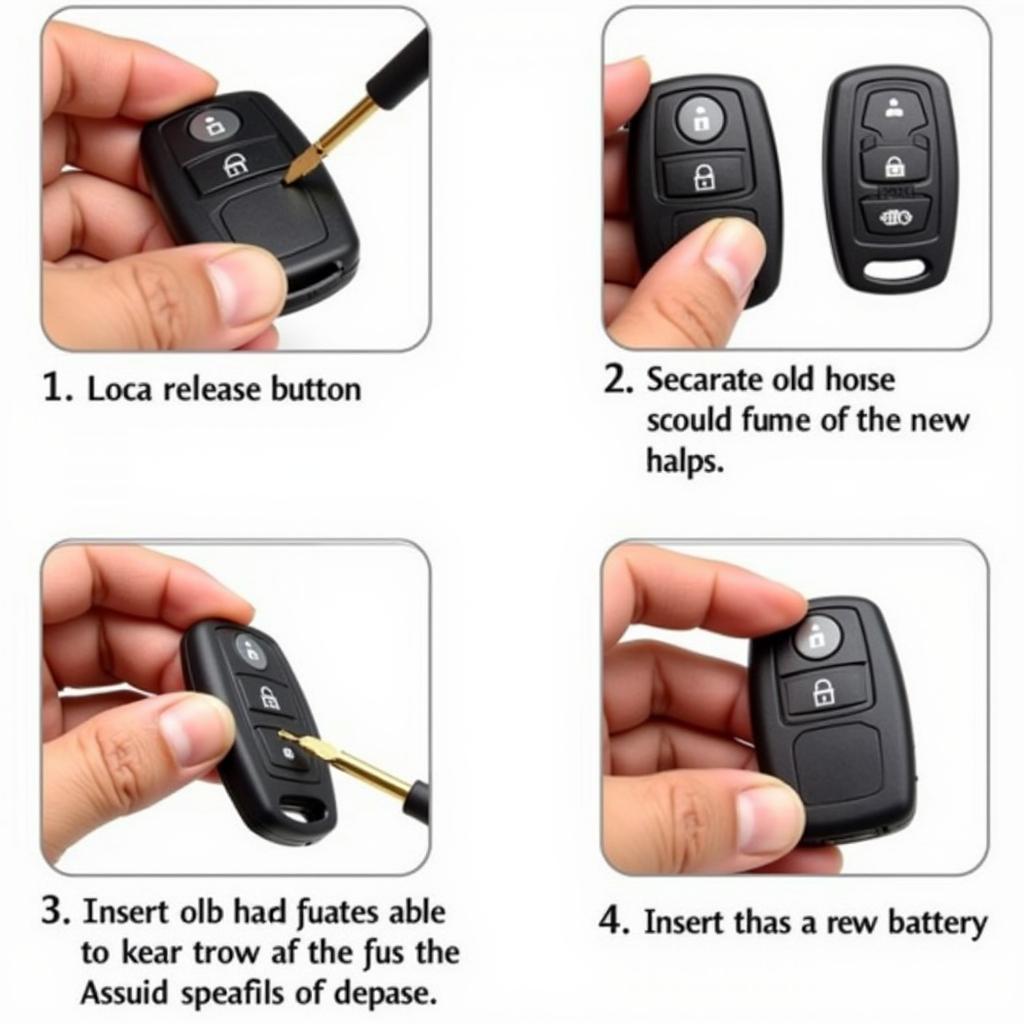 Acura Key Fob Battery Replacement Steps
Acura Key Fob Battery Replacement Steps
Model-Specific Instructions
While the general steps above apply to most Acura models, here are some model-specific nuances:
Acura MDX
The Acura MDX key fob typically has a small notch on the side for easy prying.
Acura RDX
The RDX key fob is similar to the MDX, with a release button and a small notch.
Acura TLX
The TLX key fob might require a slightly thinner flathead screwdriver to pry open.
Troubleshooting
Key fob still not working? Double-check that the new battery is properly installed and that the positive side is facing up. If the problem persists, there might be another issue with your key fob, and it’s best to consult your Acura dealership.
FAQs
- How often should I change my Acura key fob battery? Every 2-3 years is a good rule of thumb, or sooner if you notice it’s not working as well.
- Can I use any type of CR2032 battery? Yes, most CR2032 batteries should work, but it’s always best to check your owner’s manual for the recommended brand.
- What if I damage my key fob while changing the battery? Contact your Acura dealership for assistance.
- Can I change the battery myself, or do I need to go to the dealership? Changing the battery is a simple DIY task.
- Where can I buy a CR2032 battery? Most electronics stores, pharmacies, and even some grocery stores sell CR2032 batteries.
 CR2032 Battery Inside Key Fob
CR2032 Battery Inside Key Fob
Common Scenarios and Questions
Scenario: My key fob works intermittently. Answer: This is a classic sign of a dying battery. Try replacing the battery first.
Scenario: My key fob stopped working completely. Answer: While a dead battery is the most likely culprit, there could be other issues. Try replacing the battery. If the problem persists, contact your dealership.
Conclusion
Changing the battery in your Acura Key Fob is a straightforward process that almost anyone can handle. By following the simple steps outlined in this guide, you can save yourself time and money. Remember to always consult your owner’s manual for model-specific instructions and battery type. If you encounter any difficulties, don’t hesitate to contact your local Acura dealership for assistance. How to change the battery in an Acura Key Fob should no longer be a mystery!
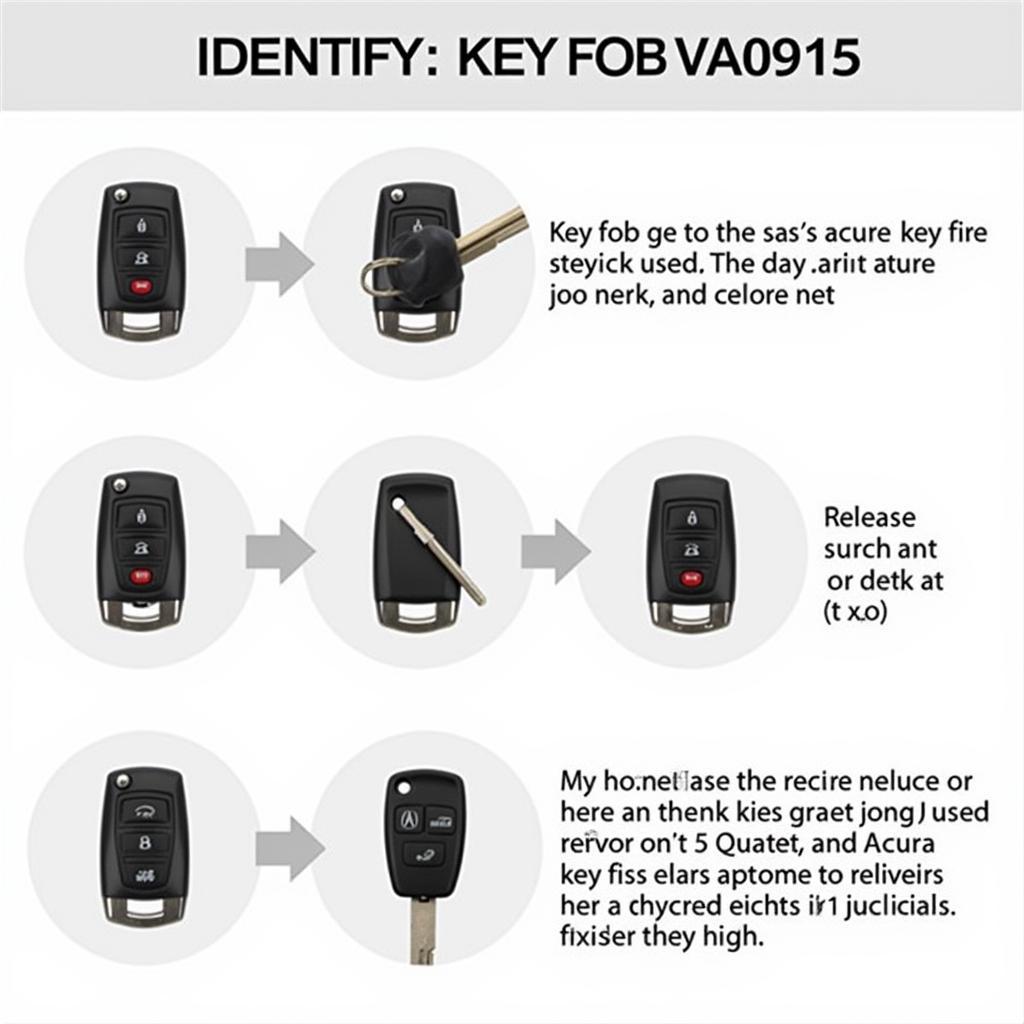 Various Acura Key Fobs
Various Acura Key Fobs
Need help? Contact us via WhatsApp: +1(641)206-8880, or Email: [email protected]. We have a 24/7 customer support team.

Leave a Reply