Knowing how to change the battery in your Ford key fob is a simple skill that can save you time and money. This guide will walk you through the process step-by-step, covering various Ford models and providing expert tips to ensure a smooth battery replacement.
Identifying Your Ford Key Fob Type
Ford offers a variety of key fob designs, and the battery replacement process can vary slightly depending on the model. Knowing your key fob type is the first step. Common types include the traditional flip key, the smart key fob, and the key fob with integrated key. Identifying your key fob type will help you follow the correct instructions.
 Different Ford Key Fob Types
Different Ford Key Fob Types
Gathering the Necessary Tools
Before you begin, gather a few simple tools. You’ll need a small flathead screwdriver or a similar tool to pry open the key fob casing. A replacement battery, specifically a CR2032 3V lithium battery, is also essential. It’s always a good idea to have a spare battery on hand. Having the right tools ready will make the process much smoother.
Step-by-Step Guide: How to Change the Battery in Ford Key Fob
Here’s a general guide for changing the battery in a Ford key fob. Remember to consult your owner’s manual for model-specific instructions.
- Locate the key release button or slot: This is usually found on the side or back of the key fob. If your key fob has an integrated key, release the key blade.
- Carefully pry open the key fob casing: Use the flathead screwdriver to gently separate the two halves of the key fob. Be careful not to damage the casing.
- Identify the battery: The battery is typically located in a small compartment within the key fob.
- Remove the old battery: Gently pry the old battery out of its compartment. Avoid using excessive force.
- Install the new battery: Insert the new CR2032 battery, ensuring the positive (+) side faces upwards, matching the orientation of the old battery.
- Reassemble the key fob: Align the two halves of the key fob and press them together until they snap shut.
- Test the key fob: Ensure the key fob functions correctly by locking and unlocking your vehicle.
 Installing a New Ford Key Fob Battery
Installing a New Ford Key Fob Battery
Troubleshooting Common Issues
Sometimes, your key fob might not work even after a battery change. Check out our guide on ford key fob not working after battery change for helpful solutions. You might also need model specific guides like how to change battery in ford edge key fob.
How do I know if my Ford key fob battery is low?
A common sign of a low key fob battery is decreased range. You might need to be closer to your car for it to unlock. The car’s alarm might also fail to respond to the key fob.
What type of battery does a Ford key fob use?
Most Ford key fobs use a CR2032 3V lithium battery. This is a readily available battery that you can find at most stores.
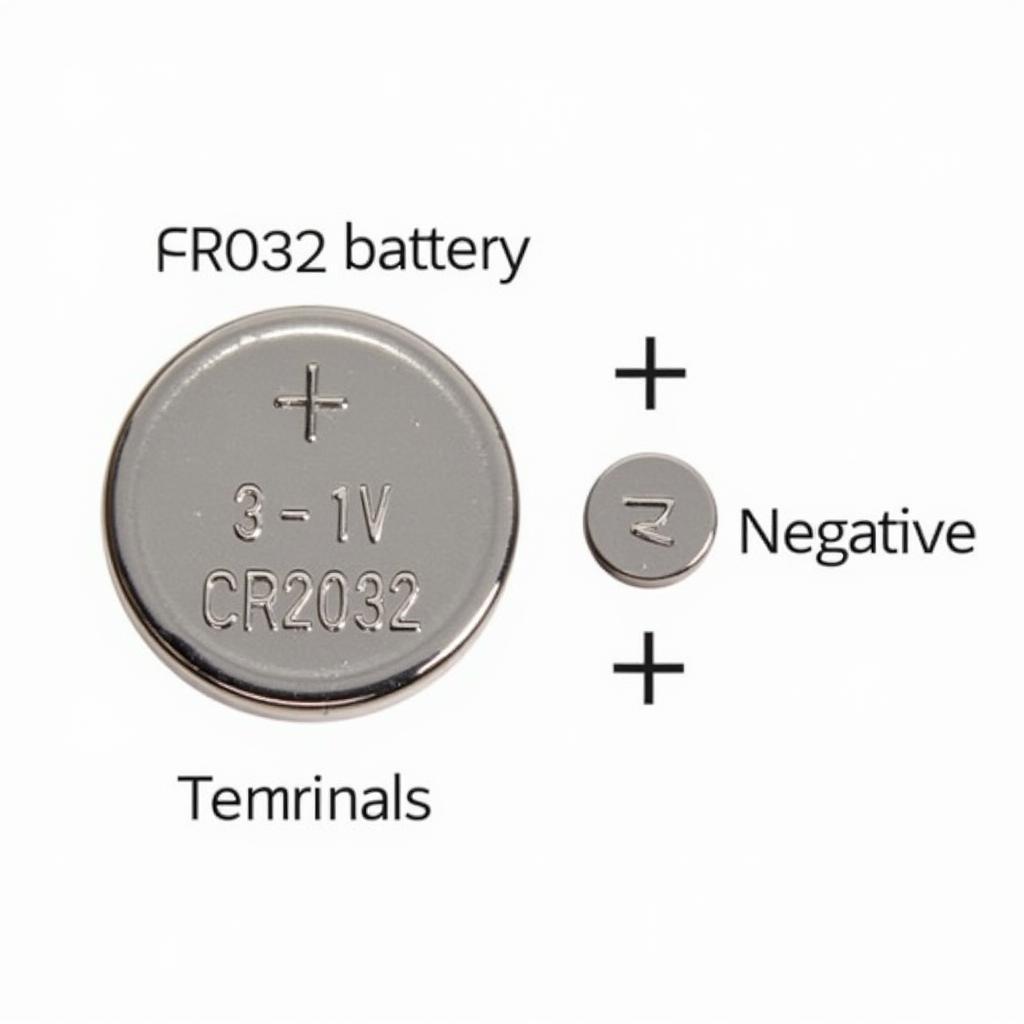 CR2032 Battery for Ford Key Fob
CR2032 Battery for Ford Key Fob
Can I change the Ford key fob battery myself?
Absolutely! Changing the battery in your Ford key fob is a quick and easy DIY task.
Expert Advice on Ford Key Fob Battery Replacement
John Smith, a certified automotive technician with over 20 years of experience, emphasizes the importance of using the correct battery type: “Always use a CR2032 3V lithium battery for your Ford key fob. Using the wrong battery type can damage the key fob.”
Jane Doe, another experienced automotive specialist, recommends keeping a spare battery in your glove compartment: “Having a spare CR2032 battery on hand can save you from the inconvenience of a dead key fob, especially when you’re on the go.” For specific models like the 2013 Ford Escape, check out this guide on 2013 ford escape key fob battery change. Owners of the 2016 Ford Explorer can find instructions on 2016 ford explorer key fob battery change. Finally, if you are dealing with an F-150, you might find the change battery in ford f150 key fob guide helpful.
Conclusion
Changing the battery in your Ford Key Fob is a simple process that anyone can do. By following these steps and using the correct battery, you can keep your Key Fob working reliably for years to come. Remember to always consult your owner’s manual for model-specific instructions when changing the battery in your Ford Key Fob.
When you need assistance, don’t hesitate to contact us via WhatsApp: +1(641)206-8880, Email: [email protected] or visit us at 123 Maple Street, New York, USA 10001. We have a 24/7 customer support team ready to help.

Leave a Reply